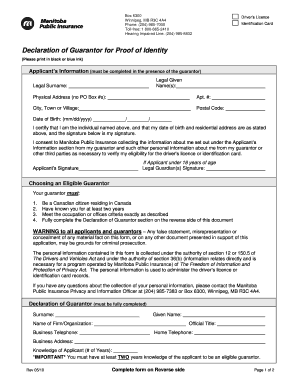
Declaration of Guarantor Form Canada 2010


What is the declaration from a guarantor form?
The declaration from a guarantor form is a legal document that outlines the responsibilities and obligations of a guarantor. A guarantor is an individual or entity that agrees to take responsibility for another party's debt or obligations in case of default. This form is often required in various financial transactions, such as rental agreements, loans, or credit applications. It serves as a formal declaration that the guarantor understands their commitment and is willing to back the primary party's financial responsibilities.
Key elements of the declaration from a guarantor form
Several essential components make up the declaration from a guarantor form. These include:
- Guarantor Information: Full name, address, and contact details of the guarantor.
- Principal Information: Details of the individual or entity whose obligations the guarantor is backing.
- Details of the Obligation: A clear description of the financial obligation being guaranteed, including amounts and terms.
- Signature and Date: The guarantor must sign and date the form to validate their commitment.
- Witness or Notary Section: Some forms may require a witness or notary to verify the identity of the guarantor.
Steps to complete the declaration from a guarantor form
Completing the declaration from a guarantor form involves several straightforward steps:
- Gather Information: Collect all necessary details about the principal, the obligation, and your personal information.
- Fill Out the Form: Carefully complete the form, ensuring all information is accurate and legible.
- Review the Document: Double-check the form for any errors or missing information.
- Sign the Form: Sign and date the document to confirm your agreement to the terms outlined.
- Submit the Form: Provide the completed form to the relevant party, whether it be a landlord, lender, or another institution.
Legal use of the declaration from a guarantor form
The declaration from a guarantor form is legally binding when executed correctly. It must comply with relevant laws and regulations governing guarantees in your state. This includes ensuring that the form is signed voluntarily and that the guarantor fully understands their obligations. In the event of a dispute, this document can serve as crucial evidence in court, demonstrating the guarantor's commitment to the obligations outlined.
Examples of using the declaration from a guarantor form
There are various scenarios where a declaration from a guarantor form may be utilized:
- Rental Agreements: Landlords often require a guarantor to secure a lease for tenants with insufficient credit history.
- Loan Applications: Financial institutions may ask for a guarantor to approve loans for individuals with limited credit.
- Business Transactions: Companies may require personal guarantees from owners or partners to secure financing or credit.
Who issues the declaration from a guarantor form?
The declaration from a guarantor form is typically issued by the entity requiring the guarantee. This could be a landlord, financial institution, or any organization that needs assurance of payment or performance. In some cases, templates for the form may be available online, but it is essential to ensure that any form used meets the specific requirements of the transaction and complies with local laws.
Quick guide on how to complete declaration of guarantor form canada
Manage Declaration Of Guarantor Form Canada effortlessly on any device
Digital document management has become more favored among businesses and individuals alike. It offers an ideal environmentally friendly alternative to conventional printed and signed documents, allowing you to access the proper forms and store them securely online. airSlate SignNow equips you with all the tools necessary to create, edit, and eSign your documents quickly and without delays. Handle Declaration Of Guarantor Form Canada on any device using the airSlate SignNow apps for Android or iOS, and enhance any document-driven operation today.
Effortlessly edit and eSign Declaration Of Guarantor Form Canada
- Obtain Declaration Of Guarantor Form Canada and click on Get Form to begin.
- Utilize the tools provided to complete your form.
- Emphasize important sections of the documents or obscure sensitive details with the tools that airSlate SignNow offers specifically for this purpose.
- Create your signature using the Sign tool, which takes only moments and holds the same legal validity as a conventional wet ink signature.
- Review all the details and click on the Done button to save your changes.
- Select how you would like to send your form: via email, SMS, invitation link, or download it to your computer.
Say goodbye to lost or misplaced documents, tedious form searches, and mistakes that require printing new copies. airSlate SignNow fulfills all your document management needs in just a few clicks from any device you choose. Edit and eSign Declaration Of Guarantor Form Canada to ensure smooth communication throughout the document preparation process with airSlate SignNow.
Create this form in 5 minutes or less
Find and fill out the correct declaration of guarantor form canada
Create this form in 5 minutes!
How to create an eSignature for the declaration of guarantor form canada
How to create an electronic signature for a PDF online
How to create an electronic signature for a PDF in Google Chrome
How to create an e-signature for signing PDFs in Gmail
How to create an e-signature right from your smartphone
How to create an e-signature for a PDF on iOS
How to create an e-signature for a PDF on Android
People also ask
-
What is a guarantor form PDF and why do I need it?
A guarantor form PDF is a digital document that allows individuals to act as guarantors, assuring payment or performance on behalf of another party. This form is essential in various situations, such as rental agreements or loan applications, as it provides legal assurance to landlords or lenders.
-
How can I create a guarantor form PDF using airSlate SignNow?
Creating a guarantor form PDF with airSlate SignNow is simple. You can utilize our user-friendly interface to upload a template or create a new document from scratch, customize it with required fields, and then save it as a PDF for easy sharing and signing.
-
Is there a cost associated with generating a guarantor form PDF?
While creating a guarantor form PDF can be done for free during the trial period, airSlate SignNow offers various subscription plans to cater to different business needs. Choosing a plan enables you access to advanced features, ensuring a cost-effective solution for document management and signed contracts.
-
Can I integrate my guarantor form PDF with other applications?
Yes, airSlate SignNow allows seamless integration with various third-party applications, including CRM and document management tools. This integration ensures that your guarantor form PDF is easily accessible and can be used within your existing workflows.
-
What security measures are in place for my guarantor form PDF?
airSlate SignNow prioritizes your security, employing advanced encryption protocols to protect your guarantor form PDF. Features like multi-factor authentication and audit trails ensure that only authorized individuals can access and sign your documents, providing peace of mind.
-
Is eSigning a guarantor form PDF legally binding?
Yes, eSigning a guarantor form PDF using airSlate SignNow is legally binding in many jurisdictions, similar to a handwritten signature. It complies with electronic signature laws, ensuring that your agreements are valid and enforceable.
-
How do I track the status of my guarantor form PDF?
With airSlate SignNow, you can easily track the status of your guarantor form PDF through our dashboard. You will receive real-time notifications about when the document is viewed, signed, or completed, streamlining your document management process.
Get more for Declaration Of Guarantor Form Canada
Find out other Declaration Of Guarantor Form Canada
- How Do I Sign Michigan Notice of Intent to Vacate
- Sign Arizona Pet Addendum to Lease Agreement Later
- How To Sign Pennsylvania Notice to Quit
- Sign Connecticut Pet Addendum to Lease Agreement Now
- Sign Florida Pet Addendum to Lease Agreement Simple
- Can I Sign Hawaii Pet Addendum to Lease Agreement
- Sign Louisiana Pet Addendum to Lease Agreement Free
- Sign Pennsylvania Pet Addendum to Lease Agreement Computer
- Sign Rhode Island Vacation Rental Short Term Lease Agreement Safe
- Sign South Carolina Vacation Rental Short Term Lease Agreement Now
- How Do I Sign Georgia Escrow Agreement
- Can I Sign Georgia Assignment of Mortgage
- Sign Kentucky Escrow Agreement Simple
- How To Sign New Jersey Non-Disturbance Agreement
- How To Sign Illinois Sales Invoice Template
- How Do I Sign Indiana Sales Invoice Template
- Sign North Carolina Equipment Sales Agreement Online
- Sign South Dakota Sales Invoice Template Free
- How Can I Sign Nevada Sales Proposal Template
- Can I Sign Texas Confirmation Of Reservation Or Order