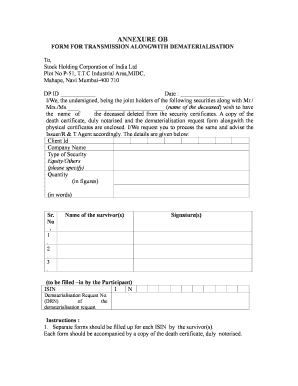
Ob Form


What is the OB Form
The OB form is a specific document used primarily in the context of business and legal transactions. It serves various purposes, including the collection of essential information required for compliance with regulatory standards. Understanding the nature and function of the OB form is crucial for individuals and organizations alike, particularly when navigating legal or financial obligations.
How to use the OB Form
Using the OB form involves several straightforward steps. First, ensure that you have the correct version of the form, as variations may exist depending on the specific application. Next, gather all necessary information, such as personal details or business identifiers, to complete the form accurately. Once filled out, the OB form can be submitted electronically or via traditional mail, depending on the requirements set forth by the issuing authority.
Steps to complete the OB Form
Completing the OB form requires attention to detail. Follow these steps for a successful submission:
- Review the instructions provided with the form to understand the requirements.
- Gather all relevant documents and information needed to fill out the form.
- Fill in the form accurately, ensuring all sections are completed as required.
- Double-check for any errors or omissions before finalizing the document.
- Submit the form through the designated method, whether online or by mail.
Legal use of the OB Form
The OB form is legally binding when completed and submitted in accordance with relevant laws and regulations. It is essential to ensure that all information is truthful and accurate, as any discrepancies may lead to legal consequences. Furthermore, utilizing a secure platform for electronic submission can enhance the form's legitimacy, ensuring compliance with eSignature laws.
Key elements of the OB Form
Several key elements must be included in the OB form to ensure it meets legal and regulatory standards. These elements typically include:
- Personal or business identification information.
- Details regarding the purpose of the form.
- Signature fields for verification.
- Date of submission.
- Any required attachments or supporting documents.
Filing Deadlines / Important Dates
Filing deadlines for the OB form can vary based on the specific use case or jurisdiction. It is important to be aware of these dates to avoid penalties or complications. Generally, deadlines may be set annually or quarterly, depending on the regulatory requirements. Always verify the specific timeline relevant to your situation to ensure timely submission.
Quick guide on how to complete ob form
Effortlessly Prepare Ob Form on Any Device
Managing documents online has gained popularity among businesses and individuals alike. It offers an ideal eco-friendly substitute for conventional printed and signed documents, allowing you to access the correct form and securely store it online. airSlate SignNow provides you with all the necessary tools to create, edit, and electronically sign your documents quickly and without complications. Manage Ob Form on any platform using the airSlate SignNow Android or iOS applications and enhance any document-related task today.
How to Modify and Electronically Sign Ob Form with Ease
- Find Ob Form and click Get Form to begin.
- Utilize the tools available to fill out your document.
- Highlight important sections of your documents or obscure sensitive information with features that airSlate SignNow provides specifically for that purpose.
- Generate your signature using the Sign tool, which takes mere seconds and carries the same legal validity as a traditional ink signature.
- Review all the details and click on the Done button to save your changes.
- Choose your preferred method to send your form, via email, SMS, or invitation link, or download it to your computer.
Eliminate concerns about lost or misfiled documents, tedious form hunting, or mistakes that require printing new copies. airSlate SignNow fulfills all your document management needs with just a few clicks from any device you prefer. Modify and electronically sign Ob Form to ensure excellent communication at every stage of your document preparation process with airSlate SignNow.
Create this form in 5 minutes or less
Create this form in 5 minutes!
How to create an eSignature for the ob form
How to create an electronic signature for a PDF online
How to create an electronic signature for a PDF in Google Chrome
How to create an e-signature for signing PDFs in Gmail
How to create an e-signature right from your smartphone
How to create an e-signature for a PDF on iOS
How to create an e-signature for a PDF on Android
People also ask
-
What is an OB form, and how is it used in airSlate SignNow?
An OB form is a digital document that allows users to collect and manage important information efficiently. In airSlate SignNow, the OB form can be customized to fit your specific needs, making it perfect for various business processes like client onboarding or feedback collection.
-
How can I create an OB form using airSlate SignNow?
Creating an OB form with airSlate SignNow is simple and intuitive. Users can start by selecting a template or designing their form from scratch using our drag-and-drop interface, which simplifies the process of adding fields and customizing the layout to meet your unique requirements.
-
What are the pricing options for airSlate SignNow when using OB forms?
airSlate SignNow offers several pricing plans that include the use of OB forms. Each plan is designed to cater to different business needs, ensuring you get the right features and support at a price that fits your budget, from individual use to enterprise-level solutions.
-
What features are available in the OB form functionality of airSlate SignNow?
The OB form feature in airSlate SignNow includes customizable fields, conditional logic, and eSignature capabilities. These features allow you to create dynamic forms that adapt based on user input, enhancing the efficiency of data collection and streamlining your workflow.
-
Can I integrate OB forms from airSlate SignNow with other applications?
Yes, airSlate SignNow allows seamless integration with various applications, enhancing the functionality of your OB forms. Whether integrating with CRM, project management tools, or cloud storage solutions, this feature ensures your workflows remain synchronized and efficient.
-
What benefits do OB forms offer over traditional paper forms?
OB forms in airSlate SignNow provide several benefits over traditional paper forms, including faster processing times, reduced printing costs, and easy access to data. By digitizing your forms, you can streamline your operations and improve collaboration across teams.
-
Is it easy to share OB forms created in airSlate SignNow?
Absolutely! Sharing OB forms created in airSlate SignNow is straightforward. You can send links directly via email or embed the forms on your website, ensuring that your audience can easily access and complete your forms from any device.
Get more for Ob Form
Find out other Ob Form
- How To Sign Wyoming Real Estate Operating Agreement
- Sign Massachusetts Police Quitclaim Deed Online
- Sign Police Word Missouri Computer
- Sign Missouri Police Resignation Letter Fast
- Sign Ohio Police Promissory Note Template Easy
- Sign Alabama Courts Affidavit Of Heirship Simple
- How To Sign Arizona Courts Residential Lease Agreement
- How Do I Sign Arizona Courts Residential Lease Agreement
- Help Me With Sign Arizona Courts Residential Lease Agreement
- How Can I Sign Arizona Courts Residential Lease Agreement
- Sign Colorado Courts LLC Operating Agreement Mobile
- Sign Connecticut Courts Living Will Computer
- How Do I Sign Connecticut Courts Quitclaim Deed
- eSign Colorado Banking Rental Application Online
- Can I eSign Colorado Banking Medical History
- eSign Connecticut Banking Quitclaim Deed Free
- eSign Connecticut Banking Business Associate Agreement Secure
- Sign Georgia Courts Moving Checklist Simple
- Sign Georgia Courts IOU Mobile
- How Can I Sign Georgia Courts Lease Termination Letter