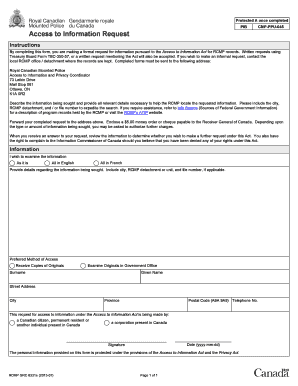
Rcmp Grc 6331e Form 2013


What is the RCMP GRC 6331E Form
The RCMP GRC 6331E form is a document used primarily for reporting incidents or providing information related to law enforcement activities in Canada. This form is essential for individuals who need to submit details about a specific event or situation that may require police attention. It serves as a formal record and is crucial for maintaining accurate documentation within the law enforcement system.
How to Obtain the RCMP GRC 6331E Form
To obtain the RCMP GRC 6331E form, individuals can visit the official RCMP website or contact their local police station. The form is typically available for download in a PDF format, which can be printed for completion. In some cases, physical copies may also be available at police stations or community centers. It is important to ensure that you are using the most current version of the form to avoid any issues during submission.
Steps to Complete the RCMP GRC 6331E Form
Completing the RCMP GRC 6331E form involves several steps:
- Download the form from the official RCMP website or obtain a physical copy.
- Read the instructions carefully to understand the required information.
- Fill in your personal details, including your name, contact information, and any relevant identification numbers.
- Provide a detailed account of the incident or information you are reporting, including dates, times, and locations.
- Review the completed form for accuracy and completeness.
- Sign and date the form as required.
- Submit the form according to the instructions provided, either online, by mail, or in person.
Legal Use of the RCMP GRC 6331E Form
The RCMP GRC 6331E form is legally recognized as a formal document for reporting incidents. When completed accurately and submitted as instructed, it can be used in legal proceedings or investigations. The information provided may be utilized by law enforcement agencies to assess situations, initiate investigations, or compile data for statistical purposes. It is crucial to provide truthful and complete information to ensure the integrity of the reporting process.
Key Elements of the RCMP GRC 6331E Form
Key elements of the RCMP GRC 6331E form include:
- Personal Information: Name, address, and contact details of the individual submitting the form.
- Incident Details: A comprehensive description of the event, including what occurred, when, and where.
- Witness Information: Names and contact information of any witnesses to the incident.
- Signature: The individual’s signature confirming the accuracy of the information provided.
Form Submission Methods
The RCMP GRC 6331E form can be submitted through various methods, depending on the instructions provided:
- Online Submission: Some jurisdictions may allow for online submission via the RCMP website.
- Mail: Completed forms can be mailed to the appropriate local police department or RCMP office.
- In-Person: Individuals may also submit the form in person at their local police station.
Quick guide on how to complete rcmp grc 6331e form
Manage Rcmp Grc 6331e Form effortlessly on any device
Digital document management has gained traction among businesses and individuals alike. It serves as an ideal eco-friendly alternative to traditional printed and signed paperwork, allowing you to easily locate the necessary form and securely store it online. airSlate SignNow provides all the tools necessary to create, edit, and eSign your documents quickly and efficiently. Handle Rcmp Grc 6331e Form on any device using airSlate SignNow's Android or iOS applications and streamline any document-related tasks today.
The simplest way to edit and eSign Rcmp Grc 6331e Form with ease
- Find Rcmp Grc 6331e Form and click Get Form to begin.
- Use the tools we provide to complete your document.
- Emphasize important areas of your documents or obscure sensitive details with tools that airSlate SignNow offers specifically for that purpose.
- Create your signature using the Sign tool, which takes only seconds and holds the same legal validity as a conventional wet ink signature.
- Verify all the information and then click the Done button to save your modifications.
- Select your preferred method to share your form, whether by email, SMS, or invitation link, or download it to your computer.
Say goodbye to lost or misplaced documents, tedious form searches, or errors that necessitate printing new copies. airSlate SignNow meets all your document management needs with just a few clicks from any device of your choice. Edit and eSign Rcmp Grc 6331e Form and ensure flawless communication throughout your document preparation process with airSlate SignNow.
Create this form in 5 minutes or less
Find and fill out the correct rcmp grc 6331e form
Create this form in 5 minutes!
How to create an eSignature for the rcmp grc 6331e form
How to create an electronic signature for a PDF online
How to create an electronic signature for a PDF in Google Chrome
How to create an e-signature for signing PDFs in Gmail
How to create an e-signature right from your smartphone
How to create an e-signature for a PDF on iOS
How to create an e-signature for a PDF on Android
People also ask
-
What is the RCMP Form 6331E and its purpose?
The RCMP Form 6331E is an essential document used for various law enforcement purposes in Canada. It allows individuals to submit information for background checks or security assessments related to police services. Understanding how to correctly fill out the RCMP Form 6331E can streamline your submission process.
-
How can airSlate SignNow help with the RCMP Form 6331E?
airSlate SignNow provides a user-friendly platform to create, send, and eSign the RCMP Form 6331E digitally. Our solution ensures that you can complete and submit the form quickly and securely, eliminating the hassles of paperwork. With airSlate SignNow, you will save time and enhance productivity.
-
Is there a cost associated with using airSlate SignNow for the RCMP Form 6331E?
Yes, airSlate SignNow offers various pricing plans tailored to meet different business needs. Our plans provide cost-effective solutions for users needing to process the RCMP Form 6331E. Most importantly, you will benefit from features that simplify document management.
-
Can I track the submission status of my RCMP Form 6331E with airSlate SignNow?
Absolutely! airSlate SignNow includes tracking features that allow you to monitor the status of your RCMP Form 6331E. You will receive notifications when the document is viewed, signed, or completed, keeping you informed throughout the process.
-
What security measures does airSlate SignNow implement for the RCMP Form 6331E?
airSlate SignNow prioritizes security with robust encryption and authentication measures for all documents, including the RCMP Form 6331E. Your data privacy is our top concern, and we adhere to industry standards to protect sensitive information throughout the signing process.
-
Can I integrate airSlate SignNow with other applications for handling the RCMP Form 6331E?
Yes, airSlate SignNow offers seamless integrations with various applications to enhance your workflow for the RCMP Form 6331E. This includes integrations with popular tools like Google Workspace, Salesforce, and more, allowing you to manage your documents efficiently.
-
What benefits does airSlate SignNow provide for completing the RCMP Form 6331E?
Using airSlate SignNow to complete the RCMP Form 6331E improves efficiency and accuracy in document management. Our platform enables easy editing, signing, and sharing of the form, reducing the chances of errors and speeding up submission times for critical procedures.
Get more for Rcmp Grc 6331e Form
Find out other Rcmp Grc 6331e Form
- Can I eSign Michigan Business Operations POA
- eSign Car Dealer PDF South Dakota Computer
- eSign Car Dealer PDF South Dakota Later
- eSign Rhode Island Car Dealer Moving Checklist Simple
- eSign Tennessee Car Dealer Lease Agreement Form Now
- Sign Pennsylvania Courts Quitclaim Deed Mobile
- eSign Washington Car Dealer Bill Of Lading Mobile
- eSign Wisconsin Car Dealer Resignation Letter Myself
- eSign Wisconsin Car Dealer Warranty Deed Safe
- eSign Business Operations PPT New Hampshire Safe
- Sign Rhode Island Courts Warranty Deed Online
- Sign Tennessee Courts Residential Lease Agreement Online
- How Do I eSign Arkansas Charity LLC Operating Agreement
- eSign Colorado Charity LLC Operating Agreement Fast
- eSign Connecticut Charity Living Will Later
- How Can I Sign West Virginia Courts Quitclaim Deed
- Sign Courts Form Wisconsin Easy
- Sign Wyoming Courts LLC Operating Agreement Online
- How To Sign Wyoming Courts Quitclaim Deed
- eSign Vermont Business Operations Executive Summary Template Mobile