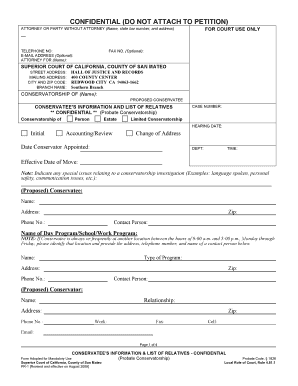
Conservatees List of Relatives Form


What is the Conservatees List Of Relatives Form
The Conservatees List of Relatives Form is a legal document used to identify and list the relatives of a conservatee, an individual who is under guardianship due to incapacity. This form is essential in legal proceedings involving conservatorship, ensuring that all relevant family members are acknowledged and considered in decisions affecting the conservatee's welfare. It serves as a foundational document in establishing the conservatorship and may be required by courts or legal entities to verify familial relationships.
How to use the Conservatees List Of Relatives Form
Using the Conservatees List of Relatives Form involves several straightforward steps. First, gather necessary information about the conservatee and their relatives, including names, addresses, and relationships. Next, accurately fill out the form, ensuring that all details are correct to avoid potential legal issues. After completing the form, it should be reviewed for accuracy and signed as required. Depending on jurisdiction, the form may need to be submitted to a court or a legal representative as part of the conservatorship process.
Steps to complete the Conservatees List Of Relatives Form
Completing the Conservatees List of Relatives Form requires careful attention to detail. Follow these steps:
- Gather Information: Collect names, addresses, and relationship details of all relatives.
- Fill Out the Form: Enter the conservatee's information and the list of relatives clearly and accurately.
- Review the Form: Double-check all entries for errors or omissions.
- Sign the Form: Ensure that the form is signed by the appropriate parties, which may include the conservatee or the conservator.
- Submit the Form: File the completed form with the relevant court or legal authority as required.
Legal use of the Conservatees List Of Relatives Form
The legal use of the Conservatees List of Relatives Form is crucial in conservatorship cases. This form helps establish the conservatee's family connections, which can influence decisions regarding their care and management. Courts may require this form to ensure that all relatives are notified of proceedings and have the opportunity to participate. Proper completion and submission of the form can also help prevent disputes among family members regarding the conservatorship.
Key elements of the Conservatees List Of Relatives Form
Key elements of the Conservatees List of Relatives Form include:
- Conservatee Information: Full name, date of birth, and address of the conservatee.
- Relative Details: Names, addresses, and relationships of each relative listed.
- Signatures: Required signatures from the conservatee or conservator, depending on the jurisdiction.
- Date of Completion: The date when the form is filled out and signed.
Who Issues the Form
The Conservatees List of Relatives Form is typically issued by state courts or legal authorities involved in conservatorship proceedings. Depending on the state, the form may be available through court websites or legal aid organizations. It is important to use the correct version of the form as specified by the jurisdiction to ensure compliance with local laws and regulations.
Quick guide on how to complete conservatees list of relatives form
Complete Conservatees List Of Relatives Form effortlessly on any device
Digital document management has become increasingly popular among businesses and individuals. It offers an excellent eco-friendly alternative to traditional printed and signed documents, as you can easily find the appropriate form and securely store it online. airSlate SignNow provides all the resources you need to create, modify, and eSign your documents swiftly without delays. Manage Conservatees List Of Relatives Form on any device using airSlate SignNow's Android or iOS applications and enhance any document-related process today.
The easiest way to modify and eSign Conservatees List Of Relatives Form without hassle
- Find Conservatees List Of Relatives Form and click on Get Form to begin.
- Utilize the tools we provide to finalize your document.
- Emphasize relevant sections of the documents or redact sensitive information using tools specifically designed for that purpose by airSlate SignNow.
- Create your signature with the Sign tool, which takes mere seconds and carries the same legal validity as a conventional wet ink signature.
- Review all the details and click on the Done button to save your modifications.
- Choose your preferred method of sending your form, whether by email, text message (SMS), invitation link, or download it to your computer.
Say goodbye to lost or misplaced files, tedious form searching, or errors that require printing new document copies. airSlate SignNow fulfills your document management needs in just a few clicks from any device of your choice. Edit and eSign Conservatees List Of Relatives Form to ensure excellent communication throughout the form preparation process with airSlate SignNow.
Create this form in 5 minutes or less
Create this form in 5 minutes!
How to create an eSignature for the conservatees list of relatives form
How to create an electronic signature for a PDF online
How to create an electronic signature for a PDF in Google Chrome
How to create an e-signature for signing PDFs in Gmail
How to create an e-signature right from your smartphone
How to create an e-signature for a PDF on iOS
How to create an e-signature for a PDF on Android
People also ask
-
What is the Conservatees List Of Relatives Form?
The Conservatees List Of Relatives Form is a critical document used to outline the relatives of individuals under conservatorship. This form ensures proper documentation of familial relationships, helping legal professionals and caregivers manage conservatees efficiently.
-
How can I create a Conservatees List Of Relatives Form using airSlate SignNow?
Creating a Conservatees List Of Relatives Form with airSlate SignNow is simple and intuitive. You can customize templates to fit your needs, add necessary fields, and easily share it for eSignature with relevant parties.
-
Is there a cost associated with the Conservatees List Of Relatives Form template?
Yes, while airSlate SignNow offers various pricing plans, the Conservatees List Of Relatives Form template can be accessed within those plans. The subscription model allows you to leverage multiple features at a cost-effective rate tailored for different business needs.
-
What features does airSlate SignNow offer for the Conservatees List Of Relatives Form?
airSlate SignNow provides a suite of features for the Conservatees List Of Relatives Form, including customizable templates, secure eSignature options, and cloud storage for easy access. These features streamline your document management process and enhance collaboration.
-
How does using the Conservatees List Of Relatives Form benefit my organization?
Utilizing the Conservatees List Of Relatives Form improves organizational efficiency by ensuring accurate documentation of relatives. This form minimizes legal risks and provides clarity in communication regarding conservatees, which is essential for compliance within legal frameworks.
-
Can I integrate other tools with the Conservatees List Of Relatives Form?
Yes, airSlate SignNow provides integration capabilities with various third-party applications, enhancing the functionality of the Conservatees List Of Relatives Form. This means you can connect with tools such as CRMs, cloud storage solutions, and project management software to streamline your workflow.
-
What types of businesses can benefit from the Conservatees List Of Relatives Form?
Any business or organization involved in legal, healthcare, or caregiving sectors can benefit from the Conservatees List Of Relatives Form. It is particularly useful for law firms, family services, and care facilities that need to maintain clear records for conservatees.
Get more for Conservatees List Of Relatives Form
- University of pittsburgh fact book university of pittsburgh fact book table of contents general information the university of
- Washingtons big game hunting seasons and wdfw form
- Synthes distal fibula inventory 42741165 form
- S 2816 doc montgomerycountymd form
- Comnavairforinst 4790 2c 15 jan 2017chapter 7 qual form
- Department of veterans affairs washington dc 2042 form
- Exclusive service agreement template form
- Exclusive sale and marketing agreement template form
Find out other Conservatees List Of Relatives Form
- Electronic signature Nebraska Finance & Tax Accounting Business Plan Template Online
- Electronic signature Utah Government Resignation Letter Online
- Electronic signature Nebraska Finance & Tax Accounting Promissory Note Template Online
- Electronic signature Utah Government Quitclaim Deed Online
- Electronic signature Utah Government POA Online
- How To Electronic signature New Jersey Education Permission Slip
- Can I Electronic signature New York Education Medical History
- Electronic signature Oklahoma Finance & Tax Accounting Quitclaim Deed Later
- How To Electronic signature Oklahoma Finance & Tax Accounting Operating Agreement
- Electronic signature Arizona Healthcare / Medical NDA Mobile
- How To Electronic signature Arizona Healthcare / Medical Warranty Deed
- Electronic signature Oregon Finance & Tax Accounting Lease Agreement Online
- Electronic signature Delaware Healthcare / Medical Limited Power Of Attorney Free
- Electronic signature Finance & Tax Accounting Word South Carolina Later
- How Do I Electronic signature Illinois Healthcare / Medical Purchase Order Template
- Electronic signature Louisiana Healthcare / Medical Quitclaim Deed Online
- Electronic signature Louisiana Healthcare / Medical Quitclaim Deed Computer
- How Do I Electronic signature Louisiana Healthcare / Medical Limited Power Of Attorney
- Electronic signature Maine Healthcare / Medical Letter Of Intent Fast
- How To Electronic signature Mississippi Healthcare / Medical Month To Month Lease