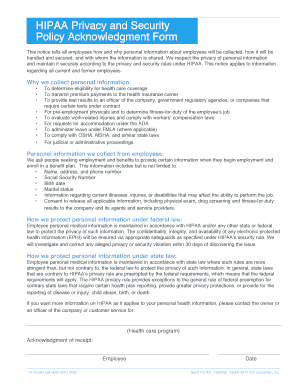
HIPAA Privacy and Security Policy Acknowledgment Form


What is the HIPAA Privacy And Security Policy Acknowledgment Form
The HIPAA Privacy And Security Policy Acknowledgment Form is a crucial document that ensures individuals understand their rights and responsibilities under the Health Insurance Portability and Accountability Act (HIPAA). This form serves as an acknowledgment that the individual has received and reviewed the organization's privacy policies and security protocols regarding protected health information (PHI). By signing this form, individuals confirm their awareness of how their health information is handled, stored, and shared, which is essential for maintaining compliance with HIPAA regulations.
How to use the HIPAA Privacy And Security Policy Acknowledgment Form
To effectively use the HIPAA Privacy And Security Policy Acknowledgment Form, individuals should first ensure they have received the latest version of the form from their healthcare provider or organization. Once obtained, it is important to read through the policies outlined in the document carefully. After understanding the content, individuals can complete the form by providing their signature and date, indicating their acknowledgment of the privacy and security practices in place. This signed form should then be returned to the appropriate department within the organization, ensuring it is filed correctly for compliance purposes.
Steps to complete the HIPAA Privacy And Security Policy Acknowledgment Form
Completing the HIPAA Privacy And Security Policy Acknowledgment Form involves several straightforward steps:
- Obtain the form from your healthcare provider or organization.
- Read the privacy and security policies thoroughly to understand your rights.
- Fill in any required personal information, such as your name and date of birth.
- Sign and date the form to indicate your acknowledgment.
- Submit the completed form to the designated department, ensuring it is filed appropriately.
Legal use of the HIPAA Privacy And Security Policy Acknowledgment Form
The HIPAA Privacy And Security Policy Acknowledgment Form is legally binding when executed correctly. For it to be valid, the form must be signed by the individual acknowledging their understanding of the policies. Compliance with HIPAA regulations is essential for healthcare organizations, as failure to obtain proper acknowledgment can lead to legal repercussions. Additionally, the form must be stored securely to protect the privacy of the individual’s health information, in line with HIPAA's stringent security requirements.
Key elements of the HIPAA Privacy And Security Policy Acknowledgment Form
Several key elements are essential to the HIPAA Privacy And Security Policy Acknowledgment Form:
- Identification Information: Personal details of the individual, such as name and date of birth.
- Acknowledgment Statement: A clear statement confirming that the individual has received and understood the privacy policies.
- Signature and Date: The individual's signature and the date of acknowledgment, which are critical for legal validation.
- Organization Details: Information about the healthcare provider or organization, including contact details.
Examples of using the HIPAA Privacy And Security Policy Acknowledgment Form
Healthcare organizations commonly use the HIPAA Privacy And Security Policy Acknowledgment Form in various scenarios. For instance, when a new patient visits a clinic, they may be required to sign this form before receiving treatment. Additionally, organizations may ask existing patients to complete the form during annual reviews or updates to their privacy policies. This practice ensures that all patients are informed about how their health information is managed and safeguarded.
Quick guide on how to complete hipaa privacy and security policy acknowledgment form
Effortlessly Prepare HIPAA Privacy And Security Policy Acknowledgment Form on Any Device
Digital document management has gained immense popularity among companies and individuals alike. It serves as an ideal environmentally friendly alternative to conventional printed and signed documents, allowing you to locate the needed form and securely store it online. airSlate SignNow equips you with all the necessary tools to swiftly create, modify, and electronically sign your documents without any hold-ups. Manage HIPAA Privacy And Security Policy Acknowledgment Form on any platform with airSlate SignNow's Android or iOS applications and streamline any document-related process today.
The Easiest Way to Modify and eSign HIPAA Privacy And Security Policy Acknowledgment Form with Ease
- Locate HIPAA Privacy And Security Policy Acknowledgment Form and click on Get Form to begin.
- Utilize the tools we provide to fill out your form.
- Emphasize relevant sections of the documents or redact sensitive information with tools that airSlate SignNow specifically offers for this purpose.
- Create your signature using the Sign tool, which takes seconds and carries the same legal validity as a traditional handwritten signature.
- Review the information and click the Done button to save your changes.
- Choose your preferred method to send your form, whether by email, SMS, or invitation link, or download it to your computer.
Eliminate the hassle of lost or misplaced documents, tedious form searches, or errors necessitating new printed copies. airSlate SignNow fulfills all your document management needs in just a few clicks from any device you select. Edit and eSign HIPAA Privacy And Security Policy Acknowledgment Form while ensuring excellent communication throughout your form preparation process with airSlate SignNow.
Create this form in 5 minutes or less
Create this form in 5 minutes!
How to create an eSignature for the hipaa privacy and security policy acknowledgment form
How to create an electronic signature for a PDF online
How to create an electronic signature for a PDF in Google Chrome
How to create an e-signature for signing PDFs in Gmail
How to create an e-signature right from your smartphone
How to create an e-signature for a PDF on iOS
How to create an e-signature for a PDF on Android
People also ask
-
What is the HIPAA Privacy And Security Policy Acknowledgment Form?
The HIPAA Privacy And Security Policy Acknowledgment Form is a document that ensures healthcare organizations comply with HIPAA regulations. It serves as a formal acknowledgment by employees that they understand the privacy and security policies in place for handling sensitive health information. This form is crucial for maintaining compliance and protecting patient data.
-
How can I implement the HIPAA Privacy And Security Policy Acknowledgment Form using airSlate SignNow?
airSlate SignNow allows you to easily create and customize the HIPAA Privacy And Security Policy Acknowledgment Form. You can design the form to include specific policies your organization adheres to and send it to employees for e-signature. The platform streamlines the entire process, making compliance efficient and hassle-free.
-
What features does airSlate SignNow offer for the HIPAA Privacy And Security Policy Acknowledgment Form?
With airSlate SignNow, you get features such as customizable templates, secure e-signatures, and automatic recordkeeping for your HIPAA Privacy And Security Policy Acknowledgment Form. Additionally, the platform provides robust security measures to ensure that all data is protected in compliance with HIPAA regulations. These features enhance efficiency and ensure compliance.
-
Is airSlate SignNow compliant with HIPAA regulations?
Yes, airSlate SignNow is designed to be HIPAA-compliant, allowing organizations to securely manage their HIPAA Privacy And Security Policy Acknowledgment Form and other sensitive documents. The platform implements advanced security protocols to protect patient information, making it suitable for healthcare providers and related organizations.
-
What pricing plans are available for using airSlate SignNow for HIPAA forms?
airSlate SignNow offers various pricing plans tailored to meet the needs of organizations using the HIPAA Privacy And Security Policy Acknowledgment Form. Pricing is designed to be cost-effective, ensuring that even small practices can afford a solution for secure document handling. You can review their pricing page for detailed information on different plans and features.
-
Can I integrate airSlate SignNow with other software for managing HIPAA documents?
Yes, airSlate SignNow provides integration capabilities with various software applications to enhance workflow management for HIPAA documents like the Privacy And Security Policy Acknowledgment Form. Integrating with your existing systems streamlines the process of managing documents and enhances overall efficiency. Check the integration options available on the platform.
-
What are the benefits of using the HIPAA Privacy And Security Policy Acknowledgment Form with airSlate SignNow?
Using the HIPAA Privacy And Security Policy Acknowledgment Form with airSlate SignNow offers multiple benefits, including enhanced compliance, increased efficiency, and secure document management. The platform ensures that your organization remains HIPAA-compliant while providing a user-friendly experience for document signing. This helps protect sensitive patient information effectively.
Get more for HIPAA Privacy And Security Policy Acknowledgment Form
Find out other HIPAA Privacy And Security Policy Acknowledgment Form
- How To Sign Alabama Legal LLC Operating Agreement
- Sign Alabama Legal Cease And Desist Letter Now
- Sign Alabama Legal Cease And Desist Letter Later
- Sign California Legal Living Will Online
- How Do I Sign Colorado Legal LLC Operating Agreement
- How Can I Sign California Legal Promissory Note Template
- How Do I Sign North Dakota Insurance Quitclaim Deed
- How To Sign Connecticut Legal Quitclaim Deed
- How Do I Sign Delaware Legal Warranty Deed
- Sign Delaware Legal LLC Operating Agreement Mobile
- Sign Florida Legal Job Offer Now
- Sign Insurance Word Ohio Safe
- How Do I Sign Hawaii Legal Business Letter Template
- How To Sign Georgia Legal Cease And Desist Letter
- Sign Georgia Legal Residential Lease Agreement Now
- Sign Idaho Legal Living Will Online
- Sign Oklahoma Insurance Limited Power Of Attorney Now
- Sign Idaho Legal Separation Agreement Online
- Sign Illinois Legal IOU Later
- Sign Illinois Legal Cease And Desist Letter Fast