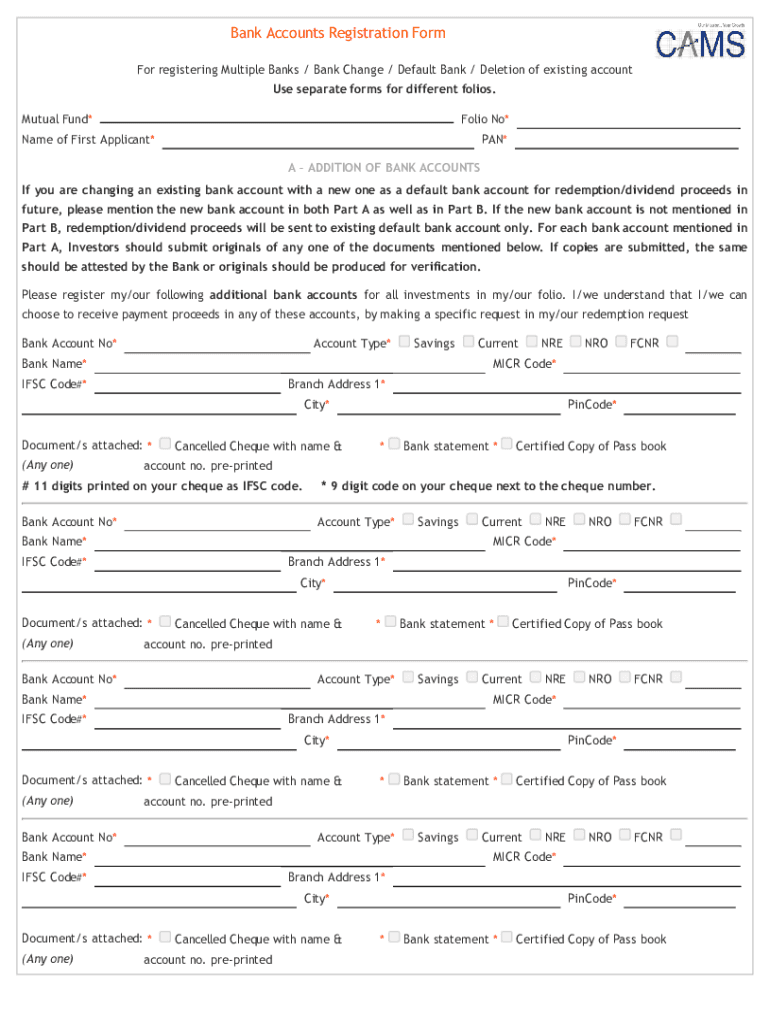
Bank Accounts Registration Form for Registering Mu 2016-2026


Purpose of the CAMS Change of Bank Form
The CAMS change of bank form is designed for individuals and businesses looking to update their banking information associated with their investment accounts. This form allows users to specify new bank account details for transactions such as withdrawals, deposits, and automated payments. By submitting this form, clients ensure that their financial transactions are processed smoothly and accurately, minimizing the risk of delays or errors in fund transfers.
Steps to Complete the CAMS Change of Bank Form
Completing the CAMS change of bank form involves several straightforward steps:
- Gather necessary information, including your current bank account details and the new bank account information.
- Access the CAMS change of bank form, which can typically be downloaded as a PDF.
- Fill in the required fields, ensuring accuracy in both the old and new account details.
- Review the completed form for any errors or omissions.
- Sign and date the form to validate your request.
- Submit the form according to the specified submission methods, which may include online submission, mailing, or in-person delivery.
Required Documents for Submission
When submitting the CAMS change of bank form, you may need to provide additional documentation to verify your identity and the new bank account details. Commonly required documents include:
- A copy of a government-issued ID, such as a driver's license or passport.
- Recent bank statements from both the old and new bank accounts.
- Any additional forms or identification as specified by CAMS or your financial institution.
Form Submission Methods
The CAMS change of bank form can typically be submitted through various methods, allowing flexibility based on user preference:
- Online Submission: Many users prefer to submit the form electronically through the CAMS portal, ensuring faster processing.
- Mail: Users can print the completed form and send it via postal mail to the designated address provided by CAMS.
- In-Person: For those who prefer direct interaction, submitting the form in person at a local CAMS office may be an option.
Legal Considerations for the CAMS Change of Bank Form
Understanding the legal implications of submitting the CAMS change of bank form is crucial. This form serves as a formal request to update your banking information, and by signing it, you affirm that the information provided is accurate and that you have the authority to make these changes. Failure to provide accurate information can lead to complications in fund transfers and potential legal repercussions. Always ensure compliance with any specific regulations that may apply to your financial transactions.
Digital vs. Paper Version of the Form
The CAMS change of bank form is available in both digital and paper formats. The digital version allows for easier completion and submission, often leading to quicker processing times. Conversely, the paper version may be preferred by those who are more comfortable with traditional methods or lack access to digital tools. Regardless of the format chosen, it is essential to ensure that all information is accurately filled out and submitted according to the guidelines provided by CAMS.
Quick guide on how to complete bank accounts registration form for registering mu
Effortlessly Prepare Bank Accounts Registration Form For Registering Mu on Any Device
Digital document management has become increasingly popular among companies and individuals alike. It serves as an ideal environmentally friendly substitute for conventional printed and signed documents, as you can access the necessary forms and securely store them online. airSlate SignNow equips you with all the tools required to create, modify, and electronically sign your documents quickly and without delays. Manage Bank Accounts Registration Form For Registering Mu on any platform with airSlate SignNow's Android or iOS applications and enhance your document-based processes today.
How to Modify and eSign Bank Accounts Registration Form For Registering Mu with Ease
- Find Bank Accounts Registration Form For Registering Mu and click on Get Form to begin.
- Make use of the tools available to fill in your document.
- Highlight necessary sections of your documents or redact sensitive information using tools that airSlate SignNow provides specifically for that purpose.
- Create your signature using the Sign tool, which only takes seconds and carries the same legal validity as a traditional handwritten signature.
- Verify all the details and click on the Done button to save your modifications.
- Choose how you wish to send your form, whether by email, SMS, or invite link, or download it to your computer.
Eliminate concerns about lost or misplaced documents, cumbersome form searches, or errors that necessitate printing new copies. airSlate SignNow addresses all your document management needs in just a few clicks from any device you prefer. Edit and electronically sign Bank Accounts Registration Form For Registering Mu and ensure excellent communication at any stage of your form preparation process with airSlate SignNow.
Create this form in 5 minutes or less
Find and fill out the correct bank accounts registration form for registering mu
Create this form in 5 minutes!
How to create an eSignature for the bank accounts registration form for registering mu
How to create an electronic signature for a PDF online
How to create an electronic signature for a PDF in Google Chrome
How to create an e-signature for signing PDFs in Gmail
How to create an e-signature right from your smartphone
How to create an e-signature for a PDF on iOS
How to create an e-signature for a PDF on Android
People also ask
-
What is the cams change of bank form?
The cams change of bank form is a document used to update banking information for transactions. It ensures that all financial activities are directed to the correct bank account. Using airSlate SignNow, you can easily create and eSign this form, streamlining the process.
-
How can I access the cams change of bank form using airSlate SignNow?
You can access the cams change of bank form by logging into your airSlate SignNow account. From there, you can create a new document or upload an existing one. The platform allows you to customize the form to meet your specific needs.
-
Is there a cost associated with using the cams change of bank form on airSlate SignNow?
airSlate SignNow offers various pricing plans that include access to the cams change of bank form. Depending on your business needs, you can choose a plan that fits your budget while providing the necessary features for document management and eSigning.
-
What features does airSlate SignNow offer for the cams change of bank form?
airSlate SignNow provides features such as customizable templates, secure eSigning, and document tracking for the cams change of bank form. These tools enhance efficiency and ensure that your banking information is updated securely and promptly.
-
Can I integrate the cams change of bank form with other applications?
Yes, airSlate SignNow allows integration with various applications, making it easy to manage the cams change of bank form alongside your existing workflows. This integration helps streamline processes and ensures that all your documents are in one place.
-
What are the benefits of using airSlate SignNow for the cams change of bank form?
Using airSlate SignNow for the cams change of bank form offers numerous benefits, including time savings, enhanced security, and improved accuracy. The platform simplifies the eSigning process, allowing you to focus on your business rather than paperwork.
-
How secure is the cams change of bank form when using airSlate SignNow?
airSlate SignNow prioritizes security, ensuring that the cams change of bank form is protected with advanced encryption and secure storage. This means your sensitive banking information remains confidential and safe from unauthorized access.
Get more for Bank Accounts Registration Form For Registering Mu
Find out other Bank Accounts Registration Form For Registering Mu
- How Can I Sign Indiana Government POA
- Sign Maryland Government Quitclaim Deed Safe
- Sign Louisiana Government Warranty Deed Easy
- Sign Government Presentation Massachusetts Secure
- How Can I Sign Louisiana Government Quitclaim Deed
- Help Me With Sign Michigan Government LLC Operating Agreement
- How Do I Sign Minnesota Government Quitclaim Deed
- Sign Minnesota Government Affidavit Of Heirship Simple
- Sign Missouri Government Promissory Note Template Fast
- Can I Sign Missouri Government Promissory Note Template
- Sign Nevada Government Promissory Note Template Simple
- How To Sign New Mexico Government Warranty Deed
- Help Me With Sign North Dakota Government Quitclaim Deed
- Sign Oregon Government Last Will And Testament Mobile
- Sign South Carolina Government Purchase Order Template Simple
- Help Me With Sign Pennsylvania Government Notice To Quit
- Sign Tennessee Government Residential Lease Agreement Fast
- Sign Texas Government Job Offer Free
- Sign Alabama Healthcare / Medical LLC Operating Agreement Online
- Sign Alabama Healthcare / Medical Quitclaim Deed Mobile