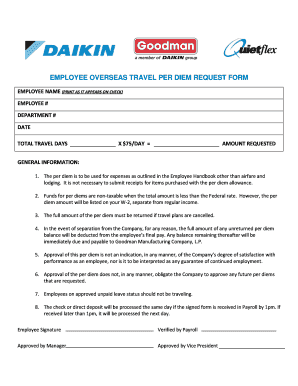
Per Diem Request Form


What is the Per Diem Request Form
The per diem request form is a document used by employees to request reimbursement for travel-related expenses incurred while conducting business on behalf of their employer. This form typically outlines the specific expenses for which reimbursement is sought, including lodging, meals, and transportation costs. It serves as a record for both the employee and employer, ensuring that all expenses are documented and justified according to company policy.
How to use the Per Diem Request Form
Using the per diem request form involves several straightforward steps. First, the employee fills out the form with relevant details, including the purpose of travel, dates, and specific expenses incurred. Next, the employee should attach any necessary receipts or documentation that support the request. Once completed, the form is submitted to the appropriate supervisor or finance department for approval. It is essential to follow company guidelines regarding submission timelines and required documentation to ensure a smooth reimbursement process.
Steps to complete the Per Diem Request Form
Completing the per diem request form requires careful attention to detail. Here are the steps to follow:
- Begin by entering personal information, such as your name, employee ID, and department.
- Specify the dates of travel and the destination.
- List all expenses incurred, categorizing them as lodging, meals, or transportation.
- Attach copies of receipts or any other supporting documentation.
- Review the form for accuracy before submitting it for approval.
Legal use of the Per Diem Request Form
The per diem request form must comply with various legal requirements to be considered valid. This includes ensuring that the form is filled out accurately and that all necessary documentation is attached. Additionally, the reimbursement policies outlined by the employer must align with IRS guidelines to avoid any legal issues. Properly executed, the form serves as a binding agreement between the employee and employer regarding the reimbursement of travel expenses.
Key elements of the Per Diem Request Form
Several key elements should be included in the per diem request form to ensure its effectiveness:
- Employee Information: Name, employee ID, and department.
- Travel Details: Dates of travel and destination.
- Expense Categories: Clear breakdown of lodging, meals, and transportation costs.
- Receipts: Attachments of all relevant receipts to substantiate the request.
- Signature: Employee's signature indicating the accuracy of the information provided.
Examples of using the Per Diem Request Form
Examples of using the per diem request form can vary based on the nature of the travel. For instance, an employee attending a conference may request reimbursement for hotel stays and meals. Another example could involve a sales representative traveling to meet clients, seeking reimbursement for transportation and dining expenses. Each scenario emphasizes the importance of detailing all incurred costs to facilitate a smooth reimbursement process.
Quick guide on how to complete per diem request form
Complete Per Diem Request Form smoothly on any device
Digital document management has become increasingly popular among businesses and individuals. It offers an ideal eco-friendly alternative to conventional printed and signed materials, allowing you to find the correct form and securely store it online. airSlate SignNow equips you with all the tools you require to create, edit, and eSign your documents swiftly without delays. Manage Per Diem Request Form on any device with airSlate SignNow's Android or iOS applications and simplify any document-related tasks today.
How to edit and eSign Per Diem Request Form with ease
- Access Per Diem Request Form and then click Get Form to begin.
- Utilize the tools we offer to complete your document.
- Emphasize relevant sections of your documents or obscure sensitive information using tools that airSlate SignNow provides specifically for that purpose.
- Generate your eSignature with the Sign tool, which takes moments and holds the same legal validity as a conventional wet ink signature.
- Review the information and then click on the Done button to save your modifications.
- Select your preferred method to share your form, be it via email, SMS, invite link, or download it to your computer.
No more worries about lost or misplaced documents, tedious form searches, or errors that necessitate printing new document copies. airSlate SignNow fulfills your document management needs in just a few clicks from any device you choose. Edit and eSign Per Diem Request Form and guarantee excellent communication at every stage of the form preparation process with airSlate SignNow.
Create this form in 5 minutes or less
Create this form in 5 minutes!
How to create an eSignature for the per diem request form
How to create an electronic signature for a PDF online
How to create an electronic signature for a PDF in Google Chrome
How to create an e-signature for signing PDFs in Gmail
How to create an e-signature right from your smartphone
How to create an e-signature for a PDF on iOS
How to create an e-signature for a PDF on Android
People also ask
-
What is a per diem request letter sample?
A per diem request letter sample is a template used by employees to formally request reimbursement for daily expenses incurred while traveling for business. This letter typically outlines the purpose of travel, the expected expenses, and includes any relevant supporting information. Utilizing a per diem request letter sample can streamline the process and ensure you include all necessary details for approval.
-
How can airSlate SignNow help with creating a per diem request letter?
airSlate SignNow offers an intuitive platform to easily create, modify, and manage your per diem request letter. You can use pre-built templates or customize your letter to suit your specific needs. The ability to eSign documents makes it a seamless process for obtaining necessary approvals.
-
Is there a cost associated with using airSlate SignNow for my per diem request letter?
Yes, airSlate SignNow has various pricing plans that cater to different business needs, allowing you to choose one that fits your budget. The platform generally provides cost-effective solutions for document management and eSigning. By investing in airSlate SignNow, you can save time and reduce costs associated with traditional documentation methods.
-
Can I integrate airSlate SignNow with other software for expense management?
Absolutely! airSlate SignNow seamlessly integrates with popular expense management and accounting software, allowing you to streamline your per diem request letter process. This integration can help further automate expense tracking and reporting, improving overall efficiency for your business.
-
What features does airSlate SignNow offer for electronic signatures?
airSlate SignNow provides features such as custom workflows, mobile-friendly signing, and secure document storage for all your eSigning needs. You can easily send your per diem request letter sample for eSignature, track its status in real-time, and ensure compliance with legal requirements. All signatures are authenticated and legally binding.
-
How can I ensure my per diem request letter is approved quickly?
To ensure your per diem request letter is approved quickly, make sure to use a clear and professional per diem request letter sample that includes all relevant details. Use airSlate SignNow to send and eSign your letter, as it allows for quick responses and notifications. Additionally, double-check your company's expense policy before submission to ensure compliance.
-
What benefits does using airSlate SignNow provide for my business?
Using airSlate SignNow streamlines your document management process, especially for important documents like a per diem request letter sample. Benefits include faster processing times, improved accuracy, and enhanced collaboration between team members. By adopting this eSignature solution, your business can signNowly reduce paperwork and boost overall productivity.
Get more for Per Diem Request Form
- Podcast planning worksheet pdf form
- Herkie jump form
- Maryland homeowners association act notice to buyer form
- Ww 30 day plank challenge form
- Ncu application form
- Pid application form 241945246
- Residential data input form mls information ntreis
- Maastricht aachen airport to ban the boeing 747 and the md 11 form
Find out other Per Diem Request Form
- Can I Sign Michigan Home Loan Application
- Sign Arkansas Mortgage Quote Request Online
- Sign Nebraska Mortgage Quote Request Simple
- Can I Sign Indiana Temporary Employment Contract Template
- How Can I Sign Maryland Temporary Employment Contract Template
- How Can I Sign Montana Temporary Employment Contract Template
- How Can I Sign Ohio Temporary Employment Contract Template
- Sign Mississippi Freelance Contract Online
- Sign Missouri Freelance Contract Safe
- How Do I Sign Delaware Email Cover Letter Template
- Can I Sign Wisconsin Freelance Contract
- Sign Hawaii Employee Performance Review Template Simple
- Sign Indiana Termination Letter Template Simple
- Sign Michigan Termination Letter Template Free
- Sign Colorado Independent Contractor Agreement Template Simple
- How Can I Sign Florida Independent Contractor Agreement Template
- Sign Georgia Independent Contractor Agreement Template Fast
- Help Me With Sign Nevada Termination Letter Template
- How Can I Sign Michigan Independent Contractor Agreement Template
- Sign Montana Independent Contractor Agreement Template Simple