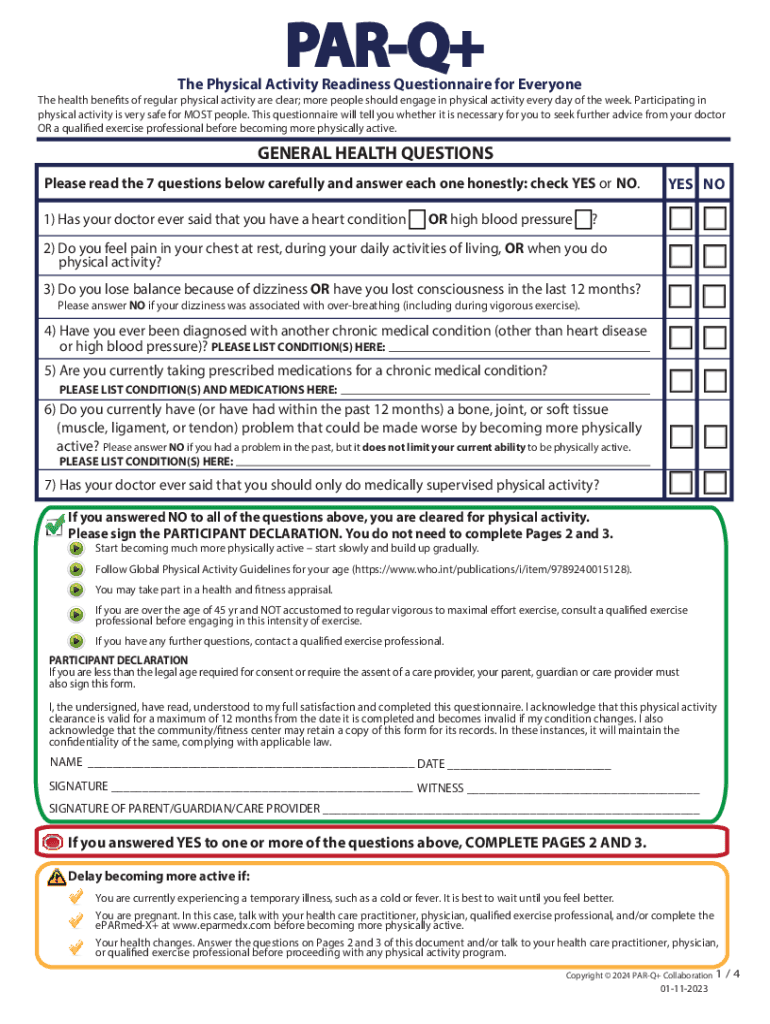
New Client Questionnaire UC Berkeley Recreational Sports 2022-2026


Understanding the Physical Activity Readiness Questionnaire (PAR-Q) 2024
The Physical Activity Readiness Questionnaire (PAR-Q) 2024 is designed to help individuals assess their readiness for physical activity. This questionnaire is essential for anyone considering starting a new exercise program, particularly those with pre-existing health conditions or concerns. By answering a series of simple questions, users can identify any potential risks associated with physical activity and determine whether they should consult a healthcare professional before proceeding.
Key Components of the PAR-Q 2024
The PAR-Q 2024 consists of several critical questions that cover various aspects of an individual's health. These questions typically address:
- Current health status and medical history
- Cardiovascular conditions
- Musculoskeletal issues
- Family history of health problems
- Medications that may affect physical activity
By evaluating these components, the PAR-Q helps ensure that individuals engage in physical activities that are safe and appropriate for their health status.
Steps to Complete the PAR-Q 2024
Completing the PAR-Q 2024 is straightforward. Follow these steps:
- Obtain the PAR-Q questionnaire, either in a PDF format or through a digital platform.
- Read each question carefully and respond honestly based on your current health status.
- Review your answers to ensure accuracy.
- If any answers indicate potential health risks, consider consulting a healthcare professional before starting any exercise program.
This process helps individuals make informed decisions about their physical activity and overall health.
Legal Considerations for the PAR-Q 2024
While the PAR-Q is a self-assessment tool, it is important to understand its legal implications. The information provided in the questionnaire is confidential and should be handled according to privacy regulations. Additionally, fitness professionals and organizations using the PAR-Q must ensure that they comply with applicable laws regarding health assessments and client confidentiality.
Obtaining the PAR-Q 2024
The PAR-Q 2024 can be easily obtained through various sources. It is often available as a downloadable PDF from fitness organizations, health clubs, or recreational sports programs. Additionally, many health and fitness apps may include the PAR-Q as part of their onboarding process for new users. Ensure that you are using the most current version to get accurate guidance on your readiness for physical activity.
Examples of Using the PAR-Q 2024
Individuals can use the PAR-Q 2024 in various scenarios, such as:
- Before starting a new gym membership
- When beginning a personal training program
- Prior to participating in sports or recreational activities
- As part of a health assessment for insurance or medical clearance
These examples illustrate the versatility of the PAR-Q in promoting safe and effective participation in physical activities.
Quick guide on how to complete new client questionnaire uc berkeley recreational sports
Complete New Client Questionnaire UC Berkeley Recreational Sports effortlessly on any device
Digital document management has become increasingly popular among businesses and individuals. It offers a perfect eco-friendly substitute for conventional printed and signed documents, as you can acquire the necessary form and securely store it online. airSlate SignNow provides you with all the tools necessary to create, modify, and eSign your documents swiftly without any delays. Manage New Client Questionnaire UC Berkeley Recreational Sports on any device using airSlate SignNow Android or iOS applications and enhance any document-centric process today.
The simplest way to edit and eSign New Client Questionnaire UC Berkeley Recreational Sports with ease
- Find New Client Questionnaire UC Berkeley Recreational Sports and click Retrieve Form to commence.
- Utilize the tools we offer to complete your document.
- Highlight pertinent sections of the documents or redact sensitive information using tools that airSlate SignNow provides specifically for that purpose.
- Generate your eSignature with the Sign tool, which only takes seconds and holds the same legal validity as a conventional wet ink signature.
- Review all the details and click on the Complete button to save your changes.
- Choose how you want to share your form, via email, text (SMS), or invitation link, or download it to your computer.
Eliminate worries about lost or misplaced documents, frustrating form searching, or errors that require new document copies. airSlate SignNow addresses your document management needs with just a few clicks from any device you prefer. Edit and eSign New Client Questionnaire UC Berkeley Recreational Sports to ensure excellent communication throughout your form preparation process with airSlate SignNow.
Create this form in 5 minutes or less
Find and fill out the correct new client questionnaire uc berkeley recreational sports
Create this form in 5 minutes!
How to create an eSignature for the new client questionnaire uc berkeley recreational sports
How to create an electronic signature for a PDF online
How to create an electronic signature for a PDF in Google Chrome
How to create an e-signature for signing PDFs in Gmail
How to create an e-signature right from your smartphone
How to create an e-signature for a PDF on iOS
How to create an e-signature for a PDF on Android
People also ask
-
What is the par q 2024 and how does it relate to airSlate SignNow?
The par q 2024 is a key document that helps businesses assess their readiness for various activities. With airSlate SignNow, you can easily create, send, and eSign the par q 2024, ensuring that all necessary information is collected efficiently and securely.
-
How much does airSlate SignNow cost for managing the par q 2024?
airSlate SignNow offers flexible pricing plans that cater to different business needs. Whether you are a small business or a large enterprise, you can find a cost-effective solution to manage your par q 2024 without breaking the bank.
-
What features does airSlate SignNow provide for the par q 2024?
airSlate SignNow includes features such as customizable templates, real-time tracking, and secure cloud storage, all of which enhance the management of the par q 2024. These tools streamline the eSigning process, making it easier for users to complete their documents quickly.
-
Can I integrate airSlate SignNow with other tools for the par q 2024?
Yes, airSlate SignNow offers seamless integrations with various applications, allowing you to manage the par q 2024 alongside your existing workflows. This ensures that you can enhance productivity and maintain consistency across your business operations.
-
What are the benefits of using airSlate SignNow for the par q 2024?
Using airSlate SignNow for the par q 2024 provides numerous benefits, including improved efficiency, reduced paperwork, and enhanced security. By digitizing your processes, you can save time and resources while ensuring compliance with industry standards.
-
Is airSlate SignNow user-friendly for completing the par q 2024?
Absolutely! airSlate SignNow is designed with user experience in mind, making it easy for anyone to complete the par q 2024. The intuitive interface allows users to navigate the platform effortlessly, even if they have no prior experience with eSigning.
-
How does airSlate SignNow ensure the security of the par q 2024?
airSlate SignNow prioritizes security by implementing advanced encryption and authentication measures. This ensures that your par q 2024 and other sensitive documents are protected from unauthorized access and bsignNowes.
Get more for New Client Questionnaire UC Berkeley Recreational Sports
Find out other New Client Questionnaire UC Berkeley Recreational Sports
- eSign Hawaii Police Permission Slip Online
- eSign New Hampshire Sports IOU Safe
- eSign Delaware Courts Operating Agreement Easy
- eSign Georgia Courts Bill Of Lading Online
- eSign Hawaii Courts Contract Mobile
- eSign Hawaii Courts RFP Online
- How To eSign Hawaii Courts RFP
- eSign Hawaii Courts Letter Of Intent Later
- eSign Hawaii Courts IOU Myself
- eSign Hawaii Courts IOU Safe
- Help Me With eSign Hawaii Courts Cease And Desist Letter
- How To eSign Massachusetts Police Letter Of Intent
- eSign Police Document Michigan Secure
- eSign Iowa Courts Emergency Contact Form Online
- eSign Kentucky Courts Quitclaim Deed Easy
- How To eSign Maryland Courts Medical History
- eSign Michigan Courts Lease Agreement Template Online
- eSign Minnesota Courts Cease And Desist Letter Free
- Can I eSign Montana Courts NDA
- eSign Montana Courts LLC Operating Agreement Mobile