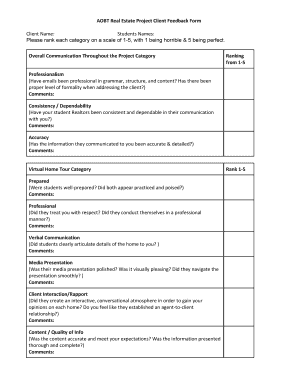
Client Feedback Form


What is the Client Feedback Form
The client feedback form is a structured document designed to gather insights and opinions from clients regarding their experiences with a business or service. This form typically includes questions related to service quality, satisfaction levels, and areas for improvement. By using a client feedback template, organizations can streamline the feedback collection process, ensuring they capture valuable information that can be used to enhance their offerings and better meet client needs.
How to Use the Client Feedback Form
Using the client feedback form is straightforward. First, ensure that the form is easily accessible to clients, either digitally or in print. Next, encourage clients to provide honest and constructive feedback by emphasizing the importance of their opinions. After clients complete the form, collect and analyze the responses to identify trends and areas for improvement. This analysis can inform decision-making and help enhance client satisfaction.
Steps to Complete the Client Feedback Form
Completing the client feedback form involves several key steps:
- Review the questions carefully to understand what information is being requested.
- Provide honest and detailed responses, drawing from specific experiences.
- Submit the form according to the specified method, whether online or in person.
- Consider providing additional comments or suggestions in the designated section.
Legal Use of the Client Feedback Form
To ensure the client feedback form is legally compliant, it is essential to adhere to relevant regulations regarding data collection and privacy. This includes obtaining consent from clients to collect their feedback and ensuring that their personal information is protected. Utilizing a secure platform for collecting and storing feedback can help maintain compliance with laws such as the General Data Protection Regulation (GDPR) and the California Consumer Privacy Act (CCPA).
Key Elements of the Client Feedback Form
A well-structured client feedback form should contain several key elements to be effective:
- Clear Instructions: Provide guidance on how to fill out the form.
- Relevant Questions: Include questions that address various aspects of the client experience.
- Rating Scales: Use scales for clients to quantify their satisfaction levels.
- Open-Ended Questions: Allow space for clients to provide detailed feedback.
- Confidentiality Statement: Inform clients about how their feedback will be used and stored.
Examples of Using the Client Feedback Form
Client feedback forms can be employed in various scenarios, such as:
- After a service has been rendered, to assess satisfaction levels.
- During product launches, to gather initial impressions.
- At the end of a project, to evaluate overall performance and outcomes.
- For ongoing services, to monitor client satisfaction over time.
Quick guide on how to complete client feedback form 15069945
Effortlessly Create Client Feedback Form on Any Device
Web-based document management has become favored among organizations and individuals alike. It offers an excellent environmentally friendly replacement for conventional printed and signed papers, as you can easily access the appropriate form and securely keep it online. airSlate SignNow equips you with all the tools necessary to create, alter, and electronically sign your documents rapidly without delays. Manage Client Feedback Form on any device using airSlate SignNow's Android or iOS applications and streamline any document-related task today.
The simplest method to alter and eSign Client Feedback Form effortlessly
- Find Client Feedback Form and click Obtain Form to begin.
- Utilize the tools we offer to fill out your document.
- Emphasize important sections of your documents or redact confidential information with tools that airSlate SignNow specifically offers for that purpose.
- Create your signature using the Signature tool, which only takes a few seconds and carries the same legal validity as a traditional handwritten signature.
- Review the information carefully and click the Complete button to save your updates.
- Select your preferred method to send your form, whether by email, SMS, invite link, or download it to your computer.
Say goodbye to lost or misplaced documents, tedious form searches, or errors that require printing new copies. airSlate SignNow meets all your document management needs in just a few clicks from any device you choose. Alter and eSign Client Feedback Form and ensure exceptional communication at every stage of your document preparation process with airSlate SignNow.
Create this form in 5 minutes or less
Create this form in 5 minutes!
How to create an eSignature for the client feedback form 15069945
How to create an electronic signature for a PDF online
How to create an electronic signature for a PDF in Google Chrome
How to create an e-signature for signing PDFs in Gmail
How to create an e-signature right from your smartphone
How to create an e-signature for a PDF on iOS
How to create an e-signature for a PDF on Android
People also ask
-
What is a client feedback template and how do I use it?
A client feedback template is a structured format designed to gather insights and opinions from clients about your products or services. By using a client feedback template, businesses can easily collect valuable feedback, analyze responses, and improve their offerings based on client input.
-
How can airSlate SignNow help with creating a client feedback template?
airSlate SignNow allows you to create customizable client feedback templates that suit your specific needs. With its user-friendly interface, you can design templates that incorporate various question types, ensuring you gather comprehensive and actionable feedback from your clients.
-
Are there any costs associated with using a client feedback template on airSlate SignNow?
Using a client feedback template on airSlate SignNow is cost-effective, as the platform offers various pricing plans tailored to businesses of all sizes. You can choose a plan that fits your budget while still accessing the powerful features needed to create, send, and analyze feedback templates.
-
What features are included in airSlate SignNow’s client feedback template?
airSlate SignNow's client feedback template includes options for multiple question formats, electronic signatures, and the ability to track responses in real time. These features streamline the feedback process, allowing you to focus on improving client satisfaction and engagement.
-
How can I integrate other tools with my client feedback template?
airSlate SignNow offers seamless integrations with popular software such as CRMs, email marketing tools, and project management platforms. This enables you to connect your client feedback template with existing systems to enhance data collection and analysis efforts.
-
What are the benefits of using a client feedback template?
Using a client feedback template helps businesses gather structured feedback quickly and efficiently. It allows you to identify trends, address issues proactively, and ultimately improve customer satisfaction and loyalty, making it an essential tool for any company.
-
Can I customize my client feedback template to match my brand?
Yes, airSlate SignNow provides customization options for your client feedback template, allowing you to incorporate your brand’s colors, logo, and preferred layout. This way, your feedback requests are more engaging and aligned with your company’s image.
Get more for Client Feedback Form
- Veterans high school parking permit application the purpose of this application is for registering a vehicle to obtain a vhs form
- Online tax form
- State il form
- Board of local improvements downers grove sanitary district i approve form
- Pop up shop application march docx form
- Flatwork application packet village of downers grove form
- Chicago heights ilofficial website form
- Draft membership form v02 xlsx
Find out other Client Feedback Form
- Help Me With eSign New York Doctors PPT
- Can I eSign Hawaii Education PDF
- How To eSign Hawaii Education Document
- Can I eSign Hawaii Education Document
- How Can I eSign South Carolina Doctors PPT
- How Can I eSign Kansas Education Word
- How To eSign Kansas Education Document
- How Do I eSign Maine Education PPT
- Can I eSign Maine Education PPT
- How To eSign Massachusetts Education PDF
- How To eSign Minnesota Education PDF
- Can I eSign New Jersey Education Form
- How Can I eSign Oregon Construction Word
- How Do I eSign Rhode Island Construction PPT
- How Do I eSign Idaho Finance & Tax Accounting Form
- Can I eSign Illinois Finance & Tax Accounting Presentation
- How To eSign Wisconsin Education PDF
- Help Me With eSign Nebraska Finance & Tax Accounting PDF
- How To eSign North Carolina Finance & Tax Accounting Presentation
- How To eSign North Dakota Finance & Tax Accounting Presentation