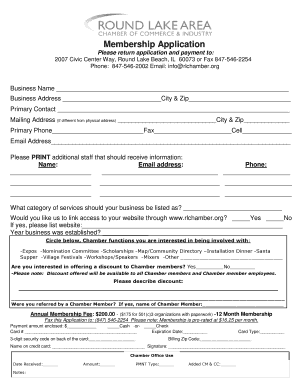
Online Tax Form


What is the Online Tax
The online tax refers to the digital method of filing tax returns and related documents through secure online platforms. This process allows taxpayers to complete their tax obligations efficiently, often providing a user-friendly interface for inputting necessary information. The online tax system is designed to streamline the filing process, making it accessible for individuals and businesses alike.
How to use the Online Tax
Using the online tax system involves a few straightforward steps. First, taxpayers need to gather all necessary financial documents, such as W-2 forms, 1099s, and any other relevant income statements. Next, they can access an online tax platform where they will create an account or log in. After entering their personal and financial information, users can review their entries for accuracy before submitting the form electronically. Many platforms also offer guidance throughout the process to ensure compliance with tax laws.
Steps to complete the Online Tax
Completing the online tax process typically involves several key steps:
- Gather all required documents, including income statements and deduction records.
- Create an account or log in to a trusted online tax platform.
- Input personal information, including Social Security numbers and filing status.
- Enter income details and any applicable deductions or credits.
- Review the completed tax return for accuracy and completeness.
- Submit the online tax return electronically.
- Save a copy of the submitted return for personal records.
Required Documents
To successfully file online taxes, certain documents are essential. These typically include:
- W-2 forms from employers
- 1099 forms for freelance or contract work
- Receipts for deductible expenses
- Records of any other income sources
- Previous year’s tax return for reference
Filing Deadlines / Important Dates
Filing deadlines for online tax submissions are crucial for compliance. Generally, individual tax returns must be filed by April 15 each year. If this date falls on a weekend or holiday, the deadline may be extended to the next business day. Additionally, taxpayers should be aware of other important dates, such as deadlines for estimated tax payments and extensions.
IRS Guidelines
The Internal Revenue Service (IRS) provides specific guidelines for filing taxes online. Taxpayers should ensure they are using approved software that meets IRS standards for electronic filing. The IRS also offers resources for understanding eligibility for various deductions and credits, as well as instructions for completing forms accurately. Familiarity with these guidelines can help prevent errors and ensure compliance with federal tax laws.
Penalties for Non-Compliance
Failing to comply with online tax filing requirements can result in significant penalties. Common consequences include fines for late submissions, interest on unpaid taxes, and potential legal action for fraudulent claims. It is essential for taxpayers to file on time and ensure all information is accurate to avoid these penalties. Understanding the risks associated with non-compliance can motivate timely and correct filing.
Quick guide on how to complete online tax
Effortlessly Prepare Online Tax on Any Device
Digital document management has gained signNow traction among businesses and individuals. It offers an excellent environmentally friendly substitute to traditional printed and signed documents, as you can access the required form and securely store it online. airSlate SignNow equips you with all the resources necessary to create, modify, and electronically sign your documents promptly without delays. Manage Online Tax on any device with airSlate SignNow's Android or iOS applications and enhance any document-related process today.
How to Update and eSign Online Tax with Ease
- Find Online Tax and click Get Form to begin.
- Make use of the tools we offer to complete your document.
- Highlight important sections of your documents or redact sensitive information with tools that airSlate SignNow provides specifically for that purpose.
- Generate your signature using the Sign feature, which takes just seconds and holds the same legal validity as a conventional wet ink signature.
- Review the information and click on the Done button to save your changes.
- Select your preferred method for delivering your form, whether by email, text message (SMS), invitation link, or download it to your computer.
Say goodbye to lost or misplaced files, tedious form searching, or errors that require printing new document copies. airSlate SignNow fulfills your document management needs in just a few clicks from any device you choose. Edit and eSign Online Tax and guarantee outstanding communication at every stage of your form preparation process with airSlate SignNow.
Create this form in 5 minutes or less
Create this form in 5 minutes!
How to create an eSignature for the online tax
How to create an electronic signature for a PDF online
How to create an electronic signature for a PDF in Google Chrome
How to create an e-signature for signing PDFs in Gmail
How to create an e-signature right from your smartphone
How to create an e-signature for a PDF on iOS
How to create an e-signature for a PDF on Android
People also ask
-
What is airSlate SignNow and how does it relate to online tax?
airSlate SignNow is a powerful tool that allows businesses to send and eSign documents efficiently. When it comes to online tax, it simplifies the process of signing tax documents securely and quickly, ensuring compliance and accuracy.
-
How can airSlate SignNow help with online tax filing?
With airSlate SignNow, you can easily prepare and sign your online tax documents, streamlining the filing process. The platform allows for quick collaboration with tax professionals, ensuring that all necessary signatures are obtained without delays.
-
What are the pricing options for airSlate SignNow?
airSlate SignNow offers flexible pricing plans to accommodate various business needs. Whether you're a small business or a large enterprise, you can find a cost-effective solution that supports your online tax requirements without breaking the bank.
-
What features does airSlate SignNow offer for online tax management?
airSlate SignNow includes features such as document templates, automated workflows, and secure eSigning, all of which are essential for managing online tax documents. These features help ensure that your tax processes are efficient and compliant with regulations.
-
Is airSlate SignNow secure for handling sensitive online tax documents?
Yes, airSlate SignNow prioritizes security with advanced encryption and compliance with industry standards. This ensures that your online tax documents are protected, giving you peace of mind while managing sensitive information.
-
Can I integrate airSlate SignNow with other software for online tax purposes?
Absolutely! airSlate SignNow offers integrations with various accounting and tax software, making it easier to manage your online tax processes. This seamless integration helps streamline your workflow and enhances productivity.
-
What are the benefits of using airSlate SignNow for online tax?
Using airSlate SignNow for online tax provides numerous benefits, including time savings, improved accuracy, and enhanced collaboration. The platform's user-friendly interface makes it easy for anyone to manage their tax documents efficiently.
Get more for Online Tax
- F m canseco school of nursing physical examination form tamiu
- Speedo sponsorship application form
- Jessaskincare form
- Criminal history disclosure form
- Www uslegalforms comform library510019physical form barrow county schools fill and sign
- Toys for tots b2014b form
- Henry county water authority 100 westridge industr form
- Www starbeacon comnewslocalnewswinter crisis program starts nov 1local newsstarbeacon com form
Find out other Online Tax
- How Can I Electronic signature Oklahoma Doctors Document
- How Can I Electronic signature Alabama Finance & Tax Accounting Document
- How To Electronic signature Delaware Government Document
- Help Me With Electronic signature Indiana Education PDF
- How To Electronic signature Connecticut Government Document
- How To Electronic signature Georgia Government PDF
- Can I Electronic signature Iowa Education Form
- How To Electronic signature Idaho Government Presentation
- Help Me With Electronic signature Hawaii Finance & Tax Accounting Document
- How Can I Electronic signature Indiana Government PDF
- How Can I Electronic signature Illinois Finance & Tax Accounting PPT
- How To Electronic signature Maine Government Document
- How To Electronic signature Louisiana Education Presentation
- How Can I Electronic signature Massachusetts Government PDF
- How Do I Electronic signature Montana Government Document
- Help Me With Electronic signature Louisiana Finance & Tax Accounting Word
- How To Electronic signature Pennsylvania Government Document
- Can I Electronic signature Texas Government PPT
- How To Electronic signature Utah Government Document
- How To Electronic signature Washington Government PDF