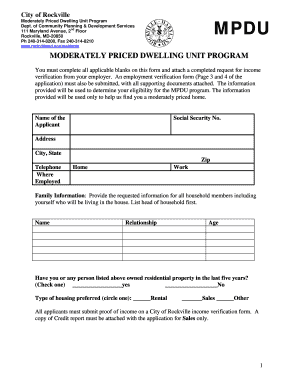
Mpdu for Sale Form


What is the MPDU for Sale?
The MPDU for sale, or Moderately Priced Dwelling Unit, is a housing program designed to provide affordable homeownership opportunities in specific areas. This initiative aims to help low- to moderate-income families purchase homes in communities where housing prices may be otherwise prohibitive. The program typically includes various types of properties, including single-family homes and condominiums, which are offered at reduced prices to eligible buyers. Understanding the MPDU program is crucial for potential homeowners looking to navigate the complexities of affordable housing options.
How to Use the MPDU for Sale
Using the MPDU for sale involves several key steps that potential buyers should follow. First, individuals must determine their eligibility based on income and family size, as these factors influence the price and availability of units. Next, interested buyers should familiarize themselves with the local MPDU listing, which includes available properties and their specifications. Once a suitable unit is identified, applicants can proceed with the MPDU application process, which often requires documentation of income and assets. Utilizing digital tools can streamline this process, allowing for efficient completion and submission of necessary forms.
Steps to Complete the MPDU for Sale
Completing the MPDU for sale process involves several important steps. Begin by reviewing the eligibility criteria set by the local housing authority. Gather required documents, including proof of income, tax returns, and identification. Next, fill out the MPDU application form accurately, ensuring all information is current and complete. After submitting the application, it is essential to monitor its status and respond promptly to any requests for additional information. Once approved, buyers can proceed to finalize the purchase, which may involve additional paperwork and legal considerations.
Legal Use of the MPDU for Sale
The legal use of the MPDU for sale is governed by specific regulations that ensure compliance with housing laws. These regulations typically outline the rights and responsibilities of both buyers and sellers, including the terms of affordability and resale restrictions. Understanding these legal frameworks is vital for ensuring that the transaction adheres to local, state, and federal laws. Buyers should be aware of any restrictions on the resale of the property, as these can impact long-term investment returns and housing stability.
Eligibility Criteria
Eligibility criteria for the MPDU for sale program vary by locality but generally include income limits based on family size and area median income. Applicants must demonstrate financial need and may be required to attend informational sessions or workshops about the program. Additionally, some jurisdictions may have specific residency requirements or prioritize first-time homebuyers. It is essential for prospective buyers to review the criteria thoroughly to ensure they qualify before applying.
Application Process & Approval Time
The application process for the MPDU for sale typically involves submitting a completed application form along with supporting documentation. The approval time can vary based on the volume of applications and the specific housing authority's processing capabilities. Generally, applicants can expect to receive feedback within a few weeks. During this time, it is advisable to stay in contact with the housing authority to address any potential issues that may arise.
Quick guide on how to complete rockville mpdu
Effortlessly prepare rockville mpdu on any device
Managing documents online has become increasingly favored by businesses and individuals alike. It serves as an ideal environmentally friendly alternative to traditional printed and signed papers, enabling you to access the correct form and securely store it online. airSlate SignNow provides all the tools you need to create, modify, and electronically sign your documents quickly without any delays. Handle mpdu for sale on any device with airSlate SignNow's Android or iOS applications and simplify your document-related tasks today.
How to edit and electronically sign mpdu sale with ease
- Find mpdus for sale and click Get Form to begin.
- Utilize the tools we provide to complete your document.
- Emphasize important sections of the documents or obscure sensitive information using the tools that airSlate SignNow offers specifically for that purpose.
- Make your electronic signature with the Sign tool, which takes only seconds and carries the same legal significance as a conventional wet ink signature.
- Review all the details and click on the Done button to save your modifications.
- Choose your preferred method to share your form, whether by email, text message (SMS), invitation link, or download it to your computer.
Eliminate the hassle of lost or misplaced documents, tedious form searches, or mistakes that require printing new copies. airSlate SignNow manages all your document administration needs in just a few clicks from any device you prefer. Edit and electronically sign mpdu for sale list and ensure excellent communication throughout the form preparation process with airSlate SignNow.
Create this form in 5 minutes or less
Related searches to mpdu rental list
Create this form in 5 minutes!
How to create an eSignature for the mpdu houses for sale list
How to create an electronic signature for a PDF online
How to create an electronic signature for a PDF in Google Chrome
How to create an e-signature for signing PDFs in Gmail
How to create an e-signature right from your smartphone
How to create an e-signature for a PDF on iOS
How to create an e-signature for a PDF on Android
People also ask city of rockville mpdu
-
What is an MPDU for sale?
An MPDU for sale refers to a Moderately Priced Dwelling Unit that allows qualifying buyers to purchase affordable housing in designated areas. These units provide a viable option for those seeking to own a home without exceeding their budget. With MPDU for sale, residents can benefit from market-rate amenities while maintaining cost-effective pricing.
-
How do I find MPDU for sale in my area?
To find MPDU for sale in your locality, check local government housing websites and community boards. Real estate platforms often list these properties, ensuring you can stay updated on availability. Additionally, engaging with local housing organizations can provide insights and upcoming opportunities for MPDU for sale.
-
What are the financing options available for buying an MPDU for sale?
Many financing options exist for those interested in purchasing an MPDU for sale, including conventional loans, government-backed FHA loans, and first-time homebuyer programs. Often, state and local governments provide specific assistance for buyers of MPDU for sale to facilitate affordable purchasing. Consulting with a mortgage advisor can help clarify the best option for your situation.
-
Are there specific eligibility requirements for buying an MPDU for sale?
Yes, there are eligibility requirements to purchase an MPDU for sale, including income limits and residency guidelines. Prospective buyers usually need to demonstrate their financial capability to afford the home while adhering to local or state income thresholds. Proper documentation will be required during the application process for any MPDU for sale.
-
What are the benefits of purchasing an MPDU for sale?
Purchasing an MPDU for sale offers affordable housing solutions while promoting community development. These units often come with lower purchasing prices compared to market rates, making homeownership accessible. Additionally, living in an MPDU for sale allows individuals to contribute to local neighborhoods and grow community ties.
-
How do I ensure I’m getting a good deal on an MPDU for sale?
To ensure you are getting a good deal on an MPDU for sale, compare the property with similar homes in the area. Assess market trends and the amenities provided within the unit. Engaging with a knowledgeable real estate agent can also offer valuable insights and negotiate favorable terms for your MPDU for sale.
-
Can I sell my MPDU for sale in the future?
Yes, you can sell your MPDU for sale; however, there may be specific regulations guiding the resale process. Generally, there might be restrictions on pricing and potential buyers to maintain affordability. Always consult your local housing authority for the exact guidelines before proceeding with the sale of your MPDU.
Get more for mpdu application form
Find out other rockville mpdu list
- How To eSign Vermont Non-Profit Presentation
- How Do I eSign Hawaii Orthodontists PDF
- How Can I eSign Colorado Plumbing PDF
- Can I eSign Hawaii Plumbing PDF
- How Do I eSign Hawaii Plumbing Form
- Can I eSign Hawaii Plumbing Form
- How To eSign Hawaii Plumbing Word
- Help Me With eSign Hawaii Plumbing Document
- How To eSign Hawaii Plumbing Presentation
- How To eSign Maryland Plumbing Document
- How Do I eSign Mississippi Plumbing Word
- Can I eSign New Jersey Plumbing Form
- How Can I eSign Wisconsin Plumbing PPT
- Can I eSign Colorado Real Estate Form
- How To eSign Florida Real Estate Form
- Can I eSign Hawaii Real Estate Word
- How Do I eSign Hawaii Real Estate Word
- How To eSign Hawaii Real Estate Document
- How Do I eSign Hawaii Real Estate Presentation
- How Can I eSign Idaho Real Estate Document