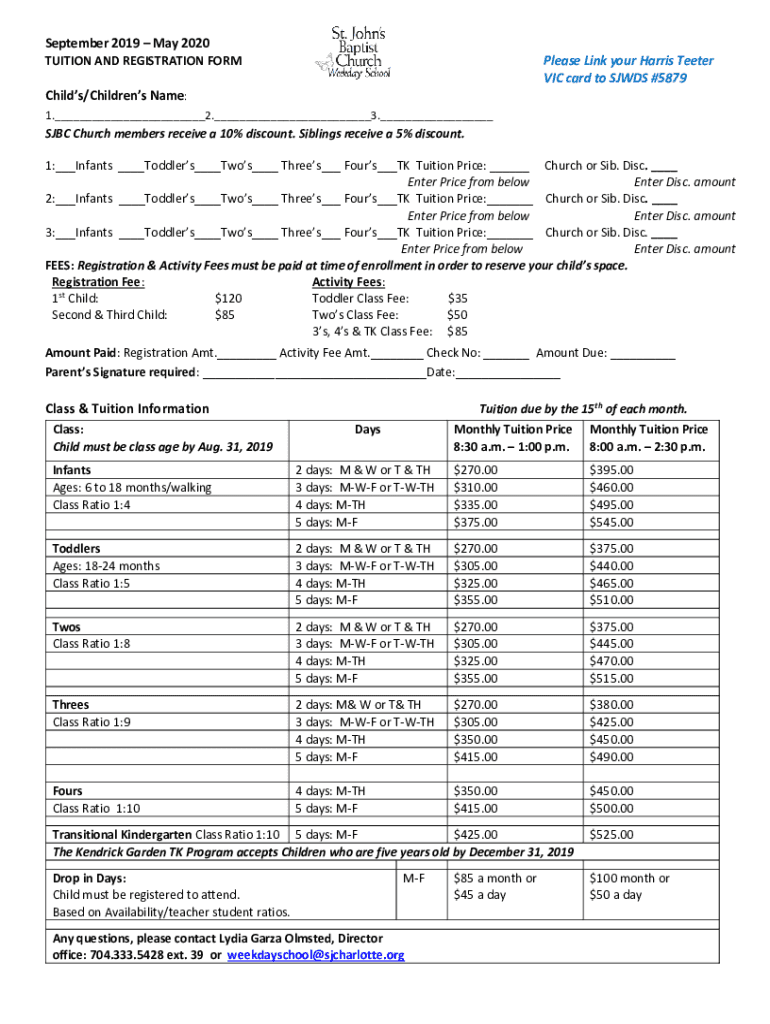
Harris Teeter Vic Card Application PDF Form


Understanding the Harris Teeter Vic Card Application PDF
The Harris Teeter Vic Card Application PDF is a document that allows customers to apply for a Vic Card, which provides access to discounts and special offers at Harris Teeter stores. This application form is essential for anyone looking to take advantage of the savings associated with the Vic Card. It typically includes fields for personal information, such as name, address, and contact details, ensuring that the application process is straightforward and user-friendly.
How to Obtain the Harris Teeter Vic Card Application PDF
To obtain the Harris Teeter Vic Card Application PDF, customers can visit the official Harris Teeter website or inquire at their local store. The PDF is usually available for download, allowing users to fill it out at their convenience. This accessibility ensures that all customers can easily access the application form, regardless of their preferred method of obtaining it.
Steps to Complete the Harris Teeter Vic Card Application PDF
Completing the Harris Teeter Vic Card Application PDF involves several straightforward steps:
- Download the application PDF from the Harris Teeter website or obtain a physical copy at the store.
- Fill in the required personal information, including your name, address, and contact details.
- Review the form for accuracy to ensure all information is correct.
- Submit the completed application either online (if applicable) or in person at your local Harris Teeter store.
Legal Use of the Harris Teeter Vic Card Application PDF
The Harris Teeter Vic Card Application PDF is legally recognized as a valid means of applying for the Vic Card. When filled out correctly, it serves as an official document that Harris Teeter uses to verify customer information and eligibility for the card. It is important to ensure that all provided information is accurate and truthful to comply with any legal stipulations associated with the application process.
Key Elements of the Harris Teeter Vic Card Application PDF
Several key elements are typically included in the Harris Teeter Vic Card Application PDF. These elements ensure that the application is comprehensive and meets the necessary requirements:
- Personal Information: Name, address, phone number, and email address.
- Eligibility Criteria: Confirmation of eligibility for the Vic Card based on customer status.
- Signature: A signature line for the applicant to confirm the accuracy of the information provided.
Application Process & Approval Time
The application process for the Harris Teeter Vic Card is designed to be efficient. Once the application is submitted, whether online or in person, customers can typically expect a response within a few days. Approval times may vary based on the volume of applications received, but Harris Teeter aims to process applications promptly to ensure customers can start enjoying their discounts as soon as possible.
Quick guide on how to complete harris teeter card sign up
Easily Prepare harris teeter card sign up on Any Device
Digital document management has gained traction among businesses and individuals alike. It serves as an ideal environmentally-friendly alternative to conventional printed and signed documents, as you can access the necessary form and securely save it online. airSlate SignNow provides all the tools you require to create, edit, and electronically sign your documents swiftly without delays. Manage sign up for harris teeter vic card online on any device using airSlate SignNow's Android or iOS applications and enhance any document-related task today.
The Easiest Way to Edit and Electronically Sign apply for vic card
- Obtain apply for vic card online and click on Get Form to begin.
- Utilize the tools provided to fill out your document.
- Emphasize key sections of the documents or obscure sensitive details with tools specifically designed for this purpose by airSlate SignNow.
- Generate your signature using the Sign feature, which takes only seconds and carries the same legal significance as a standard ink signature.
- Review the details and hit the Done button to save your modifications.
- Choose your preferred delivery method for your form, whether by email, SMS, invite link, or download it to your computer.
Eliminate issues with lost or misplaced documents, cumbersome form searching, or errors that necessitate printing new versions. airSlate SignNow fulfills your document management needs in just a few clicks from any device you choose. Edit and electronically sign vic card harris teeter sign up and ensure effective communication throughout your form preparation process with airSlate SignNow.
Create this form in 5 minutes or less
Create this form in 5 minutes!
How to create an eSignature for the harris teeter vic card application
How to create an electronic signature for a PDF online
How to create an electronic signature for a PDF in Google Chrome
How to create an e-signature for signing PDFs in Gmail
How to create an e-signature right from your smartphone
How to create an e-signature for a PDF on iOS
How to create an e-signature for a PDF on Android
People also ask vic card sign up
-
What is the process to apply for vic card using airSlate SignNow?
To apply for a VIC card with airSlate SignNow, first, create an account on our platform. Then, you can fill out the necessary forms digitally and use our eSignature features to complete your application quickly.
-
What are the costs involved when you apply for vic card with airSlate SignNow?
Applying for a VIC card via airSlate SignNow is cost-effective. We offer competitive pricing plans that cater to various business needs, allowing you to efficiently manage your documentation without overspending.
-
What features does airSlate SignNow provide for those who need to apply for vic card?
airSlate SignNow offers a robust set of features, including customizable templates, secure eSignatures, and the ability to track document status. These features streamline the process when you apply for a VIC card, making it more efficient.
-
How can airSlate SignNow help businesses who regularly apply for vic card?
By using airSlate SignNow, businesses can simplify the VIC card application process. Our platform facilitates managing multiple applications, ensuring that you can apply for VIC card seamlessly and within a unified system.
-
Are there any integrations available when I apply for vic card through airSlate SignNow?
Yes, airSlate SignNow supports various integrations with popular business tools like Google Drive, Salesforce, and Microsoft Office. This connectivity enhances your workflow when you apply for a VIC card, keeping everything organized and efficient.
-
What are the benefits of applying for vic card using airSlate SignNow?
Applying for a VIC card through airSlate SignNow provides numerous benefits, including reduced paperwork, faster approval times, and enhanced security. All these advantages contribute to a smoother application process.
-
Is it secure to apply for vic card online using airSlate SignNow?
Absolutely, airSlate SignNow prioritizes security and compliance. When you apply for a VIC card on our platform, your documents are protected with top-notch encryption, ensuring the confidentiality of your personal information.
Get more for sign up for vic card
- Plans check one this benefit election form must be completed for any selection
- Common application download campusgrotto form
- Faxable order form dutch mill catering
- Official application form this buddhist film festival
- Dd form 2402 civil aircraft hold harmless agreement january
- Training acknowledgement form template for google forms
- Spider man homecoming english in hindi dubbed 720p form
- Lettre de demande de match amical de football pdf form
Find out other is harris teeter vic card
- eSign Oklahoma Doctors Arbitration Agreement Online
- eSign Oklahoma Doctors Forbearance Agreement Online
- eSign Oregon Doctors LLC Operating Agreement Mobile
- eSign Hawaii Education Claim Myself
- eSign Hawaii Education Claim Simple
- eSign Hawaii Education Contract Simple
- eSign Hawaii Education NDA Later
- How To eSign Hawaii Education NDA
- How Do I eSign Hawaii Education NDA
- eSign Hawaii Education Arbitration Agreement Fast
- eSign Minnesota Construction Purchase Order Template Safe
- Can I eSign South Dakota Doctors Contract
- eSign Mississippi Construction Rental Application Mobile
- How To eSign Missouri Construction Contract
- eSign Missouri Construction Rental Lease Agreement Easy
- How To eSign Washington Doctors Confidentiality Agreement
- Help Me With eSign Kansas Education LLC Operating Agreement
- Help Me With eSign West Virginia Doctors Lease Agreement Template
- eSign Wyoming Doctors Living Will Mobile
- eSign Wyoming Doctors Quitclaim Deed Free