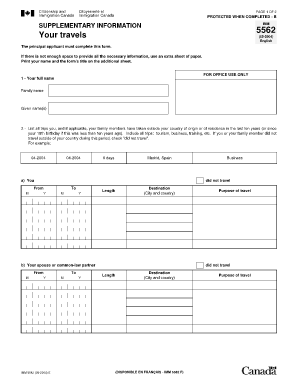
Titling Trust Form


What is the Titling Trust Form
The Titling Trust Form is a legal document used to establish a trust that holds title to assets, such as real estate or financial accounts. This form is essential for individuals looking to manage their assets through a trust structure, ensuring that the assets are transferred according to the trust's terms upon the grantor's passing. The form outlines the trust's purpose, the trustee's responsibilities, and the beneficiaries entitled to the assets held in trust.
How to use the Titling Trust Form
Using the Titling Trust Form involves several steps to ensure its proper execution. First, individuals must gather all relevant information regarding the assets to be included in the trust. This includes property deeds, account statements, and any other documentation that verifies ownership. Next, the form should be filled out accurately, specifying the details of the trust, including the name of the trust, the trustee, and the beneficiaries. Once completed, the form must be signed and notarized to ensure its legal validity.
Steps to complete the Titling Trust Form
Completing the Titling Trust Form requires careful attention to detail. The following steps outline the process:
- Gather necessary documents related to the assets you wish to place in the trust.
- Fill out the Titling Trust Form with accurate information about the trust, trustee, and beneficiaries.
- Review the form for any errors or omissions.
- Sign the form in the presence of a notary public.
- Submit the completed form to the appropriate entity, such as a county recorder's office for real estate assets.
Legal use of the Titling Trust Form
The legal use of the Titling Trust Form is governed by state laws that dictate how trusts are established and managed. This form must comply with specific legal requirements to be considered valid, including proper execution, notarization, and adherence to state-specific regulations regarding trusts. Ensuring compliance with these laws is crucial for the trust to be enforceable and to avoid potential disputes among beneficiaries.
Key elements of the Titling Trust Form
Several key elements must be included in the Titling Trust Form to ensure its effectiveness:
- Trust Name: The official name under which the trust will operate.
- Trustee Information: Details about the individual or entity responsible for managing the trust.
- Beneficiary Designation: Names and details of individuals or entities entitled to receive benefits from the trust.
- Asset Description: A clear description of the assets being transferred into the trust.
- Signatures: Required signatures of the grantor and trustee, along with notarization.
State-specific rules for the Titling Trust Form
Each state has unique regulations governing the use of the Titling Trust Form. It is essential to understand these state-specific rules, as they can affect the validity and enforcement of the trust. Some states may require additional documentation or specific language to be included in the form. Consulting with a legal professional familiar with local trust laws can help ensure compliance and proper execution.
Quick guide on how to complete titling trust form
Accomplish Titling Trust Form effortlessly on any device
Online document management has become increasingly favored by businesses and individuals. It offers an excellent eco-friendly substitute for traditional printed and signed documents, allowing you to access the correct form and securely store it online. airSlate SignNow provides you with all the tools necessary to create, modify, and eSign your documents swiftly without delays. Manage Titling Trust Form on any platform using airSlate SignNow's Android or iOS applications and enhance any document-based procedure today.
The simplest way to modify and eSign Titling Trust Form with ease
- Obtain Titling Trust Form and select Get Form to begin.
- Utilize the tools we offer to complete your document.
- Emphasize vital sections of the documents or redact sensitive information with tools specifically provided by airSlate SignNow for that purpose.
- Create your eSignature using the Sign tool, which takes mere seconds and carries the same legal validity as a conventional wet ink signature.
- Review all the details and click on the Done button to save your modifications.
- Select how you wish to share your form, whether by email, text message (SMS), invitation link, or downloading it to your PC.
Put aside concerns regarding lost or misplaced documents, tedious form searches, or errors that necessitate printing new document copies. airSlate SignNow fulfills all your document management needs with just a few clicks from any device of your choice. Modify and eSign Titling Trust Form to guarantee excellent communication at any point in your form preparation process with airSlate SignNow.
Create this form in 5 minutes or less
Create this form in 5 minutes!
How to create an eSignature for the titling trust form
How to create an electronic signature for a PDF online
How to create an electronic signature for a PDF in Google Chrome
How to create an e-signature for signing PDFs in Gmail
How to create an e-signature right from your smartphone
How to create an e-signature for a PDF on iOS
How to create an e-signature for a PDF on Android
People also ask
-
What is a Titling Trust Form?
A Titling Trust Form is a legal document used to properly title assets into a trust. This form helps ensure that the assets are managed according to the trust's terms and can facilitate smoother estate planning. Using a Titling Trust Form can help avoid probate and simplify asset transfer.
-
How can airSlate SignNow assist with Titling Trust Forms?
airSlate SignNow provides an easy-to-use platform for creating and electronically signing Titling Trust Forms. With our intuitive interface, you can quickly customize your forms, ensuring they meet your specific requirements. This saves time and reduces errors during the documentation process.
-
What features are included with the Titling Trust Form on airSlate SignNow?
When using airSlate SignNow for your Titling Trust Form, you will benefit from features such as e-signature capabilities, document templates, and secure cloud storage. Our platform also offers real-time tracking and reminders for signatories, ensuring a seamless experience. These features help streamline the management of your documents.
-
Are there any costs associated with using airSlate SignNow for Titling Trust Forms?
Yes, while airSlate SignNow offers various pricing tiers, users can select a plan that fits their needs for managing Titling Trust Forms. Our pricing is designed to be cost-effective, allowing businesses to control their expenses while benefiting from our robust document management tools. Start with a free trial to explore our offerings.
-
What are the benefits of using airSlate SignNow for my Titling Trust Form?
Using airSlate SignNow for your Titling Trust Form enhances efficiency, accuracy, and security in document management. Our platform facilitates quick e-signatures, reducing the time it takes to finalize important legal documents. Additionally, our secure storage options protect your sensitive information.
-
Can I integrate airSlate SignNow with other tools for managing Titling Trust Forms?
Absolutely! airSlate SignNow allows for integrations with various tools such as CRMs, cloud storage services, and productivity applications. This means you can streamline your workflow and manage your Titling Trust Forms alongside your other business processes seamlessly.
-
Is there customer support available for assistance with Titling Trust Forms?
Yes, airSlate SignNow provides excellent customer support to assist users with any inquiries related to Titling Trust Forms. Our support team is knowledgeable and available to guide you through using the platform effectively. You can signNow out via chat, email, or phone for timely assistance.
Get more for Titling Trust Form
- Axa withdrawal form
- Bise fsd admission form for private candidate
- Referral to school social worker form fill in doc
- Fire department lesson plan template form
- Azpuma prep registration form
- Registration form arizona puma track amp field
- 885 weekend hike equipment list troop 885 form
- Delaware school physical examination form please check if child has me milfordschooldistrict enschool
Find out other Titling Trust Form
- eSign Rhode Island Orthodontists Last Will And Testament Secure
- eSign Nevada Plumbing Business Letter Template Later
- eSign Nevada Plumbing Lease Agreement Form Myself
- eSign Plumbing PPT New Jersey Later
- eSign New York Plumbing Rental Lease Agreement Simple
- eSign North Dakota Plumbing Emergency Contact Form Mobile
- How To eSign North Dakota Plumbing Emergency Contact Form
- eSign Utah Orthodontists Credit Memo Easy
- How To eSign Oklahoma Plumbing Business Plan Template
- eSign Vermont Orthodontists Rental Application Now
- Help Me With eSign Oregon Plumbing Business Plan Template
- eSign Pennsylvania Plumbing RFP Easy
- Can I eSign Pennsylvania Plumbing RFP
- eSign Pennsylvania Plumbing Work Order Free
- Can I eSign Pennsylvania Plumbing Purchase Order Template
- Help Me With eSign South Carolina Plumbing Promissory Note Template
- How To eSign South Dakota Plumbing Quitclaim Deed
- How To eSign South Dakota Plumbing Affidavit Of Heirship
- eSign South Dakota Plumbing Emergency Contact Form Myself
- eSign Texas Plumbing Resignation Letter Free