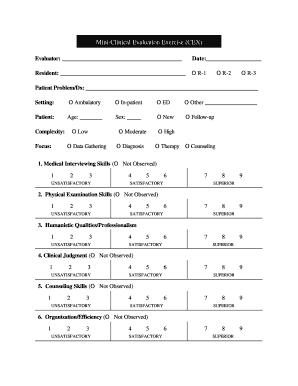
Cex Form


What is the Cex Form
The Cex form, also known as the mini Cex template, is a structured document used primarily in medical education and assessment. It allows educators to evaluate a learner's clinical skills in real-world settings. The Cex full form emphasizes the importance of direct observation and feedback, which are essential for effective learning and improvement in clinical practice. This form is particularly valuable for assessing competencies in patient interactions, clinical reasoning, and procedural skills.
How to Use the Cex Form
Using the Cex form involves several key steps to ensure an effective assessment. First, the evaluator observes the learner during a clinical encounter. This could be in a hospital, clinic, or other healthcare setting. Next, the evaluator completes the mini Cex assessment form, documenting their observations and providing feedback on various competencies. It is important to focus on specific areas such as communication skills, professionalism, and clinical knowledge. After the evaluation, a discussion between the learner and evaluator is crucial for clarifying feedback and identifying areas for improvement.
Steps to Complete the Cex Form
Completing the Cex form requires careful attention to detail. Here are the essential steps:
- Begin by entering the learner's name and the date of the assessment.
- Document the clinical scenario observed, including patient details and the context of the interaction.
- Rate the learner's performance in key areas such as history taking, physical examination, and clinical judgment using the provided scale.
- Provide constructive feedback, highlighting strengths and areas for development.
- Conclude with the evaluator's signature and any additional comments that may be relevant.
Legal Use of the Cex Form
The legal use of the Cex form is critical in maintaining the integrity of the assessment process. It is essential that all evaluations are conducted in accordance with institutional policies and relevant legal frameworks. The form should be stored securely to protect the confidentiality of the learner and any patient information involved. Additionally, adherence to regulations such as HIPAA is necessary to ensure that patient data is handled appropriately throughout the assessment process.
Key Elements of the Cex Form
The mini Cex template includes several key elements that are vital for effective assessment. These elements typically encompass:
- Identifying information for both the learner and the patient.
- A clear description of the clinical encounter.
- Rating scales for various competencies, allowing for quantifiable feedback.
- Sections for detailed comments and suggestions for improvement.
- Signature lines for both the evaluator and the learner to confirm the assessment.
Examples of Using the Cex Form
Examples of using the Cex form can vary widely depending on the clinical setting. For instance, a medical student might be assessed during a patient consultation where they take a medical history and perform a physical examination. Another example could involve an intern demonstrating their ability to communicate effectively with patients and their families. Each scenario provides unique opportunities for feedback and learning, illustrating the versatility of the mini Cex template in different clinical contexts.
Quick guide on how to complete cex form
Complete Cex Form seamlessly on any device
Digital document management has become widely adopted by organizations and individuals. It offers an ideal eco-friendly substitute for traditional printed and signed documents, as you can easily locate the correct form and securely archive it online. airSlate SignNow equips you with all the necessary tools to create, modify, and electronically sign your documents rapidly without delays. Manage Cex Form on any platform with airSlate SignNow's Android or iOS applications and streamline your document-related operations today.
How to modify and eSign Cex Form effortlessly
- Obtain Cex Form and click Get Form to commence.
- Utilize the tools we provide to complete your form.
- Emphasize relevant sections of the documents or hide sensitive information with tools that airSlate SignNow provides specifically for that purpose.
- Generate your eSignature with the Sign tool, which takes mere seconds and holds the same legal validity as a conventional handwritten signature.
- Review the information and click on the Done button to preserve your changes.
- Choose your preferred method of sending your form, whether by email, SMS, or invitation link, or download it to your computer.
Eliminate concerns about lost or mislaid documents, tedious form searches, or errors that necessitate printing new document copies. airSlate SignNow meets your document management needs in just a few clicks from any device of your choice. Edit and eSign Cex Form and guarantee excellent communication at every stage of your form preparation process with airSlate SignNow.
Create this form in 5 minutes or less
Create this form in 5 minutes!
How to create an eSignature for the cex form
How to create an electronic signature for a PDF online
How to create an electronic signature for a PDF in Google Chrome
How to create an e-signature for signing PDFs in Gmail
How to create an e-signature right from your smartphone
How to create an e-signature for a PDF on iOS
How to create an e-signature for a PDF on Android
People also ask
-
What is a mini cex template?
A mini cex template is a structured form designed to evaluate clinical skills and competencies in a concise manner. It helps supervisors provide feedback in real-time, making it easier for learners to improve their performance and skills. Using a mini cex template can enhance the learning experience by ensuring that key aspects of patient interaction are covered.
-
How can I create a mini cex template using airSlate SignNow?
Creating a mini cex template with airSlate SignNow is a straightforward process. You can start by uploading your existing document or using our easy-to-use editor to design your template from scratch. Once created, you can customize it to fit your specific requirements and efficiently manage your clinical evaluations.
-
Is there a cost associated with using the mini cex template feature?
airSlate SignNow offers competitive pricing plans that include access to various features, including the mini cex template functionality. You can choose a plan that fits your budget and requirements, helping you efficiently manage eSignatures and document workflows without breaking the bank.
-
What are the benefits of using a mini cex template in clinical settings?
Using a mini cex template provides numerous benefits, such as structured feedback and focused assessments that contribute to better learning outcomes. It encourages direct observation and real-time evaluation, fostering an environment of continuous improvement. Additionally, it streamlines the documentation process, saving time for both assessors and learners.
-
Can I integrate the mini cex template with other tools?
Yes, airSlate SignNow allows integration of the mini cex template with various third-party applications and tools. This flexibility ensures that you can streamline your workflows and connect with other software solutions to enhance your document management processes. Our API also supports seamless integration, making it a user-friendly experience.
-
How does the mini cex template help in performance evaluation?
The mini cex template plays a critical role in performance evaluation by standardizing the assessment process. It enables supervisors to provide specific and actionable feedback based on direct observations, ensuring that learners understand their strengths and areas for improvement. This structured approach supports better learning and professional development.
-
Is training available for using the mini cex template within airSlate SignNow?
Absolutely, airSlate SignNow offers training resources to help you effectively use the mini cex template. Our comprehensive guides and tutorials provide step-by-step instructions, ensuring you can utilize the template to its fullest potential. Additionally, our customer support team is always available to assist with any questions you may have.
Get more for Cex Form
- Motion for more time to serve other party gn41fpdf form
- Ground lease lessee to construct improvements form
- How does leasing a car workus news ampamp world report form
- Lease agreement of personal property free legal form upcounsel
- Each party further agrees that they are not acting form
- Delaware durable power of attorney free download on upcounsel form
- Form pa 864lt
- Under duress or undue influence in executing this agreement and form
Find out other Cex Form
- How To Integrate Sign in Banking
- How To Use Sign in Banking
- Help Me With Use Sign in Banking
- Can I Use Sign in Banking
- How Do I Install Sign in Banking
- How To Add Sign in Banking
- How Do I Add Sign in Banking
- How Can I Add Sign in Banking
- Can I Add Sign in Banking
- Help Me With Set Up Sign in Government
- How To Integrate eSign in Banking
- How To Use eSign in Banking
- How To Install eSign in Banking
- How To Add eSign in Banking
- How To Set Up eSign in Banking
- How To Save eSign in Banking
- How To Implement eSign in Banking
- How To Set Up eSign in Construction
- How To Integrate eSign in Doctors
- How To Use eSign in Doctors