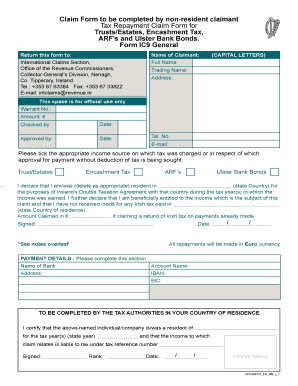
Ic9 Form


What is the IC9 Form
The IC9 form is a document used primarily for reporting the employment eligibility of individuals in the United States. It serves as a means for employers to verify that their employees are authorized to work in the country. The form is essential for compliance with federal regulations and helps prevent unauthorized employment. Understanding the IC9 form is crucial for both employers and employees to ensure adherence to legal requirements.
How to Use the IC9 Form
Using the IC9 form involves a straightforward process that employers must follow to maintain compliance with employment laws. Employers should first obtain the form from the appropriate source, typically the Internal Revenue Service (IRS) or a relevant government agency. Once the form is acquired, employers must fill it out accurately, providing all required information about the employee, including their name, address, and Social Security number. After completing the form, employers should retain it in their records for verification purposes.
Steps to Complete the IC9 Form
Completing the IC9 form requires careful attention to detail. Here are the key steps:
- Begin by entering the employee's full name and address.
- Provide the employee's Social Security number or Individual Taxpayer Identification Number (ITIN).
- Indicate the employee's citizenship status, selecting from the provided options.
- Include the date of hire and any other relevant employment details.
- Ensure that all information is accurate and complete before submission.
Legal Use of the IC9 Form
The legal use of the IC9 form is governed by federal employment laws that require employers to verify the eligibility of their employees. This form must be completed accurately and retained for a specified period, typically three years from the date of hire. Failure to comply with these regulations can result in penalties for employers, including fines and legal repercussions. It is essential for employers to understand the legal implications of using the IC9 form to avoid potential issues.
Required Documents
When filling out the IC9 form, employers may need to collect specific documents from employees to verify their identity and work eligibility. Commonly required documents include:
- U.S. passport or passport card
- Permanent resident card (Green Card)
- Employment Authorization Document (EAD)
- State-issued driver's license or identification card
These documents help ensure that the information provided on the IC9 form is accurate and compliant with federal regulations.
Penalties for Non-Compliance
Employers who fail to properly complete and retain the IC9 form may face significant penalties. Non-compliance can lead to fines, legal action, and a loss of credibility with regulatory agencies. It is crucial for employers to stay informed about their responsibilities regarding the IC9 form to mitigate risks associated with non-compliance. Regular training and updates on employment laws can help maintain adherence to these regulations.
Quick guide on how to complete ic9 form
Complete Ic9 Form effortlessly on any device
Web-based document management has gained traction among businesses and individuals. It offers an ideal eco-friendly alternative to traditional printed and signed papers, allowing you to obtain the necessary form and securely store it online. airSlate SignNow provides all the resources you require to create, alter, and eSign your documents quickly and without interruptions. Manage Ic9 Form on any platform with airSlate SignNow Android or iOS applications and streamline any document-related process today.
How to adjust and eSign Ic9 Form with ease
- Obtain Ic9 Form and click Get Form to begin.
- Utilize the tools we supply to complete your document.
- Emphasize important sections of the documents or redact sensitive information with tools that airSlate SignNow provides specifically for that purpose.
- Create your eSignature using the Sign tool, which takes a few seconds and holds the same legal validity as a conventional wet ink signature.
- Review the details and click on the Done button to save your changes.
- Choose how you wish to send your form, via email, SMS, or invitation link, or download it to your computer.
Put aside worries about lost or misplaced files, cumbersome form navigation, or mistakes that necessitate printing new document copies. airSlate SignNow meets your document management needs in just a few clicks from any device you prefer. Adjust and eSign Ic9 Form and guarantee excellent communication at every stage of the form preparation process with airSlate SignNow.
Create this form in 5 minutes or less
Create this form in 5 minutes!
How to create an eSignature for the ic9 form
How to create an electronic signature for a PDF online
How to create an electronic signature for a PDF in Google Chrome
How to create an e-signature for signing PDFs in Gmail
How to create an e-signature right from your smartphone
How to create an e-signature for a PDF on iOS
How to create an e-signature for a PDF on Android
People also ask
-
What is the IC9 form and how is it used?
The IC9 form is a document utilized for collecting information from individuals for tax reporting purposes. It's essential for businesses to obtain accurate information from employees and contractors to ensure compliance with IRS regulations. Using the IC9 form helps streamline the process of gathering necessary tax information.
-
How does airSlate SignNow simplify the IC9 form process?
airSlate SignNow offers an intuitive platform that allows businesses to easily create, send, and eSign the IC9 form. With its user-friendly interface, you can quickly manage document workflows, ensuring that your IC9 forms are completed and stored securely. This simplifies the process and saves time for both the sender and the recipient.
-
Is there a cost associated with using the IC9 form on airSlate SignNow?
airSlate SignNow provides various pricing plans to accommodate different business needs, including options for users who require the IC9 form for tax documentation. Depending on the plan you choose, you can benefit from additional features such as bulk sending and detailed audit trails. It's a cost-effective solution for those who manage multiple forms each filing season.
-
Can I integrate airSlate SignNow with other software for managing the IC9 form?
Yes, airSlate SignNow supports integrations with a variety of software tools, making it easy to manage the IC9 form alongside your existing systems. You can connect it with popular CRM and accounting software, ensuring seamless workflows and data exchange. This integration capability enhances efficiency and reduces manual entry errors.
-
What benefits does airSlate SignNow provide for managing the IC9 form?
Using airSlate SignNow for the IC9 form brings numerous benefits, including faster turnaround times and enhanced document security. The platform's eSignature capabilities ensure that your forms are legally binding and properly executed. Moreover, automated notifications keep you updated on the status of your documents, streamlining the entire process.
-
How secure is my data when using the IC9 form with airSlate SignNow?
AirSlate SignNow prioritizes data security and employs industry-standard encryption protocols to protect your information, including data associated with the IC9 form. Your documents are stored securely and access is controlled through advanced authentication measures. The platform is designed to maintain your trust and ensure compliance with data protection regulations.
-
Can I customize the IC9 form in airSlate SignNow?
Absolutely! airSlate SignNow allows you to customize the IC9 form to meet your specific needs. You can add your branding, include specific fields, and modify the layout to streamline the data collection process. This customization creates a more professional experience for your clients and employees.
Get more for Ic9 Form
Find out other Ic9 Form
- Electronic signature California Car Lease Agreement Template Free
- How Can I Electronic signature Florida Car Lease Agreement Template
- Electronic signature Kentucky Car Lease Agreement Template Myself
- Electronic signature Texas Car Lease Agreement Template Easy
- Electronic signature New Mexico Articles of Incorporation Template Free
- Electronic signature New Mexico Articles of Incorporation Template Easy
- Electronic signature Oregon Articles of Incorporation Template Simple
- eSignature Montana Direct Deposit Enrollment Form Easy
- How To Electronic signature Nevada Acknowledgement Letter
- Electronic signature New Jersey Acknowledgement Letter Free
- Can I eSignature Oregon Direct Deposit Enrollment Form
- Electronic signature Colorado Attorney Approval Later
- How To Electronic signature Alabama Unlimited Power of Attorney
- Electronic signature Arizona Unlimited Power of Attorney Easy
- Can I Electronic signature California Retainer Agreement Template
- How Can I Electronic signature Missouri Unlimited Power of Attorney
- Electronic signature Montana Unlimited Power of Attorney Secure
- Electronic signature Missouri Unlimited Power of Attorney Fast
- Electronic signature Ohio Unlimited Power of Attorney Easy
- How Can I Electronic signature Oklahoma Unlimited Power of Attorney