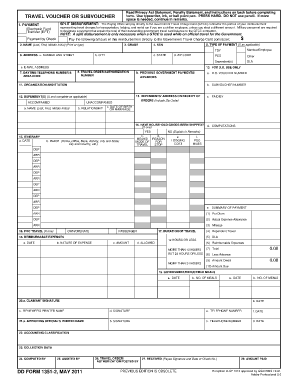
DD Form 1351 2, Travel Voucher or Subvoucher, May Usace Army


What is the DD Form 1351 2?
The DD Form 1351 2, also known as the Travel Voucher or Subvoucher, is a crucial document used by military personnel and government employees to claim travel expenses incurred during official duties. This form is essential for ensuring that individuals receive reimbursement for travel-related costs, including transportation, lodging, and meals. The form is specifically designed to capture all necessary details related to the travel, making it easier for the Department of Defense to process claims efficiently.
Steps to Complete the DD Form 1351 2
Completing the DD Form 1351 2 involves several key steps to ensure accuracy and compliance with regulations. Begin by gathering all necessary documentation, including travel orders and receipts. Next, fill out the form with personal details, including your name, rank, and travel dates. Be sure to detail each expense accurately, categorizing them into transportation, lodging, and per diem. Finally, review the completed form for any errors before submitting it for approval. It is important to retain copies of all submitted documents for your records.
How to Obtain the DD Form 1351 2
The DD Form 1351 2 can be easily obtained through various official channels. It is available online through the official Department of Defense website, where users can download the form in PDF format. Additionally, military installations and administrative offices often provide printed copies of the form. Ensure that you are using the most recent version to avoid any issues during the submission process.
Legal Use of the DD Form 1351 2
The DD Form 1351 2 is legally binding when completed and submitted according to established guidelines. It serves as a formal request for reimbursement and must be filled out truthfully to avoid penalties for fraud or misrepresentation. Compliance with the relevant travel regulations and policies is essential for the form's acceptance. It is advisable to familiarize yourself with the legal implications of submitting the form to ensure adherence to all requirements.
Key Elements of the DD Form 1351 2
When filling out the DD Form 1351 2, several key elements must be included to ensure completeness. These elements include:
- Personal Information: Name, rank, and contact details.
- Travel Information: Dates of travel, destination, and purpose of the trip.
- Expense Breakdown: Detailed listing of all incurred expenses, categorized appropriately.
- Signatures: Required signatures from the claimant and approving authority.
Examples of Using the DD Form 1351 2
The DD Form 1351 2 is utilized in various scenarios, including:
- Military Deployments: Service members claiming travel expenses for official assignments.
- Training Exercises: Personnel seeking reimbursement for travel costs related to training events.
- Temporary Duty Assignments: Employees claiming expenses for travel required by their job duties.
Quick guide on how to complete dd form 1351 2 travel voucher or subvoucher may usace army
Complete DD Form 1351 2, Travel Voucher Or Subvoucher, May Usace Army effortlessly on any device
Digital document management has become increasingly popular among businesses and individuals. It offers an ideal eco-friendly alternative to traditional printed and signed paperwork, allowing you to locate the correct form and securely store it online. airSlate SignNow equips you with all the necessary tools to create, modify, and eSign your documents swiftly without delays. Manage DD Form 1351 2, Travel Voucher Or Subvoucher, May Usace Army on any device using the airSlate SignNow Android or iOS applications and enhance any document-centric process today.
How to alter and eSign DD Form 1351 2, Travel Voucher Or Subvoucher, May Usace Army with ease
- Locate DD Form 1351 2, Travel Voucher Or Subvoucher, May Usace Army and click Get Form to begin.
- Utilize the tools we provide to complete your document.
- Emphasize pertinent sections of the documents or obscure sensitive information using tools that airSlate SignNow offers specifically for that purpose.
- Create your signature with the Sign tool, which takes mere seconds and holds the same legal validity as a conventional wet ink signature.
- Review the details and click the Done button to save your changes.
- Choose your delivery method for the form, whether by email, text message (SMS), or invitation link, or download it to your PC.
Eliminate concerns about lost or misplaced files, tedious form searches, or errors that necessitate printing additional document copies. airSlate SignNow addresses all your document management needs with just a few clicks from any device. Modify and eSign DD Form 1351 2, Travel Voucher Or Subvoucher, May Usace Army and ensure effective communication at every stage of your form preparation process with airSlate SignNow.
Create this form in 5 minutes or less
Create this form in 5 minutes!
How to create an eSignature for the dd form 1351 2 travel voucher or subvoucher may usace army
How to create an electronic signature for a PDF online
How to create an electronic signature for a PDF in Google Chrome
How to create an e-signature for signing PDFs in Gmail
How to create an e-signature right from your smartphone
How to create an e-signature for a PDF on iOS
How to create an e-signature for a PDF on Android
People also ask
-
What is a DD Form 1351 2 PDF and why is it important?
The DD Form 1351 2 PDF is a crucial document used for travel reimbursements within the military. It enables service members to claim expenses incurred during official travel. Utilizing this form correctly ensures that you receive the benefits you're entitled to without delays.
-
How can airSlate SignNow help with my DD Form 1351 2 PDF?
airSlate SignNow allows you to easily upload, sign, and send your DD Form 1351 2 PDF digitally. This streamlines the submission process, reduces paperwork, and accelerates reimbursement timelines. With our platform, you can manage your documents efficiently and securely.
-
Is there a cost associated with using airSlate SignNow for DD Form 1351 2 PDF submissions?
Yes, airSlate SignNow offers various pricing plans to accommodate different needs, allowing you to choose the best option for submitting your DD Form 1351 2 PDF. Our cost-effective solutions ensure you get the most out of your document signing and management experience.
-
What features does airSlate SignNow offer for handling DD Form 1351 2 PDF?
AirSlate SignNow provides multiple features including eSigning, document storage, templates, and collaboration tools specifically tailored for your DD Form 1351 2 PDF needs. These features simplify the document workflow and enhance productivity, making the form submission process hassle-free.
-
Can I integrate airSlate SignNow with other applications for managing my DD Form 1351 2 PDF?
Absolutely! AirSlate SignNow integrates seamlessly with various applications, enabling you to import and export your DD Form 1351 2 PDF easily. This integration enhances your workflow by allowing you to sign and manage documents alongside the other tools you already use.
-
What are the benefits of using airSlate SignNow for the DD Form 1351 2 PDF?
Using airSlate SignNow for your DD Form 1351 2 PDF offers many benefits, including increased efficiency, secure document handling, and the ability to track the status of your form submissions. This means you can sign documents on-the-go, saving you time and enhancing your overall experience.
-
Is the DD Form 1351 2 PDF secure with airSlate SignNow?
Yes, airSlate SignNow takes security very seriously. All interactions with your DD Form 1351 2 PDF are encrypted, so your sensitive information is protected. We comply with the highest security standards to ensure that your documents and data remain confidential.
Get more for DD Form 1351 2, Travel Voucher Or Subvoucher, May Usace Army
- Bernalillo county vendor master request form vmrf vendor bernco
- The mysterious mr lincoln answer key form
- Template borang maklumat diri form
- Mississippi farm tax affidavit form
- Everything you know is wrong pdf form
- Fl 240 stipulation for entry of judgment re determination of parental relationship uniform parentagecustody and support
- Toll phone 1 800 523 9100 form
- Form application condonation fill online printable
Find out other DD Form 1351 2, Travel Voucher Or Subvoucher, May Usace Army
- eSign Car Dealer Form Georgia Simple
- eSign Florida Car Dealer Profit And Loss Statement Myself
- eSign Georgia Car Dealer POA Mobile
- Sign Nebraska Courts Warranty Deed Online
- Sign Nebraska Courts Limited Power Of Attorney Now
- eSign Car Dealer Form Idaho Online
- How To eSign Hawaii Car Dealer Contract
- How To eSign Hawaii Car Dealer Living Will
- How Do I eSign Hawaii Car Dealer Living Will
- eSign Hawaii Business Operations Contract Online
- eSign Hawaii Business Operations LLC Operating Agreement Mobile
- How Do I eSign Idaho Car Dealer Lease Termination Letter
- eSign Indiana Car Dealer Separation Agreement Simple
- eSign Iowa Car Dealer Agreement Free
- eSign Iowa Car Dealer Limited Power Of Attorney Free
- eSign Iowa Car Dealer Limited Power Of Attorney Fast
- eSign Iowa Car Dealer Limited Power Of Attorney Safe
- How Can I eSign Iowa Car Dealer Limited Power Of Attorney
- How To eSign Illinois Business Operations Stock Certificate
- Can I eSign Louisiana Car Dealer Quitclaim Deed