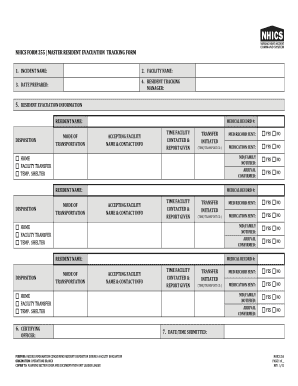
Nhics 255 Form


What is the NHICS 255 Form
The NHICS 255 form is a critical document used in emergency management, specifically designed for tracking residents during evacuation scenarios. This form is part of the National Hospital Incident Command System (NHICS) and plays a vital role in ensuring the safety and accountability of individuals in emergency situations. It collects essential information about residents, including their names, contact details, and any special needs they may have, which is crucial for effective emergency response and coordination.
How to Use the NHICS 255 Form
To effectively use the NHICS 255 form, begin by gathering all necessary information about the residents that need to be tracked. This includes personal details such as names, addresses, phone numbers, and any medical or mobility needs. Once the form is filled out, it should be submitted to the designated emergency management authority. The information collected can then be used to ensure that all individuals are accounted for during and after an evacuation.
Steps to Complete the NHICS 255 Form
Completing the NHICS 255 form involves several straightforward steps:
- Gather resident information, including names, contact details, and any specific needs.
- Fill out each section of the form accurately, ensuring that all required fields are completed.
- Review the information for accuracy and completeness before submission.
- Submit the form to the appropriate emergency management office or authority.
Legal Use of the NHICS 255 Form
The NHICS 255 form is recognized as a legal document in the context of emergency management. It ensures compliance with regulations regarding the safety and tracking of residents during emergencies. Proper completion and submission of this form can protect organizations from liability and ensure that they meet legal obligations related to emergency preparedness and response.
Key Elements of the NHICS 255 Form
Key elements of the NHICS 255 form include:
- Resident Information: Names, addresses, and contact details.
- Special Needs: Any medical or mobility requirements that need to be addressed during an evacuation.
- Emergency Contact: A designated person to reach out to for each resident.
- Evacuation Status: Current status of the resident during the evacuation process.
Examples of Using the NHICS 255 Form
Examples of using the NHICS 255 form include its application in various emergency scenarios such as natural disasters, fires, or hazardous material incidents. For instance, during a hurricane evacuation, nursing homes may utilize the NHICS 255 to ensure that all residents are accounted for and that their specific needs are met during the evacuation process. This form helps facilitate communication between emergency responders and facility managers, ensuring a coordinated response.
Quick guide on how to complete nhics 255 form
Complete Nhics 255 Form effortlessly on any device
Digital document management has gained popularity among businesses and individuals. It serves as an ideal eco-friendly alternative to traditional printed and signed documents, allowing you to obtain the necessary form and securely save it online. airSlate SignNow offers all the tools you need to create, modify, and electronically sign your documents quickly without delays. Handle Nhics 255 Form on any device with airSlate SignNow's Android or iOS applications and simplify any document-related task today.
The easiest way to alter and electronically sign Nhics 255 Form seamlessly
- Find Nhics 255 Form and then click Get Form to begin.
- Utilize the tools we provide to fill out your document.
- Mark important sections of your documents or obscure sensitive information with tools that airSlate SignNow provides specifically for that purpose.
- Generate your electronic signature using the Sign tool, which only takes a few seconds and holds the same legal validity as a conventional wet ink signature.
- Verify the details and then click the Done button to save your modifications.
- Select your preferred delivery method for your form, whether by email, text message (SMS), invite link, or download it to your computer.
Say goodbye to lost or misplaced documents, tedious form searches, or errors that require printing new document copies. airSlate SignNow caters to your document management needs in just a few clicks from any device you choose. Adjust and electronically sign Nhics 255 Form and ensure effective communication at any step of the form preparation process with airSlate SignNow.
Create this form in 5 minutes or less
Create this form in 5 minutes!
How to create an eSignature for the nhics 255 form
How to create an electronic signature for a PDF online
How to create an electronic signature for a PDF in Google Chrome
How to create an e-signature for signing PDFs in Gmail
How to create an e-signature right from your smartphone
How to create an e-signature for a PDF on iOS
How to create an e-signature for a PDF on Android
People also ask
-
What are NHICS forms and how does airSlate SignNow support them?
NHICS forms are essential documents used for incident command and response in emergency situations. airSlate SignNow supports these forms by providing a digital platform where you can create, send, and eSign NHICS forms seamlessly, ensuring that all necessary information is captured and accessible.
-
What features of airSlate SignNow are beneficial for handling NHICS forms?
airSlate SignNow offers various features that enhance the management of NHICS forms, including customizable templates, secure eSigning, and real-time collaboration. These features ensure that your NHICS forms are filled out accurately and efficiently by all parties involved.
-
Is there a cost associated with using airSlate SignNow for NHICS forms?
Yes, airSlate SignNow offers various pricing plans that cater to different business needs. Depending on the features and capabilities you require for managing NHICS forms, you can choose a plan that best fits your budget.
-
Can I integrate airSlate SignNow with other applications while using NHICS forms?
Absolutely! airSlate SignNow provides integration capabilities with various applications, allowing you to streamline workflows. This means you can link your NHICS forms with other tools for enhanced productivity and data management.
-
What benefits does airSlate SignNow offer for handling NHICS forms?
Using airSlate SignNow for NHICS forms provides numerous benefits, such as improved accuracy, faster turnaround times, and enhanced security. These advantages help ensure that your incident response process is efficient and compliant with necessary regulations.
-
How does airSlate SignNow ensure the security of NHICS forms?
airSlate SignNow prioritizes the security of NHICS forms through advanced encryption, secure storage, and compliance with data protection regulations. This ensures that your sensitive information remains protected throughout the entire eSigning process.
-
Is airSlate SignNow user-friendly for managing NHICS forms?
Yes, airSlate SignNow is designed with user-friendliness in mind. Its intuitive interface makes it easy for users to create and manage NHICS forms without requiring extensive technical skills.
Get more for Nhics 255 Form
- Dictionary entry template form
- Form no 5 birth certificate issued under section 12 17
- Missionary online application form
- Springer consent to publish form
- Caf2 form
- Sponsorship receipt form
- Waterfowl chesapeake project registry submission form
- Events ampamp calendar acton united methodist church form
Find out other Nhics 255 Form
- Sign Connecticut Real Estate Business Plan Template Simple
- How To Sign Wisconsin Plumbing Cease And Desist Letter
- Sign Colorado Real Estate LLC Operating Agreement Simple
- How Do I Sign Connecticut Real Estate Operating Agreement
- Sign Delaware Real Estate Quitclaim Deed Secure
- Sign Georgia Real Estate Business Plan Template Computer
- Sign Georgia Real Estate Last Will And Testament Computer
- How To Sign Georgia Real Estate LLC Operating Agreement
- Sign Georgia Real Estate Residential Lease Agreement Simple
- Sign Colorado Sports Lease Agreement Form Simple
- How To Sign Iowa Real Estate LLC Operating Agreement
- Sign Iowa Real Estate Quitclaim Deed Free
- How To Sign Iowa Real Estate Quitclaim Deed
- Sign Mississippi Orthodontists LLC Operating Agreement Safe
- Sign Delaware Sports Letter Of Intent Online
- How Can I Sign Kansas Real Estate Job Offer
- Sign Florida Sports Arbitration Agreement Secure
- How Can I Sign Kansas Real Estate Residential Lease Agreement
- Sign Hawaii Sports LLC Operating Agreement Free
- Sign Georgia Sports Lease Termination Letter Safe