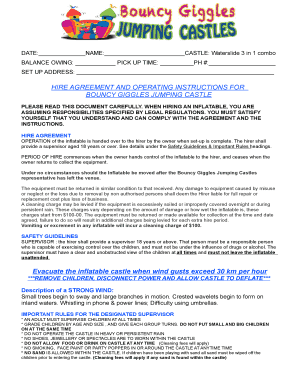
Bouncy Castle Hire Agreement Form


What is the Bouncy Castle Hire Agreement
The bouncy castle hire agreement is a legal document that outlines the terms and conditions under which a bouncy castle is rented. This agreement protects both the rental company and the client by specifying the responsibilities of each party. It typically includes details such as rental duration, payment terms, liability clauses, and safety requirements. By having a clear agreement in place, both parties can avoid misunderstandings and ensure a smooth rental experience.
Key elements of the Bouncy Castle Hire Agreement
A comprehensive bouncy castle hire agreement should include several key components to ensure clarity and legal validity. These elements typically encompass:
- Parties involved: Names and contact information of the rental company and the client.
- Rental details: Description of the bouncy castle, rental period, and delivery/pickup arrangements.
- Payment terms: Total rental cost, deposit requirements, and payment methods.
- Liability clauses: Statements regarding insurance coverage and liability for injuries or damages.
- Safety requirements: Guidelines for safe use, including supervision and age restrictions.
Steps to complete the Bouncy Castle Hire Agreement
Completing a bouncy castle hire agreement involves several straightforward steps. Follow this process to ensure all necessary information is accurately captured:
- Gather information: Collect all relevant details about the rental, including dates, location, and specific requirements.
- Fill out the agreement: Input the gathered information into the template, ensuring all fields are completed.
- Review the terms: Carefully read through the agreement to confirm that all terms are clear and acceptable.
- Sign the agreement: Both parties should sign the document, either electronically or in person, to validate the agreement.
- Distribute copies: Ensure that both the rental company and the client have copies of the signed agreement for their records.
Legal use of the Bouncy Castle Hire Agreement
The legal use of a bouncy castle hire agreement hinges on its compliance with relevant laws and regulations. In the United States, electronic signatures are recognized as legally binding under the ESIGN Act and UETA, provided that specific conditions are met. It is essential for both parties to understand their rights and obligations as outlined in the agreement. Additionally, having a well-drafted document can help in resolving disputes should they arise.
How to obtain the Bouncy Castle Hire Agreement
Obtaining a bouncy castle hire agreement can be done through various means. Rental companies often provide their own templates that can be customized according to specific needs. Alternatively, templates can be found online, allowing users to download and modify them as necessary. It is crucial to ensure that any template used complies with local laws and includes all necessary elements to be legally binding.
Examples of using the Bouncy Castle Hire Agreement
Utilizing a bouncy castle hire agreement can vary based on the context of the rental. Here are a few examples:
- Birthday parties: Families renting a bouncy castle for a child's birthday can use the agreement to outline safety measures and payment details.
- Corporate events: Companies may require an agreement to specify liability coverage and event duration for team-building activities.
- Community festivals: Organizers can use the agreement to ensure compliance with local regulations and safety standards when renting for public events.
Quick guide on how to complete bouncy castle hire agreement
Manage Bouncy Castle Hire Agreement with ease on any device
Digital document management has become increasingly favored by both businesses and individuals. It serves as an ideal environmentally friendly alternative to traditional printed and signed paperwork, as you can obtain the appropriate form and securely store it online. airSlate SignNow equips you with all the tools necessary to create, edit, and eSign your documents swiftly without delays. Handle Bouncy Castle Hire Agreement on any platform using airSlate SignNow's Android or iOS applications and enhance any document-related process today.
How to edit and eSign Bouncy Castle Hire Agreement effortlessly
- Obtain Bouncy Castle Hire Agreement and click Get Form to begin.
- Make use of the tools we offer to complete your form.
- Emphasize important sections of your documents or obscure sensitive information with tools specifically designed by airSlate SignNow for that purpose.
- Create your eSignature using the Sign tool, which takes mere seconds and holds the same legal validity as a conventional handwritten signature.
- Review the information and click on the Done button to store your changes.
- Select your preferred method for sending your form, whether by email, SMS, invitation link, or by downloading it to your computer.
Forget about lost or misplaced documents, cumbersome form navigation, or errors that necessitate printing new document copies. airSlate SignNow fulfills all your document management needs with just a few clicks from a device of your choosing. Edit and eSign Bouncy Castle Hire Agreement to ensure excellent communication at every stage of the form preparation process with airSlate SignNow.
Create this form in 5 minutes or less
Create this form in 5 minutes!
How to create an eSignature for the bouncy castle hire agreement
How to create an electronic signature for a PDF online
How to create an electronic signature for a PDF in Google Chrome
How to create an e-signature for signing PDFs in Gmail
How to create an e-signature right from your smartphone
How to create an e-signature for a PDF on iOS
How to create an e-signature for a PDF on Android
People also ask
-
What is a jumping castle hire agreement template?
A jumping castle hire agreement template is a standardized document that outlines the terms and conditions for renting a jumping castle. This template helps both the hirer and the rental company ensure clarity on responsibilities, rental duration, and safety protocols. Using a jumping castle hire agreement template can prevent misunderstandings and protect both parties involved.
-
How do I customize a jumping castle hire agreement template?
Customizing a jumping castle hire agreement template is simple with airSlate SignNow. You can easily modify the fields to suit your specific rental terms, add your business logo, and include personalized clauses. This flexibility ensures that your agreement meets your unique needs and conditions.
-
What are the benefits of using a jumping castle hire agreement template?
Using a jumping castle hire agreement template streamlines the rental process, saving you time and effort. It provides a professional appearance and enhances customer trust by clearly outlining the rules and expectations. Additionally, it can help mitigate legal risks by ensuring all parties are aware of their obligations.
-
Is there a cost associated with the jumping castle hire agreement template?
The cost of a jumping castle hire agreement template can vary depending on whether you choose a free version or a paid service with additional features. airSlate SignNow offers a cost-effective solution that combines template availability with advanced eSigning capabilities. This ensures you get the best value for your money while securing your rental transactions.
-
Can I integrate the jumping castle hire agreement template with other tools?
Yes, airSlate SignNow allows you to integrate your jumping castle hire agreement template with various business tools and platforms. This integration can enhance your workflow by enabling easy sharing and management of documents within your existing systems. You can connect with popular platforms like Google Drive or Salesforce to optimize your operations.
-
How do I send a jumping castle hire agreement template for signing?
Sending a jumping castle hire agreement template for signing with airSlate SignNow is straightforward. After customizing your template, simply input the recipient's email address and send the document directly from the platform. The recipient receives a notification and can eSign the document seamlessly online.
-
Can I track the status of my jumping castle hire agreement template?
Absolutely! airSlate SignNow provides real-time tracking features for your jumping castle hire agreement template. You can monitor when the document is sent, viewed, and signed, allowing you to stay informed throughout the rental process and ensure timely confirmation.
Get more for Bouncy Castle Hire Agreement
Find out other Bouncy Castle Hire Agreement
- How Can I Sign Delaware Warranty Deed
- Sign California Supply Agreement Checklist Online
- How Can I Sign Georgia Warranty Deed
- Sign Maine Supply Agreement Checklist Computer
- Sign North Dakota Quitclaim Deed Free
- Sign Oregon Quitclaim Deed Simple
- Sign West Virginia Quitclaim Deed Free
- How Can I Sign North Dakota Warranty Deed
- How Do I Sign Oklahoma Warranty Deed
- Sign Florida Postnuptial Agreement Template Online
- Sign Colorado Prenuptial Agreement Template Online
- Help Me With Sign Colorado Prenuptial Agreement Template
- Sign Missouri Prenuptial Agreement Template Easy
- Sign New Jersey Postnuptial Agreement Template Online
- Sign North Dakota Postnuptial Agreement Template Simple
- Sign Texas Prenuptial Agreement Template Online
- Sign Utah Prenuptial Agreement Template Mobile
- Sign West Virginia Postnuptial Agreement Template Myself
- How Do I Sign Indiana Divorce Settlement Agreement Template
- Sign Indiana Child Custody Agreement Template Now