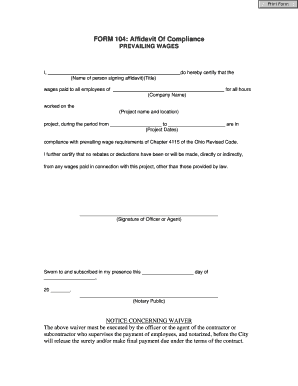
Construction Affidavit Form


What is the Construction Affidavit
The construction affidavit is a legal document used in the construction industry to affirm the completion of a project or to declare certain facts about the construction process. This affidavit serves as a formal statement by a contractor or property owner, confirming that all work has been completed according to the terms of the contract. It is often required to secure payments, release liens, or fulfill other contractual obligations. The construction affidavit can also include details about the materials used, the contractors involved, and compliance with local regulations.
How to Use the Construction Affidavit
To effectively use the construction affidavit, it is essential to understand its purpose and the context in which it is applied. Typically, the affidavit is completed after the construction work is finished and before final payments are made. The individual responsible for the affidavit must ensure that all information is accurate and reflects the true state of the project. This document may need to be notarized, depending on state laws, to enhance its legal validity. Once completed, it should be submitted to the relevant parties, such as the property owner, lender, or local government, as required.
Key Elements of the Construction Affidavit
Several key elements must be included in a construction affidavit to ensure its effectiveness and legality. These elements typically consist of:
- Identifying Information: Names and addresses of the parties involved, including the contractor and property owner.
- Project Details: Description of the construction project, including location and scope of work.
- Affirmation Statement: A clear statement affirming that the work has been completed in accordance with the contract.
- Signature and Notarization: Signatures of the parties involved, along with a notary's seal if required.
Steps to Complete the Construction Affidavit
Completing a construction affidavit involves several important steps to ensure that the document is filled out correctly and meets legal requirements:
- Gather all necessary information, including project details and party identification.
- Draft the affidavit, ensuring that all key elements are included.
- Review the document for accuracy and completeness.
- Sign the affidavit in the presence of a notary, if required by state law.
- Distribute copies of the signed affidavit to all relevant parties.
Legal Use of the Construction Affidavit
The construction affidavit holds significant legal weight in various situations, particularly in disputes or claims related to the construction project. It can be used to establish proof of completion, which may be crucial in securing payments or defending against claims. Additionally, the affidavit can help protect the rights of contractors and subcontractors by documenting compliance with contractual obligations. It is important to ensure that the affidavit is executed in accordance with local laws to maintain its legal standing.
State-Specific Rules for the Construction Affidavit
Each state in the United States may have specific rules and requirements regarding the construction affidavit. These can include variations in the necessary information, notarization requirements, and submission processes. It is essential for individuals involved in construction projects to familiarize themselves with their state’s regulations to ensure compliance. Consulting with a legal professional or local authorities can provide clarity on state-specific rules and help avoid potential legal issues.
Quick guide on how to complete construction affidavit
Effortlessly complete Construction Affidavit on any device
Digital document management has gained traction among businesses and individuals alike. It offers a perfect environmentally-friendly substitute for typical printed and signed papers, allowing you to access the appropriate format and securely store it online. airSlate SignNow equips you with all the tools necessary to create, edit, and electronically sign your documents quickly and efficiently. Manage Construction Affidavit on any platform using airSlate SignNow's Android or iOS applications and simplify your document-related tasks today.
The easiest way to edit and electronically sign Construction Affidavit effortlessly
- Find Construction Affidavit and click Get Form to begin.
- Utilize the tools we offer to fill out your form.
- Select important sections of the documents or conceal sensitive information using tools specifically designed by airSlate SignNow for that purpose.
- Create your signature with the Sign tool, which takes mere seconds and carries the same legal validity as a traditional handwritten signature.
- Review the information and click the Done button to save your changes.
- Choose your preferred method of sending your form, whether by email, SMS, invitation link, or downloading it to your computer.
Say goodbye to lost or misplaced files, time-consuming document searches, or mistakes that require reprinting new copies. airSlate SignNow meets your document management needs in just a few clicks from any device you choose. Edit and electronically sign Construction Affidavit and ensure excellent communication throughout the form preparation process with airSlate SignNow.
Create this form in 5 minutes or less
Create this form in 5 minutes!
How to create an eSignature for the construction affidavit
How to create an electronic signature for a PDF online
How to create an electronic signature for a PDF in Google Chrome
How to create an e-signature for signing PDFs in Gmail
How to create an e-signature right from your smartphone
How to create an e-signature for a PDF on iOS
How to create an e-signature for a PDF on Android
People also ask
-
What is a construction affidavit?
A construction affidavit is a legal document used in the construction industry to affirm that all parties have met their obligations regarding the project. It is essential for ensuring transparency and can protect property owners from liens. Understanding how to create and manage a construction affidavit is crucial for contractors and subcontractors.
-
How does airSlate SignNow handle construction affidavits?
airSlate SignNow provides an intuitive platform to create, send, and eSign construction affidavits seamlessly. Users can easily customize templates and ensure all necessary information is included. Our solution helps streamline the signing process, making compliance simpler than ever.
-
What are the benefits of using airSlate SignNow for construction affidavits?
Utilizing airSlate SignNow for your construction affidavits ensures faster processing and reduced paperwork. The platform enhances accuracy by minimizing errors through electronic signatures, which also fosters better collaboration among all parties involved. Additionally, your documents are securely stored, ensuring they are easily accessible when needed.
-
Is there a cost associated with using airSlate SignNow for construction affidavits?
Yes, airSlate SignNow offers various pricing plans that accommodate different business needs when handling construction affidavits. Our pricing is competitive and designed to provide cost-effective solutions for businesses of all sizes. You can choose a plan that fits your specific requirements and budget.
-
Can I integrate airSlate SignNow with other tools for managing construction affidavits?
Absolutely! airSlate SignNow features integrations with popular tools used in project management and accounting, making it easy to incorporate into your existing workflow. This ensures that construction affidavits can be generated and managed alongside other project documents seamlessly.
-
What types of construction affidavits can I create with airSlate SignNow?
With airSlate SignNow, you can create various types of construction affidavits, including lien waivers, payment affidavits, and contractor affidavits. The platform allows for easy customization of templates to meet your specific needs, ensuring compliance with local regulations.
-
How secure are my construction affidavits with airSlate SignNow?
Security is a top priority at airSlate SignNow. We use advanced encryption and security protocols to protect your construction affidavits and sensitive information. Additionally, all documents are stored securely in the cloud, allowing convenient access while maintaining robust security measures.
Get more for Construction Affidavit
Find out other Construction Affidavit
- How To eSign Washington High Tech Presentation
- Help Me With eSign Vermont Healthcare / Medical PPT
- How To eSign Arizona Lawers PDF
- How To eSign Utah Government Word
- How Can I eSign Connecticut Lawers Presentation
- Help Me With eSign Hawaii Lawers Word
- How Can I eSign Hawaii Lawers Document
- How To eSign Hawaii Lawers PPT
- Help Me With eSign Hawaii Insurance PPT
- Help Me With eSign Idaho Insurance Presentation
- Can I eSign Indiana Insurance Form
- How To eSign Maryland Insurance PPT
- Can I eSign Arkansas Life Sciences PDF
- How Can I eSign Arkansas Life Sciences PDF
- Can I eSign Connecticut Legal Form
- How Do I eSign Connecticut Legal Form
- How Do I eSign Hawaii Life Sciences Word
- Can I eSign Hawaii Life Sciences Word
- How Do I eSign Hawaii Life Sciences Document
- How Do I eSign North Carolina Insurance Document