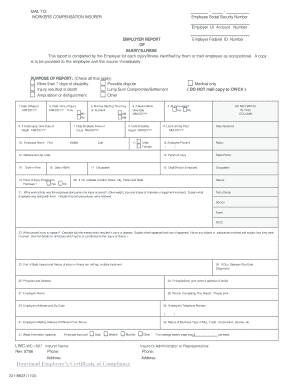
Work Comp First Report of Injury Form


What is the Work Comp First Report of Injury Form
The workers compensation first report of injury form is a crucial document used in the United States to formally report workplace injuries. This form serves as the initial notification to employers and insurance providers about an employee's injury or illness that occurred while on the job. It captures essential details such as the date and time of the incident, the nature of the injury, and any immediate medical treatment received. Proper completion of this form is vital for initiating the workers' compensation claims process, ensuring that employees receive the benefits they are entitled to under state laws.
Steps to Complete the Work Comp First Report of Injury Form
Completing the workers compensation first report of injury form involves several key steps to ensure accuracy and compliance with legal requirements. Begin by gathering necessary information, including the injured employee's personal details, the specifics of the incident, and any witnesses present. Next, fill out the form clearly and legibly, providing all required information. It is important to review the completed form for any errors before submission. Finally, submit the form to the appropriate employer representative or insurance provider, ensuring that it is done within the required time frame to avoid delays in processing the claim.
Key Elements of the Work Comp First Report of Injury Form
The workers compensation first report of injury form contains several key elements that must be accurately filled out. These include:
- Employee Information: Name, address, and contact details of the injured employee.
- Incident Details: Date, time, and location of the injury, along with a description of how it occurred.
- Injury Description: Specifics about the nature of the injury, including body parts affected.
- Witness Information: Names and contact information of any witnesses to the incident.
- Medical Treatment: Details of any medical care received immediately following the injury.
Legal Use of the Work Comp First Report of Injury Form
The legal use of the workers compensation first report of injury form is essential for ensuring that the claims process is initiated correctly. This form must be completed in accordance with state regulations, as each state may have specific requirements regarding its use. By submitting this form, employers fulfill their legal obligation to report workplace injuries, which is critical for protecting both the employee's rights and the employer's interests. Failure to submit the form accurately and on time can result in penalties or delays in the claims process.
Form Submission Methods
The workers compensation first report of injury form can typically be submitted through several methods, depending on the employer's policies and state regulations. Common submission methods include:
- Online Submission: Many employers and insurance companies provide digital platforms for submitting the form electronically.
- Mail: The form can be printed and mailed to the designated employer representative or insurance provider.
- In-Person Submission: Employees may also choose to deliver the completed form directly to their employer's human resources department.
State-Specific Rules for the Work Comp First Report of Injury Form
Each state in the U.S. has its own rules and regulations governing the workers compensation first report of injury form. These rules may dictate the format of the form, the specific information required, and the deadlines for submission. It is important for both employers and employees to be aware of their state's requirements to ensure compliance. Failure to adhere to these state-specific rules can result in complications in the claims process and potential denial of benefits.
Quick guide on how to complete work comp first report of injury form
Complete Work Comp First Report Of Injury Form seamlessly on any device
Digital document management has gained traction among businesses and individuals alike. It offers an ideal eco-friendly substitute for traditional printed and signed documents, allowing you to locate the appropriate form and securely store it online. airSlate SignNow equips you with all the tools necessary to create, edit, and electronically sign your documents rapidly and without interruptions. Handle Work Comp First Report Of Injury Form on any operating system using airSlate SignNow Android or iOS applications and enhance any document-oriented process today.
The easiest way to edit and eSign Work Comp First Report Of Injury Form effortlessly
- Locate Work Comp First Report Of Injury Form and click Get Form to begin.
- Utilize the tools we offer to complete your document.
- Emphasize important sections of your documents or redact sensitive data with tools that airSlate SignNow provides specifically for that purpose.
- Generate your electronic signature using the Sign feature, which takes mere seconds and has the same legal standing as a conventional wet ink signature.
- Review all the details and click the Done button to save your changes.
- Select how you wish to deliver your form, whether by email, SMS, or invitation link, or download it to your computer.
Eliminate concerns about lost or misplaced files, tedious form searches, or errors that require printing new document copies. airSlate SignNow addresses your document management needs in just a few clicks from any device you prefer. Modify and eSign Work Comp First Report Of Injury Form and guarantee outstanding communication throughout any phase of your form preparation process with airSlate SignNow.
Create this form in 5 minutes or less
Create this form in 5 minutes!
How to create an eSignature for the work comp first report of injury form
How to create an electronic signature for a PDF online
How to create an electronic signature for a PDF in Google Chrome
How to create an e-signature for signing PDFs in Gmail
How to create an e-signature right from your smartphone
How to create an e-signature for a PDF on iOS
How to create an e-signature for a PDF on Android
People also ask
-
What is a workers compensation first report of injury form?
The workers compensation first report of injury form is an essential document that employers must complete when an employee suffers a work-related injury. This form serves as an official record of the incident and is crucial for initiating workers' compensation claims. It's important to fill it out accurately to ensure the employee receives the necessary benefits.
-
How can airSlate SignNow help with workers compensation first report of injury forms?
airSlate SignNow streamlines the process of completing and submitting the workers compensation first report of injury form. With our platform, you can easily create, send, and eSign the form, ensuring compliance and reducing administrative burdens. This allows for quicker processing of claims and improved communication between employers and employees.
-
Is there a cost associated with using airSlate SignNow for workers compensation forms?
Yes, airSlate SignNow offers various pricing plans to suit different business needs, including options for handling workers compensation first report of injury forms. Our plans are designed to be cost-effective, allowing businesses to manage their paperwork efficiently without breaking the bank. You'll find that the investment pays off through increased productivity and reduced paper handling.
-
What features does airSlate SignNow offer for the workers compensation first report of injury form?
airSlate SignNow provides a variety of features to enhance the experience of completing workers compensation first report of injury forms. These include customizable templates, cloud storage, secure eSigning, and real-time tracking of document status. Such features ensure that the process is efficient, transparent, and compliant with legal requirements.
-
Can I integrate airSlate SignNow with other tools for handling workers compensation forms?
Absolutely! airSlate SignNow allows for seamless integrations with various business applications and tools, which is beneficial for managing the workers compensation first report of injury form. Integrating with your HR or payroll software can streamline workflows and keep all relevant information in one place, enhancing overall efficiency.
-
How secure is my data when using airSlate SignNow for workers compensation forms?
Security is a top priority at airSlate SignNow. When using our platform to manage the workers compensation first report of injury form, your data is protected with industry-standard encryption and compliance with privacy regulations. This ensures that all sensitive information remains confidential and secure.
-
What benefits does airSlate SignNow provide for managing worker injuries?
Using airSlate SignNow for the workers compensation first report of injury form offers numerous benefits, including faster processing times and reduced paperwork. Additionally, it enhances collaboration among stakeholders, ensuring a clear and efficient handling of worker injury cases. Ultimately, this leads to improved employee satisfaction and quicker resolution of claims.
Get more for Work Comp First Report Of Injury Form
Find out other Work Comp First Report Of Injury Form
- How Can I eSignature Arkansas Insurance LLC Operating Agreement
- Help Me With eSignature Michigan High Tech Emergency Contact Form
- eSignature Louisiana Insurance Rental Application Later
- eSignature Maryland Insurance Contract Safe
- eSignature Massachusetts Insurance Lease Termination Letter Free
- eSignature Nebraska High Tech Rental Application Now
- How Do I eSignature Mississippi Insurance Separation Agreement
- Help Me With eSignature Missouri Insurance Profit And Loss Statement
- eSignature New Hampshire High Tech Lease Agreement Template Mobile
- eSignature Montana Insurance Lease Agreement Template Online
- eSignature New Hampshire High Tech Lease Agreement Template Free
- How To eSignature Montana Insurance Emergency Contact Form
- eSignature New Jersey High Tech Executive Summary Template Free
- eSignature Oklahoma Insurance Warranty Deed Safe
- eSignature Pennsylvania High Tech Bill Of Lading Safe
- eSignature Washington Insurance Work Order Fast
- eSignature Utah High Tech Warranty Deed Free
- How Do I eSignature Utah High Tech Warranty Deed
- eSignature Arkansas Legal Affidavit Of Heirship Fast
- Help Me With eSignature Colorado Legal Cease And Desist Letter