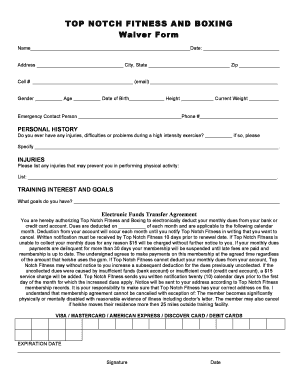
Boxing Waiver Form


What is the boxing waiver?
The boxing waiver is a legal document designed to protect organizations and individuals involved in boxing activities from liability. This form typically outlines the risks associated with participating in boxing, such as injury or accidents, and requires participants to acknowledge these risks before engaging in the sport. By signing the boxing waiver, participants agree to waive their right to sue the organization or individual for any injuries sustained during the activity, provided that these injuries are a result of inherent risks in boxing.
Key elements of the boxing waiver
A well-structured boxing waiver includes several essential components to ensure its effectiveness and legal standing. These elements typically comprise:
- Identification of parties: Clearly stating the names of the participant and the organization or individual conducting the boxing event.
- Risk acknowledgment: A section where participants acknowledge the inherent risks associated with boxing, including the possibility of injury.
- Release of liability: A clause that releases the organization from liability for injuries sustained during the activity.
- Signature and date: A space for the participant's signature and the date of signing, which is crucial for legal validity.
Steps to complete the boxing waiver
Completing a boxing waiver involves several straightforward steps to ensure that all necessary information is accurately provided. Here are the steps to follow:
- Obtain the form: Access a boxing waiver form template that meets your needs.
- Fill in participant details: Provide the required personal information, including name, address, and contact details.
- Read the waiver: Carefully read through the entire document to understand the risks and liabilities involved.
- Sign and date: Sign the form and include the date to confirm your agreement to the terms.
Legal use of the boxing waiver
The boxing waiver is legally binding when it meets specific criteria set forth by state laws. To ensure its legal use, the waiver must be clear, concise, and unambiguous. It should explicitly state the risks involved and the participant's voluntary agreement to assume these risks. Additionally, the waiver must be signed by the participant or their legal guardian if they are a minor. Compliance with local laws and regulations is essential to uphold the waiver's enforceability in court.
How to obtain the boxing waiver
Obtaining a boxing waiver is a straightforward process. You can typically find a boxing waiver form template through various sources, including:
- Online resources: Many websites offer free or paid templates that can be downloaded and customized.
- Local boxing gyms: Many gyms provide their own waivers for participants to sign before engaging in activities.
- Legal professionals: Consulting with an attorney can ensure that the waiver is tailored to meet specific legal requirements.
Examples of using the boxing waiver
The boxing waiver is commonly used in various scenarios, including:
- Boxing gyms: Participants are required to sign a waiver before training or participating in classes.
- Amateur boxing events: Contestants must complete a waiver to participate in competitions.
- Personal training sessions: Trainers may require clients to sign a waiver before engaging in boxing workouts.
Quick guide on how to complete boxing waiver
Accomplish Boxing Waiver seamlessly on any device
Online document management has become widely embraced by businesses and individuals alike. It serves as a perfect eco-friendly alternative to traditional printed and signed documents, allowing you to locate the necessary form and safely store it online. airSlate SignNow equips you with all the tools you need to create, edit, and electronically sign your documents rapidly without delays. Manage Boxing Waiver on any device using airSlate SignNow's Android or iOS applications and simplify any document-centered tasks today.
Ways to edit and electronically sign Boxing Waiver with ease
- Obtain Boxing Waiver and click Get Form to begin.
- Utilize the tools we offer to complete your document.
- Emphasize relevant sections of your documents or obscure sensitive information with tools that airSlate SignNow provides specifically for this purpose.
- Create your signature using the Sign feature, which takes mere seconds and carries the same legal validity as a conventional wet ink signature.
- Verify all details and click on the Done button to save your updates.
- Choose how you wish to share your form, via email, SMS, or invite link, or download it to your computer.
Say goodbye to lost or mislaid documents, cumbersome form searching, or errors that necessitate printing new document duplicates. airSlate SignNow fulfills all your document management needs in just a few clicks from your chosen device. Alter and electronically sign Boxing Waiver while ensuring smooth communication at any stage of your form preparation process with airSlate SignNow.
Create this form in 5 minutes or less
Create this form in 5 minutes!
How to create an eSignature for the boxing waiver
How to create an electronic signature for a PDF online
How to create an electronic signature for a PDF in Google Chrome
How to create an e-signature for signing PDFs in Gmail
How to create an e-signature right from your smartphone
How to create an e-signature for a PDF on iOS
How to create an e-signature for a PDF on Android
People also ask
-
What is a boxing waiver form template?
A boxing waiver form template is a standardized document that participants in boxing events can use to acknowledge risks and release liability. This template ensures that all critical terms are clearly stated, providing legal protection for event organizers. Utilizing a boxing waiver form template helps streamline the onboarding process for participants.
-
How can the boxing waiver form template benefit my boxing event?
Using a boxing waiver form template can signNowly reduce legal risks associated with injuries during an event. It clearly outlines the responsibilities of both the organizers and participants. Additionally, having a well-crafted waiver can enhance your event’s professionalism and instill confidence in your participants.
-
Is the boxing waiver form template customizable?
Yes, the boxing waiver form template can be fully customized to fit the specific needs of your boxing event. You can modify sections to include your organization’s logo, contact details, and any specific terms relevant to your event. This flexibility ensures that the template meets legal requirements and addresses your unique concerns.
-
What features does the airSlate SignNow boxing waiver form template offer?
The airSlate SignNow boxing waiver form template includes features like electronic signatures, secure cloud storage, and easy sharing options. It allows for real-time updates and notifications, ensuring you always have the most current information. These features enhance efficiency and ease of use for both organizers and participants.
-
How much does the boxing waiver form template cost?
The pricing for access to the boxing waiver form template through airSlate SignNow is competitive and varies based on plan options. You can choose from free trials to premium subscriptions, allowing you to select a package that fits your budget. Investing in this template can save you time and legal costs in the long run.
-
Can I integrate the boxing waiver form template with other tools?
Yes, the boxing waiver form template can be seamlessly integrated with various tools, including CRM systems and event management software. This integration facilitates smoother operations by automatically syncing participant data and waivers. By using integrated solutions, you enhance the overall efficiency of your boxing event management.
-
How does the eSigning process work for the boxing waiver form template?
The eSigning process for the boxing waiver form template is straightforward with airSlate SignNow. Participants receive a secure link to the template, where they can review and sign electronically. This not only speeds up the process but also maintains a reliable record of signed waivers for your reference.
Get more for Boxing Waiver
- Rmhp prior authorization list effective october 1 2017 v5 revised form
- Boston mutual benefits form
- Withdrawal athene form
- Patient history form nephrology syracuse
- Win membership application become a member of women in nephrology win form
- Ipps measure exceptions form centers for medicare amp medicaid services cms hospital inpatient quality reporting iqr program
- Symphonix health insurance inc form
- Adult initial form
Find out other Boxing Waiver
- How Do I Sign Rhode Island Real Estate Form
- Can I Sign Vermont Real Estate Document
- How To Sign Wyoming Orthodontists Document
- Help Me With Sign Alabama Courts Form
- Help Me With Sign Virginia Police PPT
- How To Sign Colorado Courts Document
- Can I eSign Alabama Banking PPT
- How Can I eSign California Banking PDF
- How To eSign Hawaii Banking PDF
- How Can I eSign Hawaii Banking Document
- How Do I eSign Hawaii Banking Document
- How Do I eSign Hawaii Banking Document
- Help Me With eSign Hawaii Banking Document
- How To eSign Hawaii Banking Document
- Can I eSign Hawaii Banking Presentation
- Can I Sign Iowa Courts Form
- Help Me With eSign Montana Banking Form
- Can I Sign Kentucky Courts Document
- How To eSign New York Banking Word
- Can I eSign South Dakota Banking PPT