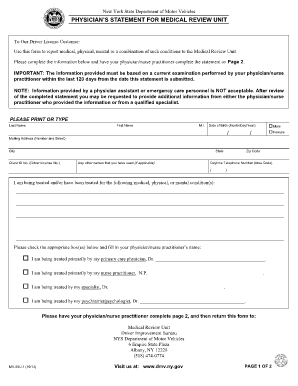
Medical Review Form


What is the Medical Review Form
The MV 80U 1 form, commonly referred to as the medical review form, is a document utilized by the Department of Motor Vehicles (DMV) in the United States to assess an individual's medical fitness to operate a vehicle. This form is particularly important for individuals who have certain medical conditions that may affect their driving ability. It serves to collect relevant medical information from healthcare providers to ensure that drivers meet safety standards.
How to use the Medical Review Form
To effectively use the MV 80U 1 form, individuals must first obtain the form from their local DMV office or website. Once acquired, the form should be filled out with accurate personal information, including the driver's name, address, and driver's license number. After completing the form, it should be submitted along with any required medical documentation from a licensed physician. This process helps the DMV evaluate whether the individual is fit to drive based on their medical history.
Steps to complete the Medical Review Form
Completing the MV 80U 1 form involves several key steps:
- Obtain the form from the DMV website or office.
- Provide personal identification details, including your full name and driver's license number.
- Fill out the section regarding your medical history, including any conditions that may affect your driving.
- Have your physician complete the necessary sections, providing their professional assessment.
- Review the completed form for accuracy before submission.
- Submit the form to the DMV, either online, by mail, or in person, as per the local guidelines.
Legal use of the Medical Review Form
The MV 80U 1 form is legally recognized as a critical document in determining an individual's capability to drive safely. It is governed by state regulations that mandate the submission of medical information for individuals with specific health conditions. Compliance with these regulations ensures that the form is used appropriately, protecting both the driver and the public from potential hazards associated with unsafe driving.
Key elements of the Medical Review Form
Key elements of the MV 80U 1 form include:
- Personal Information: Details such as name, address, and driver's license number.
- Medical History: A section where individuals disclose any medical conditions.
- Physician's Assessment: A part of the form that requires a licensed physician's evaluation and signature.
- Instructions for Submission: Guidelines on how and where to submit the completed form.
Form Submission Methods
The MV 80U 1 form can be submitted through various methods, depending on state regulations. Common submission methods include:
- Online Submission: Some states allow electronic submission through their DMV websites.
- Mail: Individuals can send the completed form to their local DMV office via postal service.
- In-Person: The form can also be submitted directly at a DMV office during business hours.
Quick guide on how to complete medical review form
Complete Medical Review Form seamlessly on any device
Digital document management has gained traction among businesses and individuals. It serves as an ideal eco-friendly alternative to traditional printed and signed paperwork, allowing you to obtain the correct form and securely store it online. airSlate SignNow provides you with all the tools necessary to create, modify, and eSign your documents swiftly without delays. Handle Medical Review Form on any device using the airSlate SignNow Android or iOS apps and simplify any document-related task today.
How to modify and eSign Medical Review Form effortlessly
- Obtain Medical Review Form and then click Get Form to begin.
- Utilize the tools we provide to complete your document.
- Mark important sections of your documents or obscure sensitive information with tools specifically offered by airSlate SignNow.
- Create your eSignature using the Sign feature, which takes mere seconds and holds the same legal validity as a traditional written signature.
- Review all the details and then click the Done button to save your changes.
- Select how you want to share your form, via email, SMS, or invitation link, or download it to your computer.
Eliminate worries about lost or misplaced documents, tedious form searching, or errors that necessitate reprinting new copies. airSlate SignNow meets all your document management needs in just a few clicks from any device you choose. Modify and eSign Medical Review Form and ensure excellent communication throughout the form preparation process with airSlate SignNow.
Create this form in 5 minutes or less
Create this form in 5 minutes!
How to create an eSignature for the medical review form
How to create an electronic signature for a PDF online
How to create an electronic signature for a PDF in Google Chrome
How to create an e-signature for signing PDFs in Gmail
How to create an e-signature right from your smartphone
How to create an e-signature for a PDF on iOS
How to create an e-signature for a PDF on Android
People also ask
-
What is the mv 80u 1 and how can it benefit my business?
The mv 80u 1 is a versatile electronic signature solution that allows businesses to send and sign documents seamlessly. With airSlate SignNow’s mv 80u 1, you can enhance your workflow efficiency, reduce paper usage, and expedite the signing process, making it a cost-effective solution for any organization.
-
How much does the mv 80u 1 cost?
Pricing for the mv 80u 1 varies based on your business needs and the scale of usage. airSlate SignNow offers various pricing plans that provide flexibility, ensuring you get the best value for the features you need with the mv 80u 1.
-
What features are included with the mv 80u 1?
The mv 80u 1 comes packed with essential features such as customizable templates, secure cloud storage, and advanced tracking options. It equips businesses to manage document workflows efficiently while maintaining a high level of security and compliance.
-
Can I integrate the mv 80u 1 with other software I use?
Yes, the mv 80u 1 can easily integrate with various software applications, enabling seamless document management across platforms. This flexibility allows businesses to continue using their preferred tools while leveraging the capabilities of airSlate SignNow.
-
Is the mv 80u 1 secure for handling sensitive documents?
Absolutely! The mv 80u 1 is designed with high-level security measures including encryption and secure access controls. This ensures that your sensitive documents remain protected and compliant with industry standards.
-
How user-friendly is the mv 80u 1 for employees?
The mv 80u 1 has an intuitive interface that makes it easy for employees to navigate and use effectively. It minimizes the learning curve, allowing teams to adopt the solution quickly and start eSigning documents without delay.
-
What types of documents can be signed using the mv 80u 1?
The mv 80u 1 supports a wide range of document types, from contracts and agreements to forms and invoices. This versatility ensures that all your document signing needs are efficiently managed within airSlate SignNow.
Get more for Medical Review Form
Find out other Medical Review Form
- Sign Georgia Government Separation Agreement Simple
- Sign Kansas Government LLC Operating Agreement Secure
- How Can I Sign Indiana Government POA
- Sign Maryland Government Quitclaim Deed Safe
- Sign Louisiana Government Warranty Deed Easy
- Sign Government Presentation Massachusetts Secure
- How Can I Sign Louisiana Government Quitclaim Deed
- Help Me With Sign Michigan Government LLC Operating Agreement
- How Do I Sign Minnesota Government Quitclaim Deed
- Sign Minnesota Government Affidavit Of Heirship Simple
- Sign Missouri Government Promissory Note Template Fast
- Can I Sign Missouri Government Promissory Note Template
- Sign Nevada Government Promissory Note Template Simple
- How To Sign New Mexico Government Warranty Deed
- Help Me With Sign North Dakota Government Quitclaim Deed
- Sign Oregon Government Last Will And Testament Mobile
- Sign South Carolina Government Purchase Order Template Simple
- Help Me With Sign Pennsylvania Government Notice To Quit
- Sign Tennessee Government Residential Lease Agreement Fast
- Sign Texas Government Job Offer Free