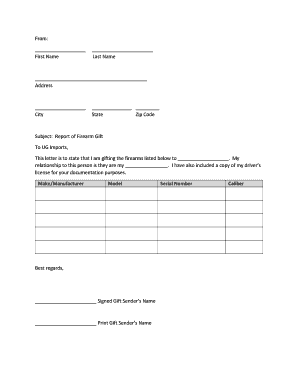
Interstate Intrafamilial Transfer Form


What is the Interstate Intrafamilial Transfer
The Interstate Intrafamilial Transfer refers to the legal process of transferring firearms between family members across state lines. This type of transfer is governed by both federal and state laws, which can vary significantly. Understanding the legal framework surrounding this transfer is crucial to ensure compliance and avoid potential legal issues. The process typically involves completing a family gun transfer form, which documents the transaction and ensures that it adheres to all applicable regulations.
Steps to complete the Interstate Intrafamilial Transfer
Completing an Interstate Intrafamilial Transfer involves several important steps to ensure that the transfer is legally binding and compliant with regulations. The following steps outline the general process:
- Determine eligibility: Ensure that both the transferor and transferee meet the legal requirements for firearm ownership in their respective states.
- Complete the family gun transfer form: Accurately fill out the required information, including details about the firearm and the individuals involved in the transfer.
- Verify state laws: Check the specific laws in both states regarding firearm transfers to ensure compliance.
- Submit the form: Depending on state requirements, submit the completed form to the appropriate authorities, which may include local law enforcement or a state agency.
- Maintain records: Keep a copy of the completed form and any correspondence related to the transfer for future reference.
Legal use of the Interstate Intrafamilial Transfer
The legal use of the Interstate Intrafamilial Transfer is essential for ensuring that firearm transactions between family members are conducted in accordance with the law. Federal law allows for the transfer of firearms between family members, provided that both parties are legally eligible to own firearms. Additionally, many states have specific regulations that must be followed, including background checks and waiting periods. It is crucial to understand these legal requirements to avoid any potential violations.
Key elements of the Interstate Intrafamilial Transfer
Several key elements define the Interstate Intrafamilial Transfer process. These include:
- Identification of parties: Clear identification of the transferor and transferee is necessary, including their names, addresses, and identification numbers.
- Firearm details: The form must include specific information about the firearm being transferred, such as make, model, and serial number.
- Compliance with state laws: Both parties must adhere to the laws governing firearm transfers in their respective states.
- Documentation: Proper documentation is essential to establish the legality of the transfer and protect both parties in case of future disputes.
State-specific rules for the Interstate Intrafamilial Transfer
State-specific rules play a significant role in the Interstate Intrafamilial Transfer process. Each state has its own regulations regarding firearm ownership and transfers, which can affect how the transfer is conducted. Some states may require additional paperwork, background checks, or even waiting periods. It is important to research and understand the specific requirements of both the transferring and receiving states to ensure a smooth and legal transaction.
Required Documents
To complete an Interstate Intrafamilial Transfer, certain documents are typically required. These may include:
- The completed family gun transfer form, which serves as the primary documentation of the transfer.
- Identification documents for both the transferor and transferee, such as a driver’s license or state-issued ID.
- Proof of residency, which may be necessary to confirm eligibility in both states.
- Any additional state-specific forms or documentation required by local laws.
Quick guide on how to complete interstate intrafamilial transfer
Effortlessly Prepare Interstate Intrafamilial Transfer on Any Device
Managing documents online has become increasingly favored by businesses and individuals alike. It serves as a perfect environmentally friendly substitute for traditional printed and signed paperwork, allowing access to the correct template and secure online storage. airSlate SignNow provides all the tools necessary to create, modify, and electronically sign your documents quickly and efficiently. Handle Interstate Intrafamilial Transfer on any device with airSlate SignNow's Android or iOS applications and simplify any document-related process today.
How to Modify and Electronically Sign Interstate Intrafamilial Transfer with Ease
- Locate Interstate Intrafamilial Transfer and click Obtain Form to begin.
- Utilize the tools we provide to fill out your form.
- Emphasize important sections of your documents or redact private information with tools specifically offered by airSlate SignNow for that purpose.
- Create your signature using the Sign feature, which takes just seconds and carries the same legal validity as a conventional wet ink signature.
- Review all the details carefully and click the Finish button to store your changes.
- Select your preferred method for delivering your form, whether by email, SMS, invite link, or download it to your computer.
Eliminate concerns about lost or mislaid files, tedious form searches, or errors that require new document copies to be printed. airSlate SignNow addresses your document management needs in just a few clicks from any device of your choice. Modify and electronically sign Interstate Intrafamilial Transfer to ensure effective communication at every stage of the form completion process with airSlate SignNow.
Create this form in 5 minutes or less
Create this form in 5 minutes!
How to create an eSignature for the interstate intrafamilial transfer
How to create an electronic signature for a PDF online
How to create an electronic signature for a PDF in Google Chrome
How to create an e-signature for signing PDFs in Gmail
How to create an e-signature right from your smartphone
How to create an e-signature for a PDF on iOS
How to create an e-signature for a PDF on Android
People also ask
-
What is an intrafamilial transfer?
An intrafamilial transfer refers to the process of transferring assets or property between family members. This can involve gifts, inheritance, or other means of passing ownership without the need for a traditional sale. Understanding the implications of intrafamilial transfers can help families manage their assets more effectively.
-
How does airSlate SignNow facilitate intrafamilial transfers?
airSlate SignNow provides a seamless platform for families to document and eSign the necessary paperwork for intrafamilial transfers. By offering an easy-to-use interface, it ensures that all participants in the transfer process can efficiently manage and complete their documentation quickly and securely.
-
What are the benefits of using airSlate SignNow for intrafamilial transfers?
Using airSlate SignNow for intrafamilial transfers provides numerous benefits, including enhanced security, speed, and convenience. Families can avoid the hassles of physical paperwork and the delays associated with traditional methods, allowing for a smoother transfer process and greater peace of mind.
-
Is airSlate SignNow cost-effective for intrafamilial transfers?
Absolutely! airSlate SignNow offers a cost-effective solution for intrafamilial transfers, eliminating the need for extensive legal fees and paperwork costs. With flexible pricing plans, users can choose the best option that fits their needs while ensuring that the transfer documentation remains affordable.
-
Can I integrate airSlate SignNow with other applications for intrafamilial transfers?
Yes, airSlate SignNow allows seamless integration with various applications to streamline the intrafamilial transfer process. This compatibility helps users manage documents easily, share with family members, and maintain organized records, all within their preferred software environment.
-
What types of documents can be used for intrafamilial transfers with airSlate SignNow?
airSlate SignNow supports a wide range of documents for intrafamilial transfers, including deeds, wills, and asset transfer agreements. Users can create, customize, and eSign these documents to ensure they accurately reflect the terms of the transfer and comply with legal requirements.
-
How secure is airSlate SignNow for intrafamilial transfers?
Security is a top priority for airSlate SignNow, especially for sensitive intrafamilial transfers. The platform employs advanced encryption methods and compliance with industry standards to ensure that all transactions and documents are protected against unauthorized access.
Get more for Interstate Intrafamilial Transfer
Find out other Interstate Intrafamilial Transfer
- How To Sign Delaware Trademark License Agreement
- How To Sign Nevada Retainer for Attorney
- How To Sign Georgia Assignment of License
- Sign Arizona Assignment of Lien Simple
- How To Sign Kentucky Assignment of Lien
- How To Sign Arkansas Lease Renewal
- Sign Georgia Forbearance Agreement Now
- Sign Arkansas Lease Termination Letter Mobile
- Sign Oregon Lease Termination Letter Easy
- How To Sign Missouri Lease Renewal
- Sign Colorado Notice of Intent to Vacate Online
- How Can I Sign Florida Notice of Intent to Vacate
- How Do I Sign Michigan Notice of Intent to Vacate
- Sign Arizona Pet Addendum to Lease Agreement Later
- How To Sign Pennsylvania Notice to Quit
- Sign Connecticut Pet Addendum to Lease Agreement Now
- Sign Florida Pet Addendum to Lease Agreement Simple
- Can I Sign Hawaii Pet Addendum to Lease Agreement
- Sign Louisiana Pet Addendum to Lease Agreement Free
- Sign Pennsylvania Pet Addendum to Lease Agreement Computer