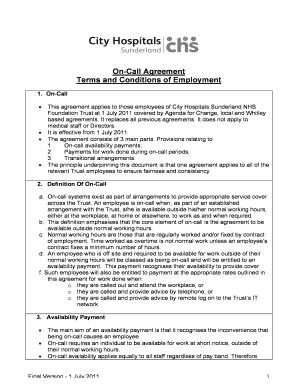
On Call Agreement Template Form


What is the on call agreement template
An on call agreement template is a legal document that outlines the terms and conditions under which an employee is expected to be available for work on an as-needed basis. This type of agreement is particularly relevant for businesses that require flexibility in staffing, allowing them to call in employees only when necessary. It typically includes details such as the employee's availability, compensation structure, and the obligations of both the employer and the employee. By using a standardized template, businesses can ensure that all essential elements are included, reducing the risk of misunderstandings or disputes.
How to use the on call agreement template
Using an on call agreement template involves several straightforward steps. First, download the template from a reliable source. Next, fill in the necessary details, including the names of the parties involved, the specific terms of employment, and any relevant compensation information. Ensure that both parties review the document for accuracy and clarity. Once finalized, both the employer and employee should sign the agreement, ideally using a digital signature platform for convenience and security. This process helps to formalize the arrangement and provides a clear reference point for both parties.
Key elements of the on call agreement template
Essential components of an on call agreement template include:
- Employee details: Full name, contact information, and job title.
- Availability: Specific days and times the employee is expected to be on call.
- Compensation: Details regarding pay rates, including any additional compensation for on-call hours.
- Obligations: Responsibilities of both the employer and the employee, including response times and communication methods.
- Termination conditions: Circumstances under which the agreement can be terminated by either party.
Steps to complete the on call agreement template
Completing the on call agreement template involves a series of methodical steps:
- Download the template and open it in a compatible document editor.
- Fill in the employee and employer information, ensuring accuracy.
- Specify the terms of availability and compensation clearly.
- Review the document for any potential ambiguities or errors.
- Both parties should sign the agreement, preferably using an eSignature tool for efficiency.
- Store the signed document securely for future reference.
Legal use of the on call agreement template
The on call agreement template must comply with relevant labor laws to be legally binding. This includes adhering to regulations regarding minimum wage, overtime pay, and employee rights. It is essential to ensure that the agreement does not violate any state or federal employment laws. Employers should also consider consulting with a legal professional to verify that the terms of the agreement align with current legal standards. This diligence helps protect both the employer and employee in case of disputes or legal challenges.
Examples of using the on call agreement template
Several scenarios illustrate the practical application of an on call agreement template:
- A healthcare facility may use the template to define the terms for nurses who are available to work during peak times or emergencies.
- A retail business might implement the agreement for seasonal employees who are called in during busy shopping periods.
- In the tech industry, companies may utilize the template for IT support staff who are needed for urgent issues outside regular hours.
Quick guide on how to complete on call agreement template
Complete On Call Agreement Template effortlessly on any device
Web-based document management has become favored by businesses and individuals alike. It offers an excellent environmentally friendly substitute to conventional printed and signed documents, as you can obtain the right form and securely keep it online. airSlate SignNow provides all the resources you need to create, modify, and electronically sign your documents quickly without delays. Manage On Call Agreement Template on any device using airSlate SignNow's Android or iOS applications and enhance any document-related process today.
How to adjust and electronically sign On Call Agreement Template with ease
- Obtain On Call Agreement Template and click on Get Form to begin.
- Use the tools available to complete your form.
- Emphasize important sections of the documents or obscure sensitive information with tools that airSlate SignNow offers specifically for this purpose.
- Create your electronic signature using the Sign feature, which takes moments and carries the same legal validity as a traditional ink signature.
- Review all the details and click on the Done button to save your changes.
- Choose how you wish to send your form, via email, SMS, or invitation link, or download it to your computer.
Say goodbye to lost or misplaced documents, tedious form navigation, or mistakes that necessitate printing new document copies. airSlate SignNow meets all your document management needs in just a few clicks from any device you prefer. Modify and electronically sign On Call Agreement Template and ensure outstanding communication at any phase of your form preparation process with airSlate SignNow.
Create this form in 5 minutes or less
Create this form in 5 minutes!
How to create an eSignature for the on call agreement template
How to create an electronic signature for a PDF online
How to create an electronic signature for a PDF in Google Chrome
How to create an e-signature for signing PDFs in Gmail
How to create an e-signature right from your smartphone
How to create an e-signature for a PDF on iOS
How to create an e-signature for a PDF on Android
People also ask
-
What is an on call agreement template?
An on call agreement template is a pre-formatted document used to outline the terms and conditions of on-call services between a business and a service provider. It ensures clarity in expectations, responsibilities, and compensation for availability, helping businesses streamline their operations.
-
How can I create an on call agreement template using airSlate SignNow?
Creating an on call agreement template with airSlate SignNow is simple and efficient. You can start by selecting a customizable template from our library or create one from scratch, adding specific terms that meet your business needs, and then easily send it out for eSigning.
-
What are the benefits of using an on call agreement template?
Using an on call agreement template provides numerous benefits, including ensuring legal compliance, saving time in drafting documents from scratch, and facilitating smoother communication between parties. It simplifies the process of defining roles and expectations, making it ideal for businesses relying on on-call services.
-
Is the on call agreement template customizable?
Yes, the on call agreement template is fully customizable in airSlate SignNow. You can easily modify any section to suit your specific requirements, including adding clauses relevant to your industry or unique business operations, ensuring that it meets all necessary standards.
-
What features does airSlate SignNow offer for on call agreement templates?
airSlate SignNow offers a variety of features for on call agreement templates, including eSigning, secure cloud storage, and real-time collaboration. Additionally, you can track the status of document signing, making it easier to manage agreements efficiently.
-
Are there any integration options for airSlate SignNow’s on call agreement template?
Absolutely! airSlate SignNow integrates seamlessly with multiple platforms such as Google Drive, Salesforce, and Microsoft Office. This allows you to streamline your workflows by linking your on call agreement template within your existing systems for enhanced productivity.
-
What is the pricing for using an on call agreement template with airSlate SignNow?
The pricing for using an on call agreement template in airSlate SignNow varies based on the plan you choose. We offer various subscription tiers to suit different business sizes and needs, ensuring you get a cost-effective solution for your document management.
Get more for On Call Agreement Template
Find out other On Call Agreement Template
- Electronic signature Doctors PDF Louisiana Now
- How To Electronic signature Massachusetts Doctors Quitclaim Deed
- Electronic signature Minnesota Doctors Last Will And Testament Later
- How To Electronic signature Michigan Doctors LLC Operating Agreement
- How Do I Electronic signature Oregon Construction Business Plan Template
- How Do I Electronic signature Oregon Construction Living Will
- How Can I Electronic signature Oregon Construction LLC Operating Agreement
- How To Electronic signature Oregon Construction Limited Power Of Attorney
- Electronic signature Montana Doctors Last Will And Testament Safe
- Electronic signature New York Doctors Permission Slip Free
- Electronic signature South Dakota Construction Quitclaim Deed Easy
- Electronic signature Texas Construction Claim Safe
- Electronic signature Texas Construction Promissory Note Template Online
- How To Electronic signature Oregon Doctors Stock Certificate
- How To Electronic signature Pennsylvania Doctors Quitclaim Deed
- Electronic signature Utah Construction LLC Operating Agreement Computer
- Electronic signature Doctors Word South Dakota Safe
- Electronic signature South Dakota Doctors Confidentiality Agreement Myself
- How Do I Electronic signature Vermont Doctors NDA
- Electronic signature Utah Doctors Promissory Note Template Secure