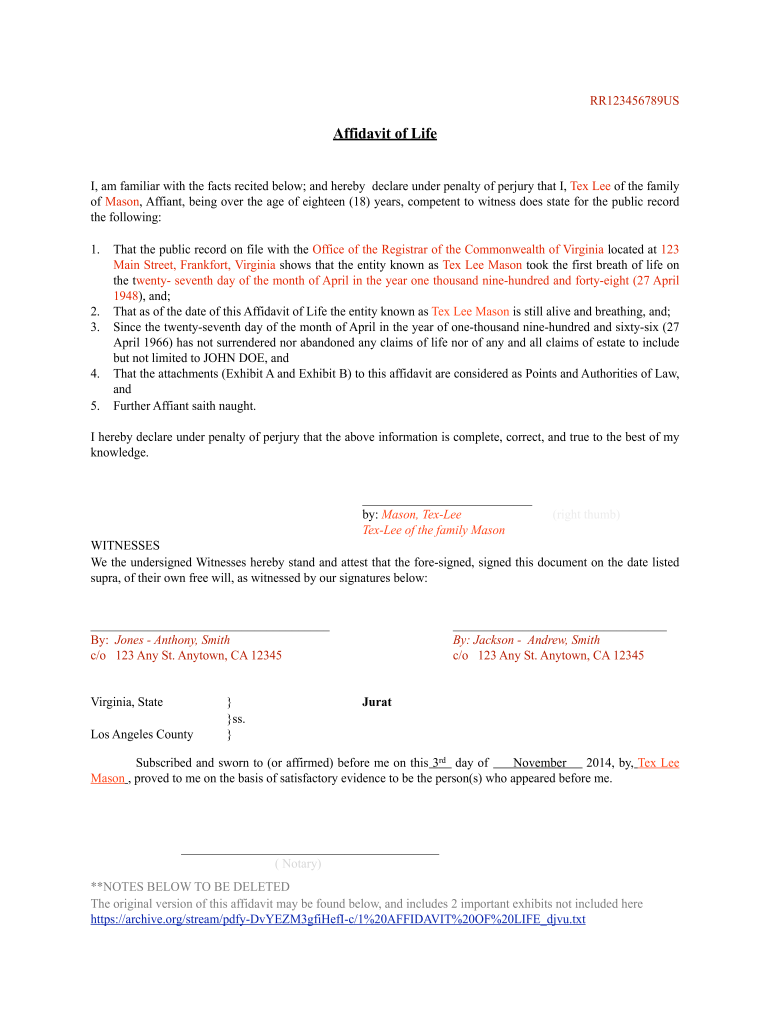
Affidavit of Life Form


What is the Affidavit of Life
An affidavit of life is a legal document that serves as proof of an individual's existence. This form is often required by insurance companies, pension funds, or other financial institutions to confirm that a beneficiary or annuitant is still alive. The affidavit typically includes personal information such as the individual's name, date of birth, and a declaration affirming their living status. It may also require notarization to enhance its legal validity.
How to use the Affidavit of Life
The affidavit of life is primarily used to fulfill requirements set by financial institutions or government agencies. To use this document, individuals must complete the form accurately and provide any necessary supporting documentation. Once filled out, the affidavit should be submitted to the requesting entity, which may include banks, insurance companies, or retirement plan administrators. It is important to follow the specific instructions provided by the institution to ensure acceptance.
Steps to complete the Affidavit of Life
Completing an affidavit of life involves several key steps:
- Obtain the affidavit form from the requesting institution or download a template.
- Fill in personal details, including your full name, date of birth, and any other required information.
- Provide a declaration affirming your living status, which may need to be signed in the presence of a notary public.
- Gather any additional documentation that may be required, such as identification or proof of residency.
- Submit the completed affidavit to the entity that requested it, ensuring you keep a copy for your records.
Legal use of the Affidavit of Life
The affidavit of life holds legal significance as it serves to confirm an individual's existence for various purposes. It is particularly important in the context of insurance claims, pension distributions, and other financial matters. To be legally binding, the affidavit must be completed correctly and may require notarization. Compliance with state laws and regulations is essential to ensure its acceptance by the requesting organization.
Key elements of the Affidavit of Life
Several key elements must be included in an affidavit of life to ensure its validity:
- Personal Information: Full name, date of birth, and address of the individual.
- Declaration: A statement affirming that the individual is alive.
- Signature: The individual's signature, often witnessed by a notary public.
- Date: The date on which the affidavit is signed.
State-specific rules for the Affidavit of Life
Each state may have specific requirements regarding the affidavit of life, including how it must be formatted, signed, and submitted. It is important to check the regulations in your state to ensure compliance. Some states may require additional documentation or specific wording in the affidavit. Familiarizing yourself with local laws can help avoid delays or rejections when submitting the form.
Quick guide on how to complete affidavit of life
Complete Affidavit Of Life effortlessly on any device
Digital document management has become increasingly popular among businesses and individuals. It offers an ideal eco-friendly alternative to conventional printed and signed papers, allowing you to access the appropriate forms and securely store them online. airSlate SignNow provides all the resources needed to create, modify, and eSign your documents quickly without delays. Manage Affidavit Of Life on any platform using airSlate SignNow's Android or iOS applications and enhance any document-centered workflow today.
How to modify and eSign Affidavit Of Life with ease
- Locate Affidavit Of Life and click on Get Form to begin.
- Use the tools we offer to complete your form.
- Highlight important sections of your documents or redact sensitive information using tools specifically designed for that function available in airSlate SignNow.
- Create your signature with the Sign tool, which takes mere seconds and carries the same legal validity as a traditional handwritten signature.
- Review all information and click the Done button to save your modifications.
- Choose how you wish to share your form, whether via email, SMS, invite link, or download it to your computer.
Eliminate worries about lost or misplaced documents, tedious form searches, or errors that necessitate printing new document copies. airSlate SignNow meets all your document management needs in just a few clicks from any device of your preference. Edit and eSign Affidavit Of Life and ensure excellent communication at every step of the document preparation process with airSlate SignNow.
Create this form in 5 minutes or less
Create this form in 5 minutes!
How to create an eSignature for the affidavit of life
How to create an electronic signature for a PDF online
How to create an electronic signature for a PDF in Google Chrome
How to create an e-signature for signing PDFs in Gmail
How to create an e-signature right from your smartphone
How to create an e-signature for a PDF on iOS
How to create an e-signature for a PDF on Android
People also ask
-
What is an affidavit of life, and why is it important?
An affidavit of life is a legal document that verifies a person's living status, often required for financial institutions or insurance purposes. It's important because it confirms the identity of the individual and ensures that benefits are processed accurately and promptly.
-
How does airSlate SignNow streamline the creation of an affidavit of life?
AirSlate SignNow offers easy-to-use templates for creating affidavits of life, allowing users to customize the document quickly. The platform also features intuitive tools for adding signatures and dates, ensuring that your affidavit is legally binding and ready for submission without hassle.
-
What features does airSlate SignNow provide for managing affidavits of life?
AirSlate SignNow provides essential features such as document templates, secure eSigning, real-time tracking, and cloud storage for your affidavits of life. These features streamline the process, helping you manage your documents efficiently and ensuring that they are always accessible.
-
Is airSlate SignNow cost-effective for generating an affidavit of life?
Yes, airSlate SignNow offers competitive pricing plans that cater to various business needs, making it a cost-effective solution for generating an affidavit of life. By using SignNow, you can save on printing and mailing costs, while still ensuring that your documents are processed quickly.
-
Can I integrate airSlate SignNow with other applications when creating an affidavit of life?
Absolutely! AirSlate SignNow integrates seamlessly with various applications like Google Drive, Dropbox, and CRM systems, making it easy to access and create your affidavit of life from anywhere. This integration enhances your workflow and simplifies document management.
-
What are the benefits of using airSlate SignNow for an affidavit of life?
Using airSlate SignNow for your affidavit of life allows for increased efficiency, security, and ease of use. You can complete and sign your document online, ensuring faster processing times without the need for physical paperwork.
-
How do I ensure my affidavit of life stays legally valid with airSlate SignNow?
AirSlate SignNow ensures your affidavit of life remains legally valid by providing secure, encrypted electronic signatures that comply with U.S. eSignature laws. This means you can confidently submit your document, knowing it meets all legal requirements.
Get more for Affidavit Of Life
- It is the responsibility of each graduate student to file hisher intent to graduate by the published deadline for the semester form
- Alabama a m application form
- New student employee checklisthuman resourcesthe form
- Ud school of engineering masters student committee appointment form
- Va advisement form university of southern mississippi usm
- Community service timesheet xavier university of louisiana xula form
- Waiver request forms full time faculty and professional research staff 00126311x9e556docx
- Transcript request form oklahoma panhandle state university opsu
Find out other Affidavit Of Life
- Electronic signature Connecticut Construction Business Plan Template Fast
- Electronic signature Delaware Construction Business Letter Template Safe
- Electronic signature Oklahoma Business Operations Stock Certificate Mobile
- Electronic signature Pennsylvania Business Operations Promissory Note Template Later
- Help Me With Electronic signature North Dakota Charity Resignation Letter
- Electronic signature Indiana Construction Business Plan Template Simple
- Electronic signature Wisconsin Charity Lease Agreement Mobile
- Can I Electronic signature Wisconsin Charity Lease Agreement
- Electronic signature Utah Business Operations LLC Operating Agreement Later
- How To Electronic signature Michigan Construction Cease And Desist Letter
- Electronic signature Wisconsin Business Operations LLC Operating Agreement Myself
- Electronic signature Colorado Doctors Emergency Contact Form Secure
- How Do I Electronic signature Georgia Doctors Purchase Order Template
- Electronic signature Doctors PDF Louisiana Now
- How To Electronic signature Massachusetts Doctors Quitclaim Deed
- Electronic signature Minnesota Doctors Last Will And Testament Later
- How To Electronic signature Michigan Doctors LLC Operating Agreement
- How Do I Electronic signature Oregon Construction Business Plan Template
- How Do I Electronic signature Oregon Construction Living Will
- How Can I Electronic signature Oregon Construction LLC Operating Agreement