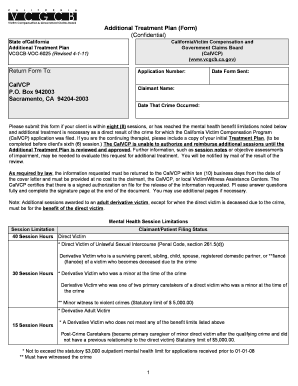
Vcgcb Treatment Plan Form


What is the Vcgcb Treatment Plan Form
The Vcgcb Treatment Plan Form is a crucial document used in the healthcare sector, particularly for individuals seeking treatment for substance use disorders or mental health issues. This form outlines the treatment strategy that will be implemented by healthcare providers, ensuring that patients receive personalized care tailored to their specific needs. It serves as a roadmap for both the patient and the provider, detailing the goals of treatment, the methods to be used, and the expected outcomes.
How to use the Vcgcb Treatment Plan Form
Using the Vcgcb Treatment Plan Form involves several steps to ensure that it accurately reflects the patient's needs and the provider's approach. Initially, healthcare providers should gather relevant patient information, including medical history and current treatment goals. Once this information is compiled, the provider can fill out the form, detailing the treatment modalities, timelines, and any necessary follow-up appointments. It is essential for both the patient and provider to review the completed form together, ensuring mutual understanding and agreement on the treatment plan.
Steps to complete the Vcgcb Treatment Plan Form
Completing the Vcgcb Treatment Plan Form requires careful attention to detail. Follow these steps:
- Gather patient information: Collect all necessary medical history and current treatment details.
- Define treatment goals: Clearly outline what the treatment aims to achieve for the patient.
- Select treatment methods: Specify the therapeutic approaches that will be utilized.
- Establish timelines: Indicate the duration of the treatment and any scheduled follow-ups.
- Review with the patient: Ensure that the patient understands and agrees with the plan before finalizing.
Legal use of the Vcgcb Treatment Plan Form
The Vcgcb Treatment Plan Form holds legal significance in the healthcare field. For it to be considered legally binding, it must comply with various regulations and standards, including those set forth by the Health Insurance Portability and Accountability Act (HIPAA). This ensures that patient information is handled with confidentiality and that the treatment plan is executed in accordance with legal and ethical guidelines. Proper documentation and signatures from both the provider and the patient further solidify its legal standing.
Key elements of the Vcgcb Treatment Plan Form
Several key elements must be included in the Vcgcb Treatment Plan Form to ensure its effectiveness and compliance:
- Patient Information: Name, contact details, and relevant medical history.
- Diagnosis: A clear statement of the patient's condition.
- Treatment Objectives: Specific goals that the treatment aims to achieve.
- Interventions: Detailed description of the treatment methods to be used.
- Duration: Timeline for the treatment process and follow-up.
- Signatures: Required signatures from both the provider and the patient.
How to obtain the Vcgcb Treatment Plan Form
The Vcgcb Treatment Plan Form can typically be obtained through healthcare providers or relevant treatment facilities. Many organizations also offer downloadable versions of the form on their websites. It is important to ensure that the version being used is up-to-date and compliant with current regulations. In some cases, providers may also have customized versions tailored to their specific treatment protocols.
Quick guide on how to complete vcgcb treatment plan form
Handle Vcgcb Treatment Plan Form seamlessly on any device
Digital document management has become increasingly popular among businesses and individuals alike. It offers an ideal eco-friendly alternative to traditional printed and signed documents, allowing you to find the right form and securely store it online. airSlate SignNow equips you with all the necessary tools to create, alter, and eSign your documents quickly without delays. Manage Vcgcb Treatment Plan Form on any device using the airSlate SignNow Android or iOS applications and simplify any document-related tasks today.
How to modify and eSign Vcgcb Treatment Plan Form effortlessly
- Locate Vcgcb Treatment Plan Form and click Get Form to begin.
- Use the tools we provide to complete your document.
- Emphasize important sections of your documents or obscure sensitive details with tools specifically designed by airSlate SignNow for that purpose.
- Create your eSignature using the Sign feature, which takes mere seconds and carries the same legal validity as a conventional wet ink signature.
- Review the details and then click on the Done button to preserve your changes.
- Select your preferred method to send your form, via email, text message (SMS), or invitation link, or download it to your computer.
Say goodbye to lost or misplaced documents, tedious form searching, or mistakes that necessitate printing new document copies. airSlate SignNow fulfills all your document management requirements in just a few clicks from any device you choose. Edit and eSign Vcgcb Treatment Plan Form to ensure effective communication throughout the form preparation process with airSlate SignNow.
Create this form in 5 minutes or less
Create this form in 5 minutes!
How to create an eSignature for the vcgcb treatment plan form
How to create an electronic signature for a PDF online
How to create an electronic signature for a PDF in Google Chrome
How to create an e-signature for signing PDFs in Gmail
How to create an e-signature right from your smartphone
How to create an e-signature for a PDF on iOS
How to create an e-signature for a PDF on Android
People also ask
-
What is the Vcgcb Treatment Plan Form?
The Vcgcb Treatment Plan Form is a document designed to streamline the treatment planning process for healthcare professionals. This form helps in organizing patient information and treatment options efficiently. By using airSlate SignNow, you can easily create, send, and eSign this essential document.
-
How much does it cost to use the Vcgcb Treatment Plan Form with airSlate SignNow?
airSlate SignNow offers various pricing plans to suit different business needs. The cost to use the Vcgcb Treatment Plan Form is part of these plans, which are designed to be budget-friendly. You can choose a plan that fits your usage requirements and budgetary constraints.
-
What features does the Vcgcb Treatment Plan Form include?
The Vcgcb Treatment Plan Form comes with features such as templates, electronic signing, and document tracking. airSlate SignNow allows you to customize the form according to your practice's needs. Additionally, you can easily manage and store these documents securely.
-
How can the Vcgcb Treatment Plan Form benefit my practice?
Using the Vcgcb Treatment Plan Form can signNowly enhance your practice's efficiency. It helps reduce paperwork, speeds up the administrative process, and ensures that patient treatments are documented accurately. The ease of use makes it an optimal choice for healthcare professionals.
-
Can I integrate the Vcgcb Treatment Plan Form with other software?
Yes, airSlate SignNow allows for seamless integration with various software tools, enhancing the utility of the Vcgcb Treatment Plan Form. You can connect it with your practice management systems, CRMs, and other applications for streamlined workflows. This integration improves overall operational efficiency.
-
Is it easy to use the Vcgcb Treatment Plan Form on mobile devices?
Absolutely! The Vcgcb Treatment Plan Form is designed for ease of use on mobile devices. With airSlate SignNow's responsive design, you can create, send, and eSign documents from anywhere, making it convenient for healthcare professionals on the go.
-
How does airSlate SignNow ensure the security of the Vcgcb Treatment Plan Form?
airSlate SignNow prioritizes data security with advanced encryption measures for the Vcgcb Treatment Plan Form. All documents are securely stored and transmitted, ensuring patient information is protected. Compliance with industry standards adds an additional layer of trust for users.
Get more for Vcgcb Treatment Plan Form
- Water damage tick sheet form
- Connecticut birth certificate sample form
- Progressive certificate of insurance form
- Mycertifiedservicerebates form
- Ielts registration form sample
- Long term supplier declaration template word form
- Pdf referral form valley children39s hospital
- Job club tool kit a guide to starting your job club form
Find out other Vcgcb Treatment Plan Form
- How Do I eSign Arkansas Charity LLC Operating Agreement
- eSign Colorado Charity LLC Operating Agreement Fast
- eSign Connecticut Charity Living Will Later
- How Can I Sign West Virginia Courts Quitclaim Deed
- Sign Courts Form Wisconsin Easy
- Sign Wyoming Courts LLC Operating Agreement Online
- How To Sign Wyoming Courts Quitclaim Deed
- eSign Vermont Business Operations Executive Summary Template Mobile
- eSign Vermont Business Operations Executive Summary Template Now
- eSign Virginia Business Operations Affidavit Of Heirship Mobile
- eSign Nebraska Charity LLC Operating Agreement Secure
- How Do I eSign Nevada Charity Lease Termination Letter
- eSign New Jersey Charity Resignation Letter Now
- eSign Alaska Construction Business Plan Template Mobile
- eSign Charity PPT North Carolina Now
- eSign New Mexico Charity Lease Agreement Form Secure
- eSign Charity PPT North Carolina Free
- eSign North Dakota Charity Rental Lease Agreement Now
- eSign Arkansas Construction Permission Slip Easy
- eSign Rhode Island Charity Rental Lease Agreement Secure