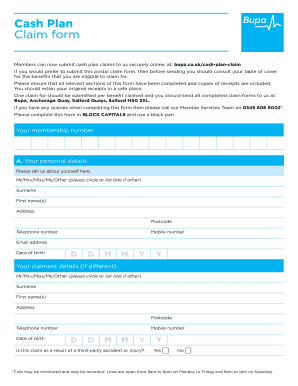
Bupa Co Uk Cashplanclaim 2016-2026


What is the Bupa cash plan claim?
The Bupa cash plan claim is a process that allows individuals to submit claims for reimbursement of eligible health-related expenses covered under their Bupa health cash plan. This plan is designed to help members manage their healthcare costs by providing cash payouts for various medical services, such as dental care, optical treatments, and physiotherapy. Understanding the specifics of what can be claimed and the necessary documentation is essential for a smooth claims process.
Steps to complete the Bupa cash plan claim
Completing a Bupa cash plan claim involves several key steps to ensure that your submission is accurate and processed efficiently. Here’s a straightforward guide:
- Gather all necessary documentation, including receipts and invoices for the services you are claiming.
- Fill out the Bupa cash plan claim form, providing all required personal information and details about the services received.
- Attach copies of your receipts to the claim form, ensuring they are clear and legible.
- Review your claim for completeness and accuracy before submission.
- Submit your claim either online through the Bupa portal or by mailing it to the appropriate address provided by Bupa.
Required documents for the Bupa cash plan claim
When submitting a Bupa cash plan claim, certain documents are required to validate your request. These typically include:
- Original receipts or invoices from the healthcare provider.
- The completed Bupa cash plan claim form.
- Any additional documentation that may support your claim, such as referral letters or treatment plans.
Ensuring that all documents are included and properly formatted will help expedite the claims process.
Form submission methods for the Bupa cash plan claim
There are multiple methods available for submitting your Bupa cash plan claim. These methods include:
- Online submission: Members can log into their Bupa account and submit claims electronically, which is often the fastest method.
- Mail submission: Claims can also be mailed to Bupa’s claims processing center. Ensure that all documents are sent securely.
- In-person submission: Some members may choose to submit claims in person at designated Bupa locations, if available.
Eligibility criteria for the Bupa cash plan claim
To be eligible for a Bupa cash plan claim, members must meet specific criteria, including:
- Being an active member of a Bupa health cash plan.
- Having received treatment or services that are covered under the terms of the plan.
- Submitting claims within the designated time frame, as specified in the plan details.
Understanding these criteria can help prevent delays in the claims process.
Digital vs. paper version of the Bupa cash plan claim
When it comes to submitting a Bupa cash plan claim, members have the option of using a digital or paper version of the claim form. The digital version typically allows for quicker processing and easier tracking of your claim status. Conversely, the paper version may be preferable for those who are less comfortable with online submissions. Regardless of the method chosen, it is crucial to ensure that all required information is accurately provided to facilitate a smooth claims process.
Quick guide on how to complete bupa co uk cashplanclaim
Complete Bupa Co Uk Cashplanclaim effortlessly on any device
Online document management has gained traction among companies and individuals. It offers an ideal eco-conscious substitute for traditional printed and signed paperwork, allowing you to access the necessary form and securely keep it online. airSlate SignNow equips you with all the resources you need to create, alter, and digitally sign your documents quickly and efficiently. Handle Bupa Co Uk Cashplanclaim on any platform using airSlate SignNow's Android or iOS applications and enhance any document-related process today.
How to alter and digitally sign Bupa Co Uk Cashplanclaim with ease
- Find Bupa Co Uk Cashplanclaim and click Get Form to begin.
- Utilize the tools we offer to finalize your document.
- Emphasize important sections of the documents or obscure sensitive information with tools specifically provided by airSlate SignNow.
- Create your signature with the Sign tool, which takes mere seconds and carries the same legal validity as a traditional wet ink signature.
- Review the information and click on the Done button to save your modifications.
- Select how you prefer to share your form, via email, SMS, or an invite link, or download it to your computer.
Eliminate concerns about lost or misplaced files, tedious form searches, or mistakes that necessitate printing new document copies. airSlate SignNow addresses all your document management needs in just a few clicks from any device of your choice. Alter and digitally sign Bupa Co Uk Cashplanclaim to ensure smooth communication at any phase of your form preparation with airSlate SignNow.
Create this form in 5 minutes or less
Find and fill out the correct bupa co uk cashplanclaim
Create this form in 5 minutes!
How to create an eSignature for the bupa co uk cashplanclaim
How to create an electronic signature for a PDF online
How to create an electronic signature for a PDF in Google Chrome
How to create an e-signature for signing PDFs in Gmail
How to create an e-signature right from your smartphone
How to create an e-signature for a PDF on iOS
How to create an e-signature for a PDF on Android
People also ask
-
What is a Bupa cash plan claim?
A Bupa cash plan claim is a request for reimbursement or compensation for eligible healthcare expenses covered under your Bupa cash plan. This includes a variety of treatments such as dental, optical, and physiotherapy services. Understanding how to process a Bupa cash plan claim efficiently can help you manage your healthcare costs.
-
How do I submit a Bupa cash plan claim?
To submit a Bupa cash plan claim, you typically need to fill out a claim form provided by Bupa and attach valid receipts for your healthcare services. This process can often be completed online or via mail. Utilizing airSlate SignNow can streamline the signing and submission of your Bupa cash plan claim documents.
-
What information is needed for a Bupa cash plan claim?
When filing a Bupa cash plan claim, you will need to provide personal information, details about the treatment received, and copies of invoices or receipts. Ensure that all documentation is accurate and complete to avoid delays in processing your claim. Using a reliable document management solution can help you keep everything organized.
-
Are there any limits on a Bupa cash plan claim?
Yes, Bupa cash plans often have specific limits on the amount you can claim for different types of treatments per year. It's essential to review your plan details to understand these limits and how they apply to your healthcare services. Knowing the coverage will help you maximize your Bupa cash plan claim effectively.
-
Can I track the status of my Bupa cash plan claim?
Yes, Bupa provides a way to track the status of your cash plan claim through their online portal. You can check updates on the progress of your claim easily, keeping you informed throughout the process. For added convenience, consider using airSlate SignNow to keep all your related documents accessible and organized.
-
What types of treatments can I claim on a Bupa cash plan?
A Bupa cash plan typically covers a wide range of treatments, including dental, optical, physiotherapy, and even some alternative therapies. The exact coverage varies by plan, so it's important to verify which services are included. Understanding these details will help you make the most of your Bupa cash plan claim.
-
Is there a deadline for submitting a Bupa cash plan claim?
Yes, there is usually a deadline for submitting your Bupa cash plan claim, often within a specific timeframe after the treatment. This timeframe can vary by plan, so it's vital to check your policy terms. Filing your claim promptly ensures you receive your reimbursement without any hassles.
Get more for Bupa Co Uk Cashplanclaim
Find out other Bupa Co Uk Cashplanclaim
- Can I Sign New Jersey Lodger Agreement Template
- Sign New York Lodger Agreement Template Later
- Sign Ohio Lodger Agreement Template Online
- Sign South Carolina Lodger Agreement Template Easy
- Sign Tennessee Lodger Agreement Template Secure
- Sign Virginia Lodger Agreement Template Safe
- Can I Sign Michigan Home Loan Application
- Sign Arkansas Mortgage Quote Request Online
- Sign Nebraska Mortgage Quote Request Simple
- Can I Sign Indiana Temporary Employment Contract Template
- How Can I Sign Maryland Temporary Employment Contract Template
- How Can I Sign Montana Temporary Employment Contract Template
- How Can I Sign Ohio Temporary Employment Contract Template
- Sign Mississippi Freelance Contract Online
- Sign Missouri Freelance Contract Safe
- How Do I Sign Delaware Email Cover Letter Template
- Can I Sign Wisconsin Freelance Contract
- Sign Hawaii Employee Performance Review Template Simple
- Sign Indiana Termination Letter Template Simple
- Sign Michigan Termination Letter Template Free