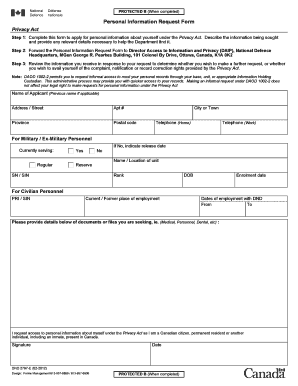
DND Personal Information Request Form


What is the personal information request form?
The personal information request form is a document that allows individuals to formally request access to their personal data held by an organization. This form is essential for ensuring transparency and compliance with data protection regulations. It typically includes fields for the individual's name, contact information, and a description of the information being requested. By submitting this form, individuals can exercise their rights to access and review their personal information, which is crucial in today's digital age.
How to use the personal information request form
Using the personal information request form involves several straightforward steps. First, download the form from the appropriate source or website. Next, fill in your personal details, ensuring accuracy to avoid delays. Clearly specify the information you wish to access, as this helps the organization process your request efficiently. Finally, submit the completed form via the designated method, which may include online submission, mailing, or in-person delivery.
Steps to complete the personal information request form
Completing the personal information request form requires attention to detail. Follow these steps for a successful submission:
- Download the form from the official website.
- Provide your full name and contact information.
- Specify the type of information you are requesting.
- Include any relevant identification or reference numbers.
- Sign and date the form to validate your request.
- Submit the form through the specified method.
Legal use of the personal information request form
The personal information request form is legally recognized under various data protection laws, including the California Consumer Privacy Act (CCPA) and the General Data Protection Regulation (GDPR). These laws grant individuals the right to access their personal data and require organizations to respond to such requests within a specified timeframe. Ensuring that the form is filled out correctly and submitted according to legal guidelines is crucial for compliance and protecting individual rights.
Required documents
When submitting the personal information request form, certain documents may be required to verify your identity. Commonly requested documents include:
- A government-issued photo ID, such as a driver's license or passport.
- Proof of address, like a utility bill or bank statement.
- Any relevant account information or reference numbers related to your request.
Providing these documents helps organizations confirm your identity and process your request efficiently.
Form submission methods
The personal information request form can typically be submitted through various methods, depending on the organization's policies. Common submission methods include:
- Online submission via a secure portal on the organization's website.
- Mailing the completed form to the designated address.
- Delivering the form in person at the organization's office.
Choosing the appropriate submission method can help ensure a timely response to your request.
Quick guide on how to complete dnd personal information request form
Prepare DND Personal Information Request Form effortlessly on any device
Digital document management has become increasingly popular among businesses and individuals. It offers an ideal eco-friendly substitute for conventional printed and signed documents, allowing you to access the appropriate form and securely store it online. airSlate SignNow equips you with all the necessary tools to create, modify, and electronically sign your documents quickly without delays. Handle DND Personal Information Request Form on any device using airSlate SignNow's Android or iOS applications and simplify your document-related processes today.
The easiest way to modify and eSign DND Personal Information Request Form without hassle
- Obtain DND Personal Information Request Form and click on Get Form to begin.
- Utilize the tools we offer to complete your document.
- Emphasize important sections of the documents or redact sensitive information using tools that airSlate SignNow offers specifically for that purpose.
- Create your eSignature with the Sign tool, which takes seconds and carries the same legal validity as a conventional wet ink signature.
- Review the information and click on the Done button to save your modifications.
- Select how you'd like to send your form, whether by email, text message (SMS), or invite link, or download it to your computer.
Forget about lost or misfiled documents, tedious form searches, or mistakes that necessitate printing new document copies. airSlate SignNow meets your document management needs in just a few clicks from any device you choose. Modify and eSign DND Personal Information Request Form and ensure excellent communication throughout your form preparation process with airSlate SignNow.
Create this form in 5 minutes or less
Create this form in 5 minutes!
How to create an eSignature for the dnd personal information request form
How to create an electronic signature for a PDF online
How to create an electronic signature for a PDF in Google Chrome
How to create an e-signature for signing PDFs in Gmail
How to create an e-signature right from your smartphone
How to create an e-signature for a PDF on iOS
How to create an e-signature for a PDF on Android
People also ask
-
What is a personal information request form?
A personal information request form is a document used by individuals to request access to their personal data held by an organization. It allows users to understand what personal information is being collected and how it is being used. airSlate SignNow provides an easy way to create, send, and eSign these forms securely.
-
How can airSlate SignNow help with managing personal information request forms?
airSlate SignNow simplifies the process of managing personal information request forms by allowing businesses to create customizable templates. Users can quickly send these forms for eSignature and track responses, ensuring compliance with data privacy regulations. This makes it easier for organizations to respond efficiently to customer inquiries.
-
Is there a fee associated with using the personal information request form feature?
While airSlate SignNow offers competitive pricing for its services, fees may vary based on the subscription plan chosen. Customers can take advantage of a free trial to explore how the personal information request form feature works before committing to a paid plan. Pricing information can be found on our website.
-
Can I customize the personal information request form in airSlate SignNow?
Yes, airSlate SignNow allows users to customize personal information request forms to meet their specific needs. You can add your branding, adjust fields, and create workflows that align with your business processes. This level of customization ensures that the forms reflect your organization's requirements.
-
What benefits does airSlate SignNow offer for creating personal information request forms?
One key benefit of using airSlate SignNow for personal information request forms is its user-friendly interface that eliminates the complexity often associated with document management. Additionally, the platform provides robust security features like encryption to protect sensitive data. This ensures that your customers' personal information is handled safely and compliantly.
-
Does airSlate SignNow integrate with other software for managing personal information request forms?
Absolutely! airSlate SignNow integrates seamlessly with various business applications, allowing you to streamline the process of handling personal information request forms. This helps to centralize your data management efforts, improve efficiency, and enhance collaboration across departments. Check our integrations section for a full list of compatible software.
-
How secure is the personal information request form feature in airSlate SignNow?
airSlate SignNow prioritizes security and compliance, ensuring that personal information request forms and related data are protected. The platform employs industry-standard encryption and complies with regulations such as GDPR. This means you can confidently manage sensitive customer information while adhering to legal requirements.
Get more for DND Personal Information Request Form
Find out other DND Personal Information Request Form
- eSign Kansas Client and Developer Agreement Easy
- eSign Montana Domain Name Registration Agreement Now
- eSign Nevada Affiliate Program Agreement Secure
- eSign Arizona Engineering Proposal Template Later
- eSign Connecticut Proforma Invoice Template Online
- eSign Florida Proforma Invoice Template Free
- Can I eSign Florida Proforma Invoice Template
- eSign New Jersey Proforma Invoice Template Online
- eSign Wisconsin Proforma Invoice Template Online
- eSign Wyoming Proforma Invoice Template Free
- eSign Wyoming Proforma Invoice Template Simple
- How To eSign Arizona Agreement contract template
- eSign Texas Agreement contract template Fast
- eSign Massachusetts Basic rental agreement or residential lease Now
- How To eSign Delaware Business partnership agreement
- How Do I eSign Massachusetts Business partnership agreement
- Can I eSign Georgia Business purchase agreement
- How Can I eSign Idaho Business purchase agreement
- How To eSign Hawaii Employee confidentiality agreement
- eSign Idaho Generic lease agreement Online