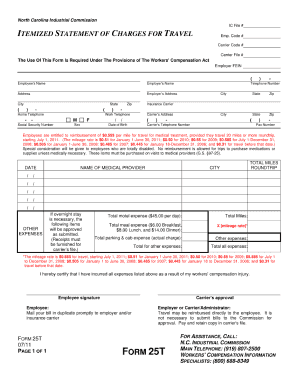
Form 25t


What is the Form 25t
The Form 25t is a crucial document used primarily in the context of law enforcement and criminal justice in the United States. It serves as a request for a criminal history record check, commonly referred to as a background check. This form is particularly relevant for individuals seeking employment in positions that require a thorough examination of their criminal history, such as in education, healthcare, and public service sectors. The form is often utilized by employers, licensing agencies, and other organizations that need to assess an individual's suitability for specific roles.
How to use the Form 25t
Using the Form 25t involves several straightforward steps. First, obtain the form from a reliable source, typically a law enforcement agency or the appropriate state department. Once you have the form, fill it out carefully, ensuring all required information is accurate and complete. This includes personal details such as your name, date of birth, and any relevant identification numbers. After completing the form, submit it according to the instructions provided, which may include mailing it to a designated office or submitting it in person. Be aware of any associated fees that may apply for processing the request.
Steps to complete the Form 25t
Completing the Form 25t involves a few essential steps to ensure accuracy and compliance. Begin by gathering necessary personal information, including your full name, address, and date of birth. Next, carefully fill out the form, paying close attention to any sections that require specific details, such as previous addresses or aliases. Once the form is filled out, review it for any errors or omissions. After confirming that all information is correct, sign and date the form as required. Finally, submit the completed form according to the specified submission methods, whether by mail, in person, or electronically if applicable.
Legal use of the Form 25t
The legal use of the Form 25t is governed by various federal and state laws that protect individuals' rights regarding their criminal history information. When completed and submitted correctly, the form allows authorized entities to access criminal records while ensuring compliance with privacy laws. It is essential to understand that misuse of the form, such as submitting false information or using it for unauthorized purposes, can result in legal penalties. Therefore, individuals must ensure that they are using the form for legitimate reasons, such as employment screening or licensing requirements.
Key elements of the Form 25t
The Form 25t contains several key elements that are vital for its proper completion and processing. These include:
- Personal Information: This section requires the individual's full name, date of birth, and current address.
- Identification Details: Some forms may require a driver's license number or social security number for verification purposes.
- Signature: The individual must sign the form to authorize the release of their criminal history information.
- Submission Instructions: Clear guidelines on how to submit the form, including any fees that may be required.
Form Submission Methods
Submitting the Form 25t can typically be done through various methods, depending on the jurisdiction. Common submission methods include:
- By Mail: Many individuals choose to send the completed form via postal mail to the designated law enforcement agency.
- In-Person: Some agencies allow individuals to submit the form in person, which can expedite the processing time.
- Online Submission: In certain states, electronic submission may be available, allowing for quicker processing and convenience.
Quick guide on how to complete form 25t 5497017
Effortlessly Prepare Form 25t on Any Device
Digital document management has gained popularity among businesses and individuals. It serves as an ideal environmentally friendly alternative to conventional printed and signed documents, allowing you to locate the appropriate form and securely store it online. airSlate SignNow provides you with all the necessary tools to create, edit, and eSign your documents quickly and without hassle. Manage Form 25t on any device using the airSlate SignNow Android or iOS applications and enhance any document-centric process today.
The Easiest Way to Edit and eSign Form 25t with Minimal Effort
- Locate Form 25t and click on Get Form to begin.
- Utilize the tools available to complete your form.
- Emphasize important sections of the documents or obscure sensitive information with tools specifically designed for that purpose by airSlate SignNow.
- Generate your eSignature using the Sign tool, which takes mere seconds and holds the same legal significance as a traditional handwritten signature.
- Review all information and click the Done button to save your changes.
- Select your preferred method for delivering your form, whether by email, text message (SMS), invitation link, or download it to your PC.
Eliminate worries about lost or misplaced files, tedious form searches, or errors requiring new document prints. airSlate SignNow meets your document management needs in just a few clicks from any device you choose. Edit and eSign Form 25t and ensure excellent communication throughout the form preparation process with airSlate SignNow.
Create this form in 5 minutes or less
Create this form in 5 minutes!
How to create an eSignature for the form 25t 5497017
How to create an electronic signature for a PDF online
How to create an electronic signature for a PDF in Google Chrome
How to create an e-signature for signing PDFs in Gmail
How to create an e-signature right from your smartphone
How to create an e-signature for a PDF on iOS
How to create an e-signature for a PDF on Android
People also ask
-
What is form 25t and how can it be used with airSlate SignNow?
Form 25t is a crucial document for certain regulatory submissions that facilitates effective communication between companies and regulatory bodies. With airSlate SignNow, you can easily eSign and manage your Form 25t, ensuring compliance and efficient processing.
-
What are the key features of airSlate SignNow for managing Form 25t?
airSlate SignNow offers features such as customizable templates, real-time tracking, and secure cloud storage, all designed to streamline the management of Form 25t. Additionally, it provides a user-friendly interface that simplifies the eSigning process for all parties involved.
-
Is there a free trial available for airSlate SignNow to manage Form 25t?
Yes, airSlate SignNow offers a free trial that allows users to explore its features for managing Form 25t without any commitment. During the trial period, prospective customers can experience the platform's ease of use and robust capabilities first-hand.
-
How much does airSlate SignNow cost for using it with Form 25t?
The pricing for airSlate SignNow varies based on the features and number of users, but it remains cost-effective compared to traditional methods of handling Form 25t. You can choose from different plans that suit your business needs, ensuring that you get the best value.
-
Can I integrate airSlate SignNow with other applications to manage Form 25t?
Absolutely, airSlate SignNow offers integration capabilities with various applications such as CRM systems, cloud storage services, and more to enhance your workflow. This allows for seamless management and signing of Form 25t alongside your existing tools.
-
What benefits does eSigning Form 25t with airSlate SignNow offer?
eSigning Form 25t with airSlate SignNow provides numerous benefits, including quicker turnaround times, enhanced security, and the ability to track document status in real-time. This not only improves efficiency but also ensures that your documents remain compliant.
-
Is airSlate SignNow secure for handling sensitive Form 25t documents?
Yes, airSlate SignNow prioritizes security and utilizes advanced encryption protocols to safeguard sensitive Form 25t documents. This ensures that your information remains confidential and meets industry standards for data protection.
Get more for Form 25t
- Reiki intake forms
- Employment application 100058499 form
- Mystic lake win loss statement form
- How to change nominee in sbi life insurance online form
- Request for medical accommodations to be completed by treating physician form
- Bi form cgaf 001 rev 2
- Cscs transfer form doc
- National redress scheme for people who have experienced form
Find out other Form 25t
- How To Electronic signature South Carolina Legal Lease Agreement
- How Can I Electronic signature South Carolina Legal Quitclaim Deed
- Electronic signature South Carolina Legal Rental Lease Agreement Later
- Electronic signature South Carolina Legal Rental Lease Agreement Free
- How To Electronic signature South Dakota Legal Separation Agreement
- How Can I Electronic signature Tennessee Legal Warranty Deed
- Electronic signature Texas Legal Lease Agreement Template Free
- Can I Electronic signature Texas Legal Lease Agreement Template
- How To Electronic signature Texas Legal Stock Certificate
- How Can I Electronic signature Texas Legal POA
- Electronic signature West Virginia Orthodontists Living Will Online
- Electronic signature Legal PDF Vermont Online
- How Can I Electronic signature Utah Legal Separation Agreement
- Electronic signature Arizona Plumbing Rental Lease Agreement Myself
- Electronic signature Alabama Real Estate Quitclaim Deed Free
- Electronic signature Alabama Real Estate Quitclaim Deed Safe
- Electronic signature Colorado Plumbing Business Plan Template Secure
- Electronic signature Alaska Real Estate Lease Agreement Template Now
- Electronic signature Colorado Plumbing LLC Operating Agreement Simple
- Electronic signature Arizona Real Estate Business Plan Template Free