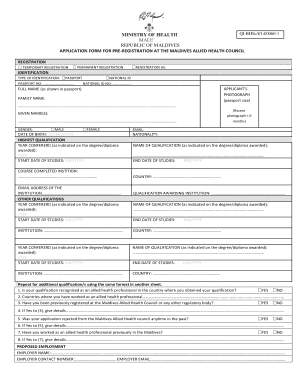
Maldives Allied Health Council Form


What is the Maldives Allied Health Council
The Maldives Allied Health Council is a regulatory body that oversees the practice of allied health professionals in the Maldives. Its primary role is to ensure that practitioners meet the required standards of education and training, thereby safeguarding public health and safety. The council also plays a critical role in the registration and licensing of allied health professionals, which includes various fields such as physiotherapy, occupational therapy, and medical laboratory technology.
How to use the Maldives Allied Health Council
Using the Maldives Allied Health Council involves navigating its official website to access various services. Users can find information on registration requirements, guidelines for practice, and updates on regulations. The council's online portal allows professionals to submit applications for registration, renew licenses, and access resources that support their practice. It is essential for users to familiarize themselves with the website's layout to efficiently find the necessary information and complete required forms.
Steps to complete the Maldives Allied Health Council registration form
Completing the registration form for the Maldives Allied Health Council involves several key steps:
- Gather required documents, including proof of education and professional qualifications.
- Access the online registration portal on the Maldives Allied Health Council website.
- Fill out the registration form with accurate personal and professional information.
- Upload the necessary supporting documents as specified in the form.
- Review the completed form for accuracy before submission.
- Submit the form electronically and await confirmation from the council.
Legal use of the Maldives Allied Health Council
The legal use of the Maldives Allied Health Council is governed by specific regulations that ensure compliance with national health standards. Allied health professionals must adhere to the guidelines set forth by the council to practice legally within the Maldives. This includes maintaining up-to-date registrations and licenses, following ethical standards, and participating in continuing education as required. Non-compliance can lead to penalties, including suspension or revocation of licensure.
Eligibility Criteria
Eligibility to register with the Maldives Allied Health Council typically requires candidates to meet certain criteria. Applicants must possess relevant educational qualifications from accredited institutions and demonstrate competency in their respective allied health fields. Additionally, candidates may need to provide proof of clinical experience and pass any required examinations. It is crucial for prospective applicants to review the specific eligibility requirements outlined on the council's website to ensure compliance.
Required Documents
When applying for registration with the Maldives Allied Health Council, applicants must prepare several key documents:
- Proof of educational qualifications, such as diplomas or degrees.
- Verification of professional experience or internships completed.
- Identification documents, including a government-issued ID.
- Any additional certifications relevant to the allied health profession.
Form Submission Methods
Submitting the Maldives Allied Health Council registration form can be done through various methods. The primary method is online submission via the council's official website, which allows for a streamlined process. Alternatively, applicants may have the option to submit forms via mail or in person at designated council offices. It is important to check the council's guidelines for specific submission methods and any associated deadlines.
Quick guide on how to complete maldives allied health council
Finish Maldives Allied Health Council effortlessly on any gadget
Digital document management has gained traction among companies and individuals alike. It offers an ideal eco-friendly alternative to conventional printed and signed documents, as you can acquire the necessary form and securely save it online. airSlate SignNow equips you with all the resources to create, adjust, and eSign your files swiftly without interruptions. Manage Maldives Allied Health Council on any device with airSlate SignNow Android or iOS applications and simplify any document-centric procedure today.
The easiest method to revise and eSign Maldives Allied Health Council with ease
- Obtain Maldives Allied Health Council and then click Get Form to initiate.
- Make use of the tools we provide to finalize your document.
- Highlight important sections of the documents or obscure sensitive information with tools that airSlate SignNow offers specifically for that purpose.
- Create your signature with the Sign tool, which takes mere seconds and carries the same legal validity as a traditional handwritten signature.
- Review all the details and then click the Done button to save your modifications.
- Choose how you want to send your form, via email, SMS, or invitation link, or download it to your computer.
Say goodbye to lost or misfiled documents, tedious form searching, or errors that require new document copies to be printed. airSlate SignNow fulfills your document management needs in just a few clicks from your chosen device. Edit and eSign Maldives Allied Health Council and ensure seamless communication at every stage of your document preparation process with airSlate SignNow.
Create this form in 5 minutes or less
Create this form in 5 minutes!
How to create an eSignature for the maldives allied health council
How to create an electronic signature for a PDF online
How to create an electronic signature for a PDF in Google Chrome
How to create an e-signature for signing PDFs in Gmail
How to create an e-signature right from your smartphone
How to create an e-signature for a PDF on iOS
How to create an e-signature for a PDF on Android
People also ask
-
What is the Maldives Allied Health Council?
The Maldives Allied Health Council is a governing body dedicated to overseeing allied health professionals in the Maldives. It focuses on fostering the professional development and ethical practice of health practitioners in the country. For organizations looking to comply with these standards, integrating solutions like airSlate SignNow can streamline processes associated with document management.
-
How can airSlate SignNow assist with compliance to the Maldives Allied Health Council regulations?
AirSlate SignNow offers a comprehensive eSignature solution that can help organizations maintain compliance with the Maldives Allied Health Council's regulations. By securely sending and signing documents electronically, businesses can ensure that they meet necessary legal standards while reducing manual paperwork. The platform also enables easy tracking of document status for seamless audits.
-
What are the pricing options for airSlate SignNow?
AirSlate SignNow provides flexible pricing plans tailored to the needs of businesses, including those in the healthcare sector governed by the Maldives Allied Health Council. Pricing varies based on features and the number of users, ensuring that organizations can find a cost-effective solution to manage their documentation efficiently. Additionally, a free trial is available to evaluate the platform before commitment.
-
What features does airSlate SignNow offer for allied health professionals?
AirSlate SignNow boasts features designed to meet the needs of allied health professionals, including customizable templates, efficient workflows, and secure eSigning capabilities. These features help streamline documentation processes while ensuring compliance with standards set by the Maldives Allied Health Council. This results in enhanced productivity and reduced administrative burdens.
-
How does airSlate SignNow enhance workflow efficiency?
AirSlate SignNow enhances workflow efficiency by automating the document management process, allowing allied health professionals to focus more on patient care. With user-friendly tools and features, workflows can be easily customized to suit specific needs, facilitating smoother collaboration among team members. The result is quicker turnaround times for important documents related to the Maldives Allied Health Council.
-
Does airSlate SignNow integrate with other tools used in healthcare?
Yes, airSlate SignNow integrates seamlessly with various applications commonly used in the healthcare sector. This means that organizations can connect their existing systems with the eSignature platform, ensuring that the requirements set forth by the Maldives Allied Health Council are met without disruption. Such integrations help maintain a cohesive workflow and enhance overall operational efficiency.
-
What are the benefits of using airSlate SignNow for document signing?
Using airSlate SignNow for document signing offers several benefits, including legal compliance, increased security, and improved user experience. The platform aligns with the best practices endorsed by the Maldives Allied Health Council, ensuring that all signed documents are valid and secure. Moreover, the intuitive interface makes it accessible for all allied health professionals, fostering quicker adoption.
Get more for Maldives Allied Health Council
Find out other Maldives Allied Health Council
- Sign Delaware Insurance Claim Online
- Sign Delaware Insurance Contract Later
- Sign Hawaii Insurance NDA Safe
- Sign Georgia Insurance POA Later
- How Can I Sign Alabama Lawers Lease Agreement
- How Can I Sign California Lawers Lease Agreement
- Sign Colorado Lawers Operating Agreement Later
- Sign Connecticut Lawers Limited Power Of Attorney Online
- Sign Hawaii Lawers Cease And Desist Letter Easy
- Sign Kansas Insurance Rental Lease Agreement Mobile
- Sign Kansas Insurance Rental Lease Agreement Free
- Sign Kansas Insurance Rental Lease Agreement Fast
- Sign Kansas Insurance Rental Lease Agreement Safe
- How To Sign Kansas Insurance Rental Lease Agreement
- How Can I Sign Kansas Lawers Promissory Note Template
- Sign Kentucky Lawers Living Will Free
- Sign Kentucky Lawers LLC Operating Agreement Mobile
- Sign Louisiana Lawers Quitclaim Deed Now
- Sign Massachusetts Lawers Quitclaim Deed Later
- Sign Michigan Lawers Rental Application Easy