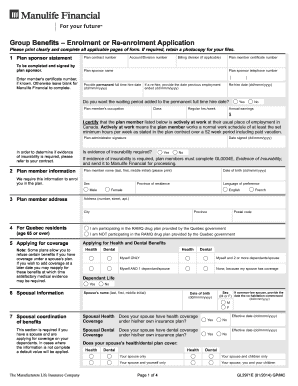
Manulife Enrollment Form 2014


What is the Manulife Enrollment Form
The Manulife enrollment form is a crucial document used to enroll in group benefits offered by Manulife. This form allows employees to select their desired benefits, including health, dental, and life insurance options. It serves as an official record of the choices made by the employee and is essential for ensuring that they receive the appropriate coverage as part of their employment benefits package.
Steps to complete the Manulife Enrollment Form
Completing the Manulife enrollment form involves several key steps to ensure accuracy and compliance. First, gather all necessary personal information, including your full name, address, and Social Security number. Next, review the available benefits and select the options that best suit your needs. Be sure to provide any required documentation, such as dependent information if applicable. Finally, sign and date the form to confirm your selections, ensuring that all information is accurate before submission.
Legal use of the Manulife Enrollment Form
The Manulife enrollment form is legally binding once completed and signed. It must adhere to specific regulations to ensure its validity. This includes compliance with the Electronic Signatures in Global and National Commerce (ESIGN) Act, which allows electronic signatures to be recognized legally. Using a reliable electronic signature platform can help ensure that your form is completed securely and meets all legal requirements.
How to obtain the Manulife Enrollment Form
The Manulife enrollment form can typically be obtained through your employer's human resources department or directly from the Manulife website. Many employers provide a digital version of the form for easy access. If you prefer a paper version, you can request a hard copy from your HR representative. It is essential to ensure that you have the most current version of the form to avoid any issues during the enrollment process.
Key elements of the Manulife Enrollment Form
Several key elements must be included in the Manulife enrollment form to ensure it is complete. These elements typically include personal identification information, a selection of benefits, dependent information, and a signature section. Additionally, any required disclosures or acknowledgments must be included to comply with legal and company policies. Ensuring that all these elements are present and accurate is vital for a smooth enrollment process.
Form Submission Methods
The Manulife enrollment form can be submitted through various methods, depending on your employer's policies. Common submission methods include online submission through an employee portal, mailing a printed copy to the HR department, or delivering the form in person. It is important to verify the preferred method of submission with your employer to ensure timely processing of your enrollment.
Quick guide on how to complete manulife enrollment form
Complete Manulife Enrollment Form effortlessly on any device
Digital document management has become increasingly popular among businesses and individuals. It offers an ideal eco-friendly alternative to conventional printed and signed documents, allowing you to access the necessary form and securely store it online. airSlate SignNow provides all the resources you need to create, modify, and electronically sign your documents rapidly without delays. Manage Manulife Enrollment Form on any platform with airSlate SignNow Android or iOS applications and enhance any document-centric workflow today.
How to adjust and eSign Manulife Enrollment Form without any hassle
- Obtain Manulife Enrollment Form and click on Get Form to begin.
- Utilize the tools we provide to complete your document.
- Highlight relevant sections of the documents or obscure sensitive information with tools that airSlate SignNow provides specifically for that purpose.
- Create your electronic signature with the Sign tool, which takes seconds and holds the same legal validity as a conventional wet ink signature.
- Review all the details and click on the Done button to save your changes.
- Select how you would like to share your form, via email, text message (SMS), or invitation link, or download it to your computer.
Put an end to lost or misplaced documents, tedious form hunting, or mistakes that require printing new document copies. airSlate SignNow addresses all your document management needs in just a few clicks from a device of your choice. Edit and eSign Manulife Enrollment Form and ensure outstanding communication at any stage of your form preparation process with airSlate SignNow.
Create this form in 5 minutes or less
Find and fill out the correct manulife enrollment form
Create this form in 5 minutes!
How to create an eSignature for the manulife enrollment form
How to create an electronic signature for a PDF online
How to create an electronic signature for a PDF in Google Chrome
How to create an e-signature for signing PDFs in Gmail
How to create an e-signature right from your smartphone
How to create an e-signature for a PDF on iOS
How to create an e-signature for a PDF on Android
People also ask
-
What is the Manulife group benefits enrollment form?
The Manulife group benefits enrollment form is a critical document that allows employees to enroll in various health and wellness benefits offered by Manulife. This form collects necessary personal information and details about the benefits selected, ensuring a streamlined process for both employers and employees.
-
How can I access the Manulife group benefits enrollment form?
You can easily access the Manulife group benefits enrollment form through your company's human resources portal or directly from the Manulife website. Additionally, airSlate SignNow facilitates the eSigning of this form, making it more convenient to complete and submit.
-
What are the benefits of using the Manulife group benefits enrollment form?
Using the Manulife group benefits enrollment form allows employees to take advantage of comprehensive health benefits, which can enhance overall well-being. It ensures that employees receive the necessary coverage and simplifies the enrollment process, thanks to features like electronic signing through airSlate SignNow.
-
Is there a cost associated with the Manulife group benefits enrollment form?
While the Manulife group benefits enrollment form itself is typically free to access and complete, employers may incur costs associated with offering the group benefits. Utilizing airSlate SignNow for electronic signing can save time and reduce overhead, making it a cost-effective solution.
-
What features does the airSlate SignNow offer for the Manulife group benefits enrollment form?
airSlate SignNow provides features such as electronic signatures, document tracking, and templates that streamline the Manulife group benefits enrollment form process. These tools enhance efficiency, reduce errors, and ensure that documents are easily accessible and securely stored.
-
How does airSlate SignNow ensure the security of the Manulife group benefits enrollment form?
airSlate SignNow prioritizes data security by implementing advanced encryption and secure access controls, ensuring the safety of the Manulife group benefits enrollment form. Your information remains protected throughout the signing and submission process.
-
Can multiple team members collaborate on the Manulife group benefits enrollment form?
Yes, multiple team members can collaborate on the Manulife group benefits enrollment form using airSlate SignNow. The platform allows for real-time edits and tracking, ensuring that all necessary personnel can review and sign the form efficiently.
Get more for Manulife Enrollment Form
Find out other Manulife Enrollment Form
- Sign Non-Profit Document New Mexico Mobile
- Sign Alaska Orthodontists Business Plan Template Free
- Sign North Carolina Life Sciences Purchase Order Template Computer
- Sign Ohio Non-Profit LLC Operating Agreement Secure
- Can I Sign Ohio Non-Profit LLC Operating Agreement
- Sign South Dakota Non-Profit Business Plan Template Myself
- Sign Rhode Island Non-Profit Residential Lease Agreement Computer
- Sign South Carolina Non-Profit Promissory Note Template Mobile
- Sign South Carolina Non-Profit Lease Agreement Template Online
- Sign Oregon Life Sciences LLC Operating Agreement Online
- Sign Texas Non-Profit LLC Operating Agreement Online
- Can I Sign Colorado Orthodontists Month To Month Lease
- How Do I Sign Utah Non-Profit Warranty Deed
- Help Me With Sign Colorado Orthodontists Purchase Order Template
- Sign Virginia Non-Profit Living Will Fast
- How To Sign Virginia Non-Profit Lease Agreement Template
- How To Sign Wyoming Non-Profit Business Plan Template
- How To Sign Wyoming Non-Profit Credit Memo
- Sign Wisconsin Non-Profit Rental Lease Agreement Simple
- Sign Wisconsin Non-Profit Lease Agreement Template Safe