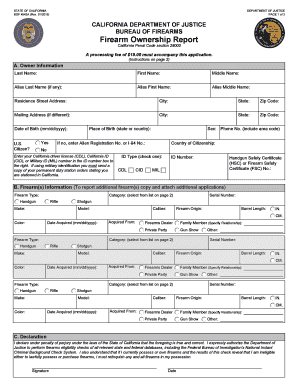
Bof 4542a Form


What is the Bof 4542a?
The Bof 4542a is a form used in the state of California for reporting the new address of firearm ownership by residents. This form is essential for individuals who have changed their residence and wish to ensure that their firearm registration reflects their current address. Compliance with this requirement is crucial for maintaining accurate records with the California Department of Justice.
How to use the Bof 4542a
To use the Bof 4542a, individuals must fill out the form with their updated address information. This includes personal details such as name, previous address, and new address. Once completed, the form should be submitted to the appropriate state authority to ensure that the firearm ownership records are updated accordingly. Proper usage of this form helps in adhering to state regulations regarding firearm ownership.
Steps to complete the Bof 4542a
Completing the Bof 4542a involves several straightforward steps:
- Obtain the Bof 4542a form from the California Department of Justice website or a local law enforcement agency.
- Fill in your personal information, including your full name, previous address, and new address.
- Sign and date the form to certify that the information provided is accurate.
- Submit the completed form to the designated authority, either online, by mail, or in person.
Legal use of the Bof 4542a
The legal use of the Bof 4542a is governed by California state laws regarding firearm ownership and registration. It is important for residents to understand that failing to report a change of address can lead to legal consequences, including penalties for non-compliance. Properly using the Bof 4542a helps ensure that firearm ownership records are kept up-to-date, which is essential for both legal compliance and public safety.
Key elements of the Bof 4542a
Key elements of the Bof 4542a include:
- Personal Information: Full name, previous address, and new address.
- Signature: Required to validate the accuracy of the information provided.
- Submission Method: Options for submitting the form include online, by mail, or in person.
Form Submission Methods
The Bof 4542a can be submitted through various methods, ensuring convenience for users:
- Online: Many residents prefer to submit the form electronically for faster processing.
- By Mail: The completed form can be mailed to the appropriate agency.
- In Person: Residents can also choose to submit the form directly at their local law enforcement office.
Quick guide on how to complete bof 4542a 73996381
Prepare Bof 4542a effortlessly on any device
Managing documents online has become increasingly popular among businesses and individuals. It offers a perfect eco-friendly alternative to traditional printed and signed paperwork, as you can access the correct version and securely store it online. airSlate SignNow provides all the resources you need to create, modify, and eSign your documents swiftly without any delays. Manage Bof 4542a on any device using airSlate SignNow's Android or iOS applications and enhance any document-based process today.
How to modify and eSign Bof 4542a with ease
- Obtain Bof 4542a and click Get Form to begin.
- Utilize the tools we provide to complete your document.
- Emphasize important sections of the documents or obscure sensitive information with tools that airSlate SignNow offers specifically for that purpose.
- Generate your eSignature using the Sign feature, which takes just seconds and carries the same legal validity as a conventional wet ink signature.
- Review the details and click on the Done button to save your modifications.
- Choose how you wish to send your form, via email, SMS, invite link, or download it to your computer.
Say goodbye to lost or misplaced documents, tedious form searching, or mistakes that require printing new copies. airSlate SignNow addresses all your document management needs in just a few clicks from a device of your choosing. Modify and eSign Bof 4542a and ensure excellent communication at any stage of the form preparation journey with airSlate SignNow.
Create this form in 5 minutes or less
Create this form in 5 minutes!
How to create an eSignature for the bof 4542a 73996381
How to create an electronic signature for a PDF online
How to create an electronic signature for a PDF in Google Chrome
How to create an e-signature for signing PDFs in Gmail
How to create an e-signature right from your smartphone
How to create an e-signature for a PDF on iOS
How to create an e-signature for a PDF on Android
People also ask
-
What is bof 4542a and how does it relate to document signing?
Bof 4542a is a designation that specifies certain compliance requirements related to electronic signatures. By understanding bof 4542a, businesses can ensure that they adopt compliant eSigning solutions like airSlate SignNow, which allows for secure and legitimate document transactions.
-
How can airSlate SignNow help my business comply with bof 4542a?
AirSlate SignNow provides features that support compliance with bof 4542a by ensuring secure electronic signatures and document management. Its user-friendly interface allows for easy integration of compliance protocols that protect sensitive information and affirm the legality of eSigned documents.
-
What are the key features of airSlate SignNow related to bof 4542a?
Key features of airSlate SignNow that pertain to bof 4542a include advanced security measures, customizable workflows, and compliance tracking tools. These features help businesses manage their document signing processes effectively while adhering to necessary regulations.
-
Is pricing for airSlate SignNow aligned with the value it provides for bof 4542a compliance?
Yes, the pricing for airSlate SignNow is designed to provide excellent value for businesses seeking to comply with bof 4542a. The cost-effective plans ensure that companies can access high-level eSigning features without overspending, supporting their compliance needs.
-
What benefits can I expect from using airSlate SignNow in relation to bof 4542a?
By using airSlate SignNow, businesses can streamline their document workflow, enhance security, and ensure compliance with bof 4542a. These benefits not only improve efficiency but also foster trust with clients through reliable and legal electronic signing processes.
-
Can airSlate SignNow integrate with other tools to support bof 4542a compliance?
Absolutely! AirSlate SignNow offers robust integrations with popular business tools, which can enhance workflows while helping meet bof 4542a compliance. By connecting with platforms like CRM and document management systems, users can create a cohesive, compliant eSigning environment.
-
How does airSlate SignNow handle security in line with bof 4542a?
Security is a top priority for airSlate SignNow, especially regarding bof 4542a compliance. The platform employs advanced encryption and secure access controls to protect documents and signer information, ensuring that all eSignatures are valid, secure, and legally binding.
Get more for Bof 4542a
Find out other Bof 4542a
- Help Me With eSignature Tennessee Banking PDF
- How Can I eSignature Virginia Banking PPT
- How Can I eSignature Virginia Banking PPT
- Can I eSignature Washington Banking Word
- Can I eSignature Mississippi Business Operations Document
- How To eSignature Missouri Car Dealer Document
- How Can I eSignature Missouri Business Operations PPT
- How Can I eSignature Montana Car Dealer Document
- Help Me With eSignature Kentucky Charity Form
- How Do I eSignature Michigan Charity Presentation
- How Do I eSignature Pennsylvania Car Dealer Document
- How To eSignature Pennsylvania Charity Presentation
- Can I eSignature Utah Charity Document
- How Do I eSignature Utah Car Dealer Presentation
- Help Me With eSignature Wyoming Charity Presentation
- How To eSignature Wyoming Car Dealer PPT
- How To eSignature Colorado Construction PPT
- How To eSignature New Jersey Construction PDF
- How To eSignature New York Construction Presentation
- How To eSignature Wisconsin Construction Document