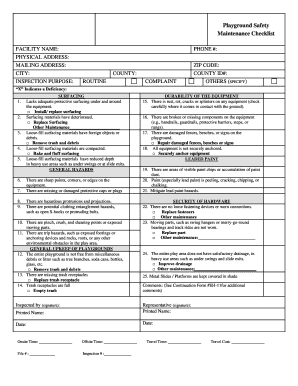
Playground Checklist 2013-2026 Form


What is the Playground Safety Maintenance Checklist Texas Department Of Dshs State Tx
The Playground Safety Maintenance Checklist is a comprehensive tool designed to ensure that playgrounds meet safety standards set by the Texas Department of State Health Services (DSHS). This checklist outlines essential safety features, maintenance tasks, and inspection criteria necessary for playground safety. It serves as a guide for playground operators, maintenance personnel, and safety inspectors to assess the condition of playground equipment and surfaces, ensuring they are safe for children to use.
Key elements of the Playground Safety Maintenance Checklist Texas Department Of Dshs State Tx
The checklist includes several critical components that address various aspects of playground safety. Key elements typically covered include:
- Equipment Inspection: Regular checks for wear and tear, rust, or damage on playground structures.
- Surface Safety: Evaluation of the ground cover material, ensuring it meets safety standards to cushion falls.
- Accessibility: Ensuring that playgrounds are accessible to children of all abilities.
- Age Appropriateness: Verification that equipment is suitable for the intended age group.
- Maintenance Records: Keeping detailed logs of inspections and repairs performed on the equipment.
How to use the Playground Safety Maintenance Checklist Texas Department Of Dshs State Tx
Using the Playground Safety Maintenance Checklist involves a systematic approach to inspecting and maintaining playgrounds. Start by familiarizing yourself with each section of the checklist. Conduct regular inspections, ideally monthly or after significant weather events, to ensure all elements are in good condition. Document findings and any necessary repairs or maintenance actions. This practice not only promotes safety but also helps in maintaining compliance with state regulations.
Steps to complete the Playground Safety Maintenance Checklist Texas Department Of Dshs State Tx
Completing the checklist involves several key steps:
- Gather necessary tools and materials for inspection, such as measuring devices and repair kits.
- Conduct a visual inspection of all playground equipment and surfaces.
- Refer to the checklist to ensure all safety criteria are evaluated.
- Document findings, noting any repairs needed or safety concerns.
- Implement repairs or maintenance as required and record these actions.
Legal use of the Playground Safety Maintenance Checklist Texas Department Of Dshs State Tx
The legal use of the Playground Safety Maintenance Checklist is essential for compliance with Texas state regulations. By using this checklist, playground operators can demonstrate due diligence in maintaining safe environments for children. Proper documentation of inspections and maintenance activities can also serve as evidence in the event of liability claims or safety audits. Adhering to the guidelines set forth by the Texas DSHS helps ensure that playgrounds remain compliant with safety laws and standards.
How to obtain the Playground Safety Maintenance Checklist Texas Department Of Dshs State Tx
The Playground Safety Maintenance Checklist can typically be obtained directly from the Texas Department of State Health Services website or by contacting their office. It is advisable for playground operators to ensure they have the most current version of the checklist to stay compliant with any updates in safety regulations. Additionally, local health departments may provide resources or copies of the checklist for community playgrounds.
Quick guide on how to complete daycare inspection checklist texas
Complete daycare inspection checklist texas effortlessly on any device
Digital document management has gained signNow traction among businesses and individuals. It offers an excellent environmentally friendly substitute to conventional printed and signed paperwork, allowing you to access the necessary form and securely store it online. airSlate SignNow provides you with all the tools you require to create, modify, and eSign your documents promptly without hesitation. Manage playground checklist on any device with airSlate SignNow Android or iOS applications and enhance any document-driven task today.
The easiest method to alter and eSign playground safety checklist without any hassle
- Obtain playground maintenance checklist and then click Get Form to begin.
- Utilize the tools we provide to complete your form.
- Emphasize relevant sections of the documents or obscure sensitive information with tools that airSlate SignNow provides specifically for that purpose.
- Create your eSignature with the Sign feature, which takes seconds and carries the same legal validity as a traditional ink signature.
- Review all the details and then click on the Done button to save your modifications.
- Choose how you wish to share your form: via email, text (SMS), or invitation link, or download it to your desktop.
Say goodbye to lost or misplaced documents, tedious form searching, or mistakes that require printing new copies. airSlate SignNow meets all your document management needs in just a few clicks from a device of your choice. Edit and eSign texas playground safety standards and ensure outstanding communication at every stage of your form preparation process with airSlate SignNow.
Create this form in 5 minutes or less
Find and fill out the correct playground safety checklist
Related searches to texas playground safety standards
Create this form in 5 minutes!
How to create an eSignature for the daycare inspection checklist texas
How to create an electronic signature for a PDF online
How to create an electronic signature for a PDF in Google Chrome
How to create an e-signature for signing PDFs in Gmail
How to create an e-signature right from your smartphone
How to create an e-signature for a PDF on iOS
How to create an e-signature for a PDF on Android
People also ask playground safety checklist
-
What is a playground safety checklist?
A playground safety checklist is a comprehensive guide designed to ensure that all aspects of a playground are safe for use. It includes inspection points such as equipment condition, surfacing material, and general environment checks. By following a playground safety checklist, administrators can reduce the risk of accidents and injuries.
-
How can airSlate SignNow help in maintaining a playground safety checklist?
airSlate SignNow allows you to easily create, send, and eSign playground safety checklists digitally. This streamlines the process, enabling quick updates and efficient distribution among team members. You can also track who has completed the checklist, ensuring proper documentation of safety measures.
-
Is airSlate SignNow cost-effective for managing playground safety checklists?
Yes, airSlate SignNow offers a cost-effective solution for businesses looking to manage their playground safety checklists. With flexible pricing plans, you can choose one that fits your budget while gaining access to advanced features. Saving time and resources helps ensure that your playground remains safe without breaking the bank.
-
What features does airSlate SignNow offer for creating a playground safety checklist?
airSlate SignNow includes features such as customizable templates, easy drag-and-drop functionality, and secure eSigning options. You can create a playground safety checklist that meets your specific needs while ensuring that all stakeholders can access it. These features help ensure that safety standards are regularly met and updated.
-
Can I integrate airSlate SignNow with other tools for managing playground safety?
Absolutely! airSlate SignNow integrates seamlessly with various tools and applications to enhance your playground safety checklist management. You can connect it with project management software, email platforms, and more, allowing for a comprehensive approach to maintaining safety standards. This integration facilitates effortless communication and documentation across your team.
-
What are the benefits of using a digital playground safety checklist?
Using a digital playground safety checklist offers numerous benefits including real-time updates, easy access for all team members, and secure storage of documents. Digital checklists enhance accountability by tracking completion and signature dates. With airSlate SignNow, you can ensure that your playground safety checklist is always up-to-date and easily accessible.
-
How often should I perform a playground safety checklist review?
It is recommended to conduct a playground safety checklist review at least once a month, or after any major weather events or incidents. Regular inspections help identify potential hazards early on, allowing you to take proactive measures. Maintaining a routine schedule ensures that all playground equipment stays safe and functional.
Get more for playground maintenance checklist
- Sickle cell anemia sca action plan over revised 32709 all current medications name of medication dosage time medication to be form
- 84 001 0325 personal credit application form
- Muhs lic inspection form
- Project aardvark functional specification form
- Nebraska citizenship attestation form
- Grievance form ecampus college for financial planning ecampus cffp
- Iso 22301 and iso 22313 update form
- Nicor gas single meter service request 1145 form
Find out other texas playground safety standards
- Sign Montana Banking RFP Easy
- Sign Missouri Banking Last Will And Testament Online
- Sign Montana Banking Quitclaim Deed Secure
- Sign Montana Banking Quitclaim Deed Safe
- Sign Missouri Banking Rental Lease Agreement Now
- Sign Nebraska Banking Last Will And Testament Online
- Sign Nebraska Banking LLC Operating Agreement Easy
- Sign Missouri Banking Lease Agreement Form Simple
- Sign Nebraska Banking Lease Termination Letter Myself
- Sign Nevada Banking Promissory Note Template Easy
- Sign Nevada Banking Limited Power Of Attorney Secure
- Sign New Jersey Banking Business Plan Template Free
- Sign New Jersey Banking Separation Agreement Myself
- Sign New Jersey Banking Separation Agreement Simple
- Sign Banking Word New York Fast
- Sign New Mexico Banking Contract Easy
- Sign New York Banking Moving Checklist Free
- Sign New Mexico Banking Cease And Desist Letter Now
- Sign North Carolina Banking Notice To Quit Free
- Sign Banking PPT Ohio Fast