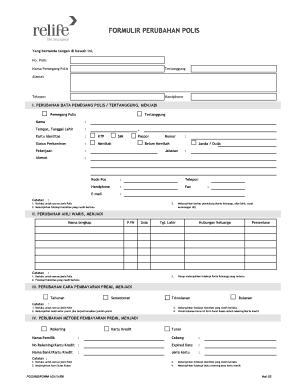
Formulir Rawat Jalan


What is the Formulir Rawat Inap?
The formulir rawat inap is a critical document used in healthcare settings, specifically for inpatient admissions. This form collects essential information about the patient, including personal details, medical history, and insurance information. It serves as a formal record that ensures the healthcare provider has all necessary data to offer appropriate care. The form is vital for both administrative and legal purposes, helping to facilitate a smooth admission process and ensuring compliance with healthcare regulations.
Steps to Complete the Formulir Rawat Inap
Completing the formulir rawat inap involves several important steps to ensure accuracy and compliance. Here are the key steps:
- Gather necessary personal information, including full name, date of birth, and contact details.
- Collect medical history, including any pre-existing conditions, allergies, and current medications.
- Provide insurance details, including the name of the insurance provider and policy number.
- Review the form for completeness and accuracy before submission.
- Sign and date the form to confirm the information provided is correct.
Legal Use of the Formulir Rawat Inap
The formulir rawat inap holds legal significance as it serves as a binding agreement between the patient and the healthcare provider. For the form to be considered legally valid, it must meet certain criteria, including proper signatures and compliance with relevant healthcare regulations. The use of electronic signatures is also permissible, provided that the signing process adheres to the legal frameworks established by laws such as ESIGN and UETA. This ensures that the patient's consent and information are protected and recognized in legal contexts.
How to Obtain the Formulir Rawat Inap
Obtaining the formulir rawat inap is straightforward. Patients can typically acquire the form directly from the healthcare facility where they plan to receive treatment. Many hospitals and clinics also offer the option to download the form from their official websites. If accessing the form online, ensure that you are using a secure and reputable source to protect your personal information. In some cases, healthcare providers may also send the form via email or provide it during the pre-admission process.
Key Elements of the Formulir Rawat Inap
Understanding the key elements of the formulir rawat inap is essential for effective completion. The main components typically include:
- Patient Information: Full name, date of birth, and contact information.
- Medical History: Details about previous illnesses, surgeries, and current health conditions.
- Insurance Information: Provider name, policy number, and coverage details.
- Emergency Contacts: Names and phone numbers of individuals to contact in case of emergencies.
- Consent and Signature: A section for the patient to sign, indicating consent for treatment and accuracy of information.
Digital vs. Paper Version
Both digital and paper versions of the formulir rawat inap are available, each with its own advantages. The digital version allows for easier storage, sharing, and completion, often featuring built-in prompts to ensure all necessary information is provided. Additionally, electronic submission can expedite the admission process. Conversely, the paper version may be preferred by those who are more comfortable with traditional methods or who may not have reliable internet access. Regardless of the format, it is crucial that the form is completed accurately to avoid delays in treatment.
Quick guide on how to complete formulir rawat jalan 14234100
Complete Formulir Rawat Jalan effortlessly on any device
Digital document management has gained traction among businesses and individuals alike. It offers a superb environmentally-friendly alternative to conventional printed and signed paperwork, allowing you to obtain the correct form and securely store it online. airSlate SignNow provides you with all the resources necessary to create, modify, and eSign your documents quickly and without hurdles. Manage Formulir Rawat Jalan on any platform using airSlate SignNow Android or iOS applications and enhance any document-centric task today.
The easiest way to edit and eSign Formulir Rawat Jalan seamlessly
- Find Formulir Rawat Jalan and click on Get Form to begin.
- Make use of the tools we offer to complete your form.
- Mark important sections of the documents or obscure sensitive information with the tools that airSlate SignNow provides specifically for that purpose.
- Generate your signature with the Sign tool, which takes mere seconds and carries the same legal validity as a conventional wet ink signature.
- Verify the details and click on the Done button to save your changes.
- Choose how you wish to send your form, via email, SMS, or invitation link, or download it to your computer.
Eliminate concerns about lost or misplaced files, tedious form navigation, or errors that necessitate the printing of new document copies. airSlate SignNow meets your document management requirements in just a few clicks from your chosen device. Edit and eSign Formulir Rawat Jalan and ensure excellent communication at every stage of your form preparation process with airSlate SignNow.
Create this form in 5 minutes or less
Create this form in 5 minutes!
How to create an eSignature for the formulir rawat jalan 14234100
How to create an electronic signature for a PDF online
How to create an electronic signature for a PDF in Google Chrome
How to create an e-signature for signing PDFs in Gmail
How to create an e-signature right from your smartphone
How to create an e-signature for a PDF on iOS
How to create an e-signature for a PDF on Android
People also ask
-
What is a formulir rawat jalan rumah sakit?
A formulir rawat jalan rumah sakit is a patient registration form used by hospitals for outpatient services. This document collects essential information about the patient, including personal details and medical history, ensuring a streamlined process for accessing healthcare.
-
How can airSlate SignNow simplify the process of creating a formulir rawat jalan rumah sakit?
airSlate SignNow enables hospitals to easily create and customize formulir rawat jalan rumah sakit with its user-friendly interface. You can quickly design templates that include necessary fields, ensuring that all required information is captured efficiently and accurately.
-
What are the benefits of using digital formulir rawat jalan rumah sakit?
Using digital formulir rawat jalan rumah sakit helps to reduce paperwork, speeds up the registration process, and minimizes errors associated with handwritten forms. Additionally, it allows for secure storage and easy retrieval of patient records, enhancing overall operational efficiency.
-
Is airSlate SignNow suitable for small clinics that need formulir rawat jalan rumah sakit?
Yes, airSlate SignNow is a cost-effective solution ideal for small clinics looking to implement formulir rawat jalan rumah sakit. Its pricing plans are flexible, allowing small practices to benefit from modern eSignature and document management features without exceeding their budgets.
-
Can I integrate airSlate SignNow with other healthcare systems for formulir rawat jalan rumah sakit?
Absolutely! airSlate SignNow offers various integrations with popular healthcare systems, making it easy to incorporate formulir rawat jalan rumah sakit into your existing workflows. This interoperability allows for seamless data transfer and improved patient management.
-
How secure is airSlate SignNow for handling formulir rawat jalan rumah sakit?
airSlate SignNow prioritizes security, ensuring that formulir rawat jalan rumah sakit and other sensitive documents are protected with advanced encryption and compliance with industry regulations. This ensures that patient data remains confidential and secure during the entire signing process.
-
What features should I look for in a solution for formulir rawat jalan rumah sakit?
When choosing a solution for formulir rawat jalan rumah sakit, look for features like customizable templates, eSignature capabilities, automated workflows, and secure storage options. These features will enhance the efficiency and accuracy of your outpatient registration processes.
Get more for Formulir Rawat Jalan
Find out other Formulir Rawat Jalan
- How Can I Electronic signature New York Real Estate Warranty Deed
- How To Electronic signature Idaho Police Last Will And Testament
- How Do I Electronic signature North Dakota Real Estate Quitclaim Deed
- Can I Electronic signature Ohio Real Estate Agreement
- Electronic signature Ohio Real Estate Quitclaim Deed Later
- How To Electronic signature Oklahoma Real Estate Business Plan Template
- How Can I Electronic signature Georgia Sports Medical History
- Electronic signature Oregon Real Estate Quitclaim Deed Free
- Electronic signature Kansas Police Arbitration Agreement Now
- Electronic signature Hawaii Sports LLC Operating Agreement Free
- Electronic signature Pennsylvania Real Estate Quitclaim Deed Fast
- Electronic signature Michigan Police Business Associate Agreement Simple
- Electronic signature Mississippi Police Living Will Safe
- Can I Electronic signature South Carolina Real Estate Work Order
- How To Electronic signature Indiana Sports RFP
- How Can I Electronic signature Indiana Sports RFP
- Electronic signature South Dakota Real Estate Quitclaim Deed Now
- Electronic signature South Dakota Real Estate Quitclaim Deed Safe
- Electronic signature Indiana Sports Forbearance Agreement Myself
- Help Me With Electronic signature Nevada Police Living Will