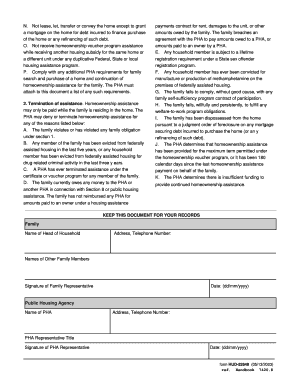
Form HUD 52649 Statement of Homeowner Obligations


What is the Form HUD 52649 Statement Of Homeowner Obligations
The Form HUD 52649 Statement Of Homeowner Obligations is a crucial document used in the context of housing assistance programs administered by the U.S. Department of Housing and Urban Development (HUD). This form outlines the responsibilities and obligations of homeowners participating in these programs, ensuring they understand their commitments. It serves as a legal agreement between the homeowner and HUD, detailing the terms that must be adhered to in order to maintain eligibility for assistance.
How to use the Form HUD 52649 Statement Of Homeowner Obligations
Using the Form HUD 52649 involves several key steps. First, homeowners should carefully read the instructions provided with the form to understand the obligations outlined. Once familiar, they can fill out the form with accurate personal and property information. It is essential to review the completed form for any errors before submission. Homeowners can then choose to submit the form electronically or via traditional mail, depending on their preference and the guidelines provided by HUD.
Steps to complete the Form HUD 52649 Statement Of Homeowner Obligations
Completing the Form HUD 52649 requires attention to detail. Here are the steps to follow:
- Obtain the form from a reliable source, such as the HUD website or local housing authority.
- Read the instructions thoroughly to understand the obligations and requirements.
- Fill in the necessary personal information, including your name, address, and contact details.
- Provide information about your property and any relevant financial details.
- Review the form for accuracy and completeness.
- Sign and date the form to confirm your understanding and acceptance of the obligations.
- Submit the form according to the instructions provided, either electronically or by mail.
Key elements of the Form HUD 52649 Statement Of Homeowner Obligations
Several key elements are essential to the Form HUD 52649. These include:
- Homeowner Information: Personal details of the homeowner, including name and address.
- Property Details: Information about the property being assisted.
- Obligations: A clear outline of the responsibilities the homeowner must adhere to.
- Signatures: Required signatures to validate the agreement.
- Date: The date of signing, which is crucial for record-keeping.
Legal use of the Form HUD 52649 Statement Of Homeowner Obligations
The legal use of the Form HUD 52649 is significant in ensuring that homeowners comply with the terms set forth by HUD. This form acts as a binding agreement, and failure to adhere to the obligations can result in penalties or loss of housing assistance. It is important for homeowners to understand that by signing this form, they are legally committing to the responsibilities outlined, which may include maintaining the property, making timely payments, and reporting any changes in income or household composition.
Form Submission Methods
Homeowners have various options for submitting the Form HUD 52649. They can choose to submit the form electronically through designated online platforms, which may offer a faster processing time. Alternatively, homeowners can print the completed form and send it via traditional mail to the appropriate HUD office. In some cases, in-person submission may also be an option, allowing for immediate confirmation of receipt.
Quick guide on how to complete form hud 52649 statement of homeowner obligations
Effortlessly Prepare Form HUD 52649 Statement Of Homeowner Obligations on Any Device
Digital document management has gained traction among companies and individuals. It serves as an excellent eco-friendly alternative to traditional printed and signed documents, allowing you to obtain the necessary form and securely archive it online. airSlate SignNow equips you with all the tools required to create, amend, and eSign your documents quickly without delays. Manage Form HUD 52649 Statement Of Homeowner Obligations on any device using airSlate SignNow's Android or iOS applications and enhance any document-related task today.
How to Alter and eSign Form HUD 52649 Statement Of Homeowner Obligations with Ease
- Locate Form HUD 52649 Statement Of Homeowner Obligations and then click Get Form to begin.
- Utilize the tools we offer to complete your document.
- Highlight important sections of the documents or obscure sensitive information with tools that airSlate SignNow provides specifically for this purpose.
- Create your eSignature using the Sign tool, which takes mere seconds and carries the same legal validity as a conventional wet ink signature.
- Review the details and then click on the Done button to save your modifications.
- Select your preferred method for delivering your form, whether by email, SMS, or invite link, or download it to your computer.
Say goodbye to lost or misplaced documents, tedious form searching, or mistakes that require printing new copies. airSlate SignNow addresses all your document management needs in just a few clicks from any device of your choice. Edit and eSign Form HUD 52649 Statement Of Homeowner Obligations and ensure excellent communication at every step of the form preparation process with airSlate SignNow.
Create this form in 5 minutes or less
Create this form in 5 minutes!
How to create an eSignature for the form hud 52649 statement of homeowner obligations
How to create an electronic signature for a PDF online
How to create an electronic signature for a PDF in Google Chrome
How to create an e-signature for signing PDFs in Gmail
How to create an e-signature right from your smartphone
How to create an e-signature for a PDF on iOS
How to create an e-signature for a PDF on Android
People also ask
-
What is Form HUD 52649 Statement Of Homeowner Obligations?
Form HUD 52649 Statement Of Homeowner Obligations is a document required for homeowners participating in specific government housing programs. It outlines the responsibilities and obligations of the homeowner, ensuring they understand their commitments. This form is essential for maintaining compliance with various housing regulations.
-
How can airSlate SignNow help me with Form HUD 52649 Statement Of Homeowner Obligations?
airSlate SignNow provides an efficient platform for filling out and electronically signing Form HUD 52649 Statement Of Homeowner Obligations. The user-friendly interface simplifies the document completion process, making it easy to manage and share your obligations with relevant parties. This streamlines communication and compliance management.
-
Is there a cost associated with using airSlate SignNow for Form HUD 52649 Statement Of Homeowner Obligations?
Yes, airSlate SignNow offers various pricing plans to suit different business needs, allowing you to use the platform for documents like Form HUD 52649 Statement Of Homeowner Obligations. The pricing is designed to be cost-effective, providing great value for businesses looking to streamline their document signing processes. You can choose the plan that best fits your requirements.
-
What features does airSlate SignNow offer for handling Form HUD 52649 Statement Of Homeowner Obligations?
airSlate SignNow offers several features for managing Form HUD 52649 Statement Of Homeowner Obligations effectively. These include customizable templates, automated workflows, and secure eSignature capabilities, ensuring that your documents are both compliant and professional. Additionally, users can track document status and receive notifications for completed steps.
-
Can I integrate airSlate SignNow with other tools for managing Form HUD 52649 Statement Of Homeowner Obligations?
Absolutely! airSlate SignNow offers seamless integration with numerous applications, including CRM and project management software, to facilitate the processing of Form HUD 52649 Statement Of Homeowner Obligations. This integration allows for a more cohesive workflow, enabling you to manage all related documents and tasks efficiently.
-
What are the benefits of using airSlate SignNow for Form HUD 52649 Statement Of Homeowner Obligations?
Using airSlate SignNow for Form HUD 52649 Statement Of Homeowner Obligations offers several benefits, including time savings and enhanced compliance. The platform provides an easy-to-use solution for document management, reducing the turnaround time for signatures and approvals. This not only improves efficiency but also enhances the overall user experience.
-
Is airSlate SignNow suitable for individual homeowners working on Form HUD 52649 Statement Of Homeowner Obligations?
Yes, airSlate SignNow is suitable for both businesses and individual homeowners dealing with Form HUD 52649 Statement Of Homeowner Obligations. Its intuitive design and affordability make it accessible for anyone needing to eSign important documents. Homeowners can easily navigate the platform to complete their obligations.
Get more for Form HUD 52649 Statement Of Homeowner Obligations
Find out other Form HUD 52649 Statement Of Homeowner Obligations
- How To Sign Arizona Business Operations PDF
- Help Me With Sign Nebraska Business Operations Presentation
- How To Sign Arizona Car Dealer Form
- How To Sign Arkansas Car Dealer Document
- How Do I Sign Colorado Car Dealer PPT
- Can I Sign Florida Car Dealer PPT
- Help Me With Sign Illinois Car Dealer Presentation
- How Can I Sign Alabama Charity Form
- How Can I Sign Idaho Charity Presentation
- How Do I Sign Nebraska Charity Form
- Help Me With Sign Nevada Charity PDF
- How To Sign North Carolina Charity PPT
- Help Me With Sign Ohio Charity Document
- How To Sign Alabama Construction PDF
- How To Sign Connecticut Construction Document
- How To Sign Iowa Construction Presentation
- How To Sign Arkansas Doctors Document
- How Do I Sign Florida Doctors Word
- Can I Sign Florida Doctors Word
- How Can I Sign Illinois Doctors PPT