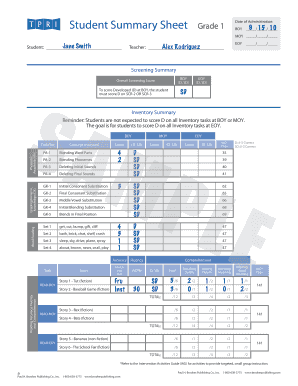
Tpri Student Summary Sheet Form


What is the Tpri Student Summary Sheet
The TPRI (Texas Primary Reading Inventory) Student Summary Sheet is a crucial document used in educational settings to evaluate a student's reading abilities. This form provides a comprehensive overview of a student's performance on various reading assessments, highlighting strengths and areas for improvement. It is designed for educators to track progress over time and tailor instruction to meet individual student needs. By utilizing this summary sheet, teachers can ensure that each student receives the support necessary to enhance their reading skills.
How to use the Tpri Student Summary Sheet
Using the TPRI Student Summary Sheet effectively involves several steps. First, educators should collect the necessary assessment data for each student. Once the data is gathered, it can be entered into the summary sheet, which typically includes sections for various reading components, such as phonemic awareness, vocabulary, and comprehension. After completing the sheet, teachers can analyze the results to identify patterns in student performance. This analysis helps in creating targeted instructional strategies that address the specific needs of each student.
Steps to complete the Tpri Student Summary Sheet
Completing the TPRI Student Summary Sheet involves a systematic approach to ensure accuracy and effectiveness. The following steps outline the process:
- Gather assessment data from the TPRI evaluations.
- Input the collected data into the designated fields of the summary sheet.
- Review the data for any discrepancies or errors.
- Analyze the completed summary sheet to identify strengths and weaknesses in reading skills.
- Use the insights gained to inform instructional planning and interventions.
Legal use of the Tpri Student Summary Sheet
The legal use of the TPRI Student Summary Sheet is governed by educational regulations and privacy laws, such as FERPA (Family Educational Rights and Privacy Act). This law ensures that student information is kept confidential and only shared with authorized personnel. When utilizing the summary sheet, educators must ensure that they comply with these regulations to protect student data. Proper handling and storage of the summary sheets are essential to maintain confidentiality and adhere to legal requirements.
Key elements of the Tpri Student Summary Sheet
The TPRI Student Summary Sheet contains several key elements that are essential for a comprehensive assessment. These elements typically include:
- Student identification information, such as name and grade level.
- Scores from various reading assessments, including phonemic awareness and comprehension.
- Recommendations for instructional strategies based on assessment results.
- Progress tracking sections to monitor improvements over time.
Examples of using the Tpri Student Summary Sheet
Educators can leverage the TPRI Student Summary Sheet in various ways to enhance student learning. For instance, a teacher might use the summary sheet to identify a student struggling with comprehension. By reviewing the data, the teacher could implement targeted reading interventions, such as guided reading sessions or vocabulary-building exercises. Additionally, the summary sheet can be shared during parent-teacher conferences to discuss a student’s progress and collaborate on strategies to support learning at home.
Quick guide on how to complete tpri student summary sheet
Complete Tpri Student Summary Sheet effortlessly on any gadget
Digital document management has gained signNow traction among businesses and individuals alike. It offers a perfect eco-friendly substitute for traditional printed and signed materials, as you can obtain the appropriate format and securely preserve it online. airSlate SignNow equips you with all the resources necessary to generate, modify, and electronically sign your documents rapidly without any hold-ups. Manage Tpri Student Summary Sheet on any gadget with airSlate SignNow Android or iOS applications and enhance any document-focused workflow today.
How to modify and eSign Tpri Student Summary Sheet with ease
- Locate Tpri Student Summary Sheet and then click Get Form to initiate the process.
- Utilize the tools we provide to finish your document.
- Emphasize important sections of your documents or obscure sensitive information with tools that airSlate SignNow specifically offers for such purposes.
- Create your signature using the Sign tool, which takes mere seconds and holds the same legal authority as a conventional wet ink signature.
- Review all the details and then click on the Done button to save your modifications.
- Select how you wish to submit your form, via email, SMS, or invite link, or download it to your computer.
Put an end to lost or misplaced files, tedious form hunting, or mistakes that necessitate printing new document copies. airSlate SignNow meets your document management needs in just a few clicks from any device you choose. Alter and eSign Tpri Student Summary Sheet to guarantee exceptional communication at every stage of the form preparation process with airSlate SignNow.
Create this form in 5 minutes or less
Create this form in 5 minutes!
How to create an eSignature for the tpri student summary sheet
How to create an electronic signature for a PDF online
How to create an electronic signature for a PDF in Google Chrome
How to create an e-signature for signing PDFs in Gmail
How to create an e-signature right from your smartphone
How to create an e-signature for a PDF on iOS
How to create an e-signature for a PDF on Android
People also ask
-
What is TPRI and how does it integrate with airSlate SignNow?
TPRI stands for Third Party Resource Integration, which allows airSlate SignNow to connect seamlessly with various third-party applications. This integration boosts productivity by streamlining document management tasks, ensuring you can eSign documents quickly and efficiently.
-
What are the pricing options for airSlate SignNow with TPRI integration?
airSlate SignNow offers flexible pricing plans that cater to different business needs. By integrating TPRI, you can enhance your eSigning capabilities at competitive rates, with options available for teams of all sizes.
-
How does TPRI enhance the features of airSlate SignNow?
The integration of TPRI enhances airSlate SignNow by providing access to additional features, such as document tracking and advanced analytics. These features empower users to monitor their document workflows more closely and improve overall efficiency.
-
What are the main benefits of using airSlate SignNow with TPRI?
Using airSlate SignNow with TPRI offers several benefits, including faster transaction times and improved collaboration. Businesses can streamline their document signing process, leading to greater satisfaction among customers and team members alike.
-
Can I use airSlate SignNow’s TPRI integration on mobile devices?
Yes, airSlate SignNow’s TPRI integration is fully compatible with mobile devices, allowing users to send and eSign documents on the go. This mobile capability ensures you can manage your documents anytime and anywhere, increasing flexibility and productivity.
-
Is there a free trial available for airSlate SignNow with TPRI features?
Yes, airSlate SignNow offers a free trial that includes access to TPRI features. This allows prospective customers to explore the platform's capabilities and evaluate the value it brings to their document signing process before committing to a subscription.
-
What types of documents can I eSign using airSlate SignNow with TPRI?
With airSlate SignNow and TPRI integration, you can eSign a wide variety of documents, including contracts, agreements, and forms. This versatility ensures that businesses can quickly handle all their essential paperwork without any hassle.
Get more for Tpri Student Summary Sheet
- Tsgli good health certificate form
- Grade 5 mathematics florida standards assessments warm ups answer key form
- Apps bol form
- Graceville correctional facility visitation form
- Shriram motor claim form
- Ndt hours log form
- Power of attorney for marriage sample form
- Domanda messa a disposizione no no download needed needed form
Find out other Tpri Student Summary Sheet
- eSign Utah Outsourcing Services Contract Computer
- How Do I eSign Maryland Interview Non-Disclosure (NDA)
- Help Me With eSign North Dakota Leave of Absence Agreement
- How To eSign Hawaii Acknowledgement of Resignation
- How Can I eSign New Jersey Resignation Letter
- How Do I eSign Ohio Resignation Letter
- eSign Arkansas Military Leave Policy Myself
- How To eSign Hawaii Time Off Policy
- How Do I eSign Hawaii Time Off Policy
- Help Me With eSign Hawaii Time Off Policy
- How To eSign Hawaii Addressing Harassement
- How To eSign Arkansas Company Bonus Letter
- eSign Hawaii Promotion Announcement Secure
- eSign Alaska Worksheet Strengths and Weaknesses Myself
- How To eSign Rhode Island Overtime Authorization Form
- eSign Florida Payroll Deduction Authorization Safe
- eSign Delaware Termination of Employment Worksheet Safe
- Can I eSign New Jersey Job Description Form
- Can I eSign Hawaii Reference Checking Form
- Help Me With eSign Hawaii Acknowledgement Letter