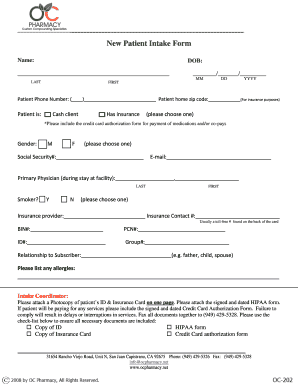
New Patient Intake Form OC Pharmacy Ocpharmacy


What is the New Patient Intake Form OC Pharmacy?
The New Patient Intake Form for OC Pharmacy is a crucial document designed to collect essential information from new patients. This form typically includes personal details such as name, address, contact information, and medical history. It serves as a foundational tool for pharmacies to understand patient needs and ensure safe medication dispensing. By gathering this information, OC Pharmacy can tailor its services and provide a more personalized experience for each patient.
Steps to Complete the New Patient Intake Form OC Pharmacy
Completing the New Patient Intake Form for OC Pharmacy involves several straightforward steps:
- Gather necessary information: Collect personal details, including your full name, date of birth, and contact information.
- Provide medical history: Fill in relevant medical information, including current medications, allergies, and past medical conditions.
- Review the form: Ensure all information is accurate and complete before submission.
- Submit the form: Choose your preferred submission method, whether online or in-person.
Following these steps helps ensure that the pharmacy can provide the best possible care tailored to your needs.
Legal Use of the New Patient Intake Form OC Pharmacy
The New Patient Intake Form for OC Pharmacy is legally binding when completed correctly. It must comply with relevant regulations, including those governing patient privacy and data protection. Ensuring that all information is accurate and that the form is signed appropriately is essential for it to be recognized as valid. Electronic signatures provided through a secure platform can enhance the form's legality, ensuring compliance with laws such as ESIGN and UETA.
Key Elements of the New Patient Intake Form OC Pharmacy
Several key elements are essential for the New Patient Intake Form for OC Pharmacy to be effective:
- Personal Information: This includes the patient's name, address, and contact details.
- Medical History: A section dedicated to current medications, allergies, and past health issues.
- Insurance Information: Details regarding the patient's insurance provider and policy number.
- Consent and Acknowledgment: A section where patients acknowledge understanding of privacy policies and consent to treatment.
These elements ensure that the pharmacy has the necessary information to provide safe and effective care.
How to Obtain the New Patient Intake Form OC Pharmacy
Patients can obtain the New Patient Intake Form for OC Pharmacy through various means:
- Online Download: The form may be available for download from the OC Pharmacy website, allowing patients to fill it out at their convenience.
- In-Store Request: Patients can request a physical copy of the form directly at the pharmacy location.
- Email Request: Some pharmacies may allow patients to request the form via email, which can then be sent directly to them.
These options provide flexibility for patients to complete the form in a manner that suits their needs.
Quick guide on how to complete new patient intake form oc pharmacy ocpharmacy
Effortlessly prepare New Patient Intake Form OC Pharmacy Ocpharmacy on any device
Managing documents online has gained popularity among businesses and individuals. It serves as an ideal eco-friendly alternative to traditional printed and signed papers, allowing you to locate the appropriate form and securely store it online. airSlate SignNow provides all the tools necessary to create, edit, and eSign your documents swiftly without any hold-ups. Handle New Patient Intake Form OC Pharmacy Ocpharmacy on any device using the airSlate SignNow Android or iOS applications and enhance any document-related process today.
How to edit and eSign New Patient Intake Form OC Pharmacy Ocpharmacy effortlessly
- Find New Patient Intake Form OC Pharmacy Ocpharmacy and click on Get Form to begin.
- Use the tools we provide to fill out your form.
- Highlight important sections of the documents or obscure sensitive information with tools specifically offered by airSlate SignNow for that purpose.
- Generate your signature using the Sign tool, which takes moments and carries the same legal validity as a traditional wet ink signature.
- Review all the details and click on the Done button to save your changes.
- Choose how you wish to send your form, whether by email, SMS, or invitation link, or download it to your computer.
Forget about lost or misplaced files, tedious form searching, or mistakes that require printing new document copies. airSlate SignNow satisfies your document management needs in just a few clicks from any device you prefer. Edit and eSign New Patient Intake Form OC Pharmacy Ocpharmacy and ensure excellent communication throughout your form preparation process with airSlate SignNow.
Create this form in 5 minutes or less
Create this form in 5 minutes!
How to create an eSignature for the new patient intake form oc pharmacy ocpharmacy
How to create an electronic signature for a PDF online
How to create an electronic signature for a PDF in Google Chrome
How to create an e-signature for signing PDFs in Gmail
How to create an e-signature right from your smartphone
How to create an e-signature for a PDF on iOS
How to create an e-signature for a PDF on Android
People also ask
-
What is airSlate SignNow and how does it relate to OC pharmacy?
AirSlate SignNow is a digital signature platform that enables businesses, including OC pharmacy, to send and eSign documents efficiently. This user-friendly solution helps streamline the documentation process, making it easier for pharmacies to manage their paperwork while ensuring compliance.
-
How can airSlate SignNow benefit an OC pharmacy?
For an OC pharmacy, airSlate SignNow enhances operational efficiency by automating document workflows. This solution reduces the time spent on manual signatures and document tracking, enabling pharmacies to focus more on patient care and service.
-
What pricing plans does airSlate SignNow offer for OC pharmacies?
AirSlate SignNow provides flexible pricing plans suitable for OC pharmacies of all sizes. These plans ensure that every pharmacy can access essential eSigning features while optimizing their budget and resource allocation.
-
Is airSlate SignNow easy to integrate with existing systems in OC pharmacies?
Yes, airSlate SignNow seamlessly integrates with various systems commonly used in OC pharmacies, such as CRM and management software. This capability ensures that pharmacies can incorporate eSigning into their existing workflows without disruption.
-
What features does airSlate SignNow offer that are particularly useful for OC pharmacies?
AirSlate SignNow offers features like document templates, real-time tracking, and secure storage, which are particularly beneficial for OC pharmacies. These tools help streamline the signing process and maintain the integrity of sensitive patient information.
-
How does airSlate SignNow ensure compliance for OC pharmacies?
AirSlate SignNow is designed to meet compliance standards relevant to OC pharmacies, adhering to regulations such as HIPAA. The platform incorporates security features that protect sensitive data, ensuring that pharmacies can operate confidently.
-
Can OC pharmacies use airSlate SignNow for remote document signing?
Absolutely! OC pharmacies can leverage airSlate SignNow for remote document signing, allowing them to manage eSignatures from any location. This flexibility is crucial for enhancing customer service and maintaining operations efficiently.
Get more for New Patient Intake Form OC Pharmacy Ocpharmacy
Find out other New Patient Intake Form OC Pharmacy Ocpharmacy
- How Do I eSign Rhode Island Construction PPT
- How Do I eSign Idaho Finance & Tax Accounting Form
- Can I eSign Illinois Finance & Tax Accounting Presentation
- How To eSign Wisconsin Education PDF
- Help Me With eSign Nebraska Finance & Tax Accounting PDF
- How To eSign North Carolina Finance & Tax Accounting Presentation
- How To eSign North Dakota Finance & Tax Accounting Presentation
- Help Me With eSign Alabama Healthcare / Medical PDF
- How To eSign Hawaii Government Word
- Can I eSign Hawaii Government Word
- How To eSign Hawaii Government Document
- How To eSign Hawaii Government Document
- How Can I eSign Hawaii Government Document
- Can I eSign Hawaii Government Document
- How Can I eSign Hawaii Government Document
- How To eSign Hawaii Government Document
- How To eSign Hawaii Government Form
- How Can I eSign Hawaii Government Form
- Help Me With eSign Hawaii Healthcare / Medical PDF
- How To eSign Arizona High Tech Document