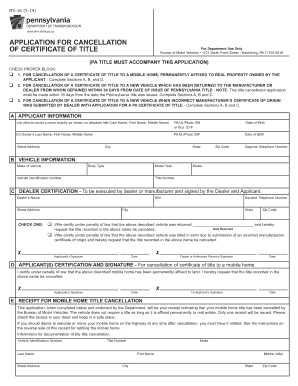
Mobile Home Title 2014-2026


What is the Mobile Home Title
A mobile home title is a legal document that establishes ownership of a mobile home. It serves as proof of ownership, similar to a car title, and is essential for various transactions, including selling or transferring the mobile home. The title includes key information such as the owner's name, the mobile home's identification number, and any liens against the property. Understanding what a mobile home title looks like can help ensure that all necessary details are correctly documented.
How to Obtain the Mobile Home Title
Obtaining a mobile home title typically involves contacting the relevant state authority, such as the Pennsylvania Department of Transportation (PennDOT). The process may require submitting specific forms, providing proof of ownership, and paying applicable fees. In Pennsylvania, you may need to complete a title application form and provide documentation such as a bill of sale or previous title. It is important to check state-specific requirements to ensure compliance.
Steps to Complete the Mobile Home Title
Completing a mobile home title involves several steps to ensure accuracy and legality. First, gather all necessary documents, including the previous title and identification. Next, fill out the title application form, ensuring that all information is accurate and complete. After that, submit the application to the appropriate state agency, along with any required fees. Finally, keep a copy of the submitted documents for your records, as this may be needed for future reference.
Key Elements of the Mobile Home Title
A mobile home title includes several key elements that are crucial for legal recognition. These elements typically consist of the owner's name, the mobile home's identification number, the make and model of the home, and any liens or encumbrances. Additionally, the title may include information about the manufacturer and the date of manufacture. Understanding these components can help ensure that the title is properly filled out and legally binding.
Legal Use of the Mobile Home Title
The legal use of a mobile home title encompasses various transactions, including buying, selling, or transferring ownership. It serves as a critical document in establishing legal rights to the property. In addition, the title may be required for securing loans, registering the mobile home, or obtaining insurance. Compliance with state laws regarding mobile home titles is essential to avoid potential legal issues.
State-Specific Rules for the Mobile Home Title
Each state has specific rules and regulations governing mobile home titles. In Pennsylvania, for instance, the process for obtaining and transferring a title may differ from other states. It is important to familiarize yourself with local laws, including any required forms, fees, and deadlines. Understanding these state-specific rules can help streamline the process and ensure that all legal requirements are met.
Examples of Using the Mobile Home Title
Mobile home titles are used in various scenarios, such as when selling a mobile home to a new owner or when applying for a loan secured by the mobile home. For example, if you are selling your mobile home, you will need to provide the title to the buyer, which serves as proof of ownership. Similarly, if you want to finance the purchase of a new mobile home, the lender may require the title to secure the loan. These examples illustrate the importance of having a properly executed mobile home title.
Quick guide on how to complete mobile home title
Complete Mobile Home Title effortlessly on any device
Digital document management has gained traction among businesses and individuals alike. It serves as an ideal environmentally-friendly substitute for conventional printed and signed documents, enabling you to obtain the necessary form and securely archive it online. airSlate SignNow equips you with all the resources required to generate, edit, and electronically sign your paperwork quickly without delays. Manage Mobile Home Title on any device using airSlate SignNow's Android or iOS applications and enhance any document-related workflow today.
How to modify and eSign Mobile Home Title with ease
- Locate Mobile Home Title and then click Get Form to begin.
- Utilize the tools we offer to complete your document.
- Emphasize important sections of your documents or redact sensitive information using tools specifically developed by airSlate SignNow for that purpose.
- Generate your signature with the Sign feature, which takes mere seconds and carries the same legal validity as a conventional ink signature.
- Review all the information and then click on the Done button to save your changes.
- Select your preferred method for submitting your form, whether by email, SMS, or invite link, or download it to your computer.
Say goodbye to lost or misplaced documents, tedious form hunting, or mistakes that necessitate printing new copies. airSlate SignNow meets your document management needs in just a few clicks from any device you choose. Edit and eSign Mobile Home Title and maintain excellent communication at every stage of the form preparation process with airSlate SignNow.
Create this form in 5 minutes or less
Create this form in 5 minutes!
How to create an eSignature for the mobile home title
How to create an electronic signature for a PDF online
How to create an electronic signature for a PDF in Google Chrome
How to create an e-signature for signing PDFs in Gmail
How to create an e-signature right from your smartphone
How to create an e-signature for a PDF on iOS
How to create an e-signature for a PDF on Android
People also ask
-
What is a PA mobile home title search?
A PA mobile home title search is a process used to verify the ownership history and legal status of a mobile home in Pennsylvania. This search can help identify any claims, liens, or ownership disputes associated with the title. Conducting a thorough title search is essential before purchasing or financing a mobile home to ensure a clear title.
-
How can airSlate SignNow assist with a PA mobile home title search?
airSlate SignNow offers a streamlined platform that allows users to manage documents related to a PA mobile home title search. With our eSigning features, you can easily sign and send necessary title documents securely and efficiently. This makes the overall process faster and more convenient for prospective mobile home buyers.
-
What are the costs associated with a PA mobile home title search using airSlate SignNow?
The costs for conducting a PA mobile home title search can vary depending on the complexity of the search and additional services required. airSlate SignNow provides a cost-effective solution for document management and eSigning, ensuring you can handle your title search needs without excessive fees. Get in touch with our team to find out more about specific pricing.
-
What features does airSlate SignNow offer for managing PA mobile home title documents?
airSlate SignNow includes features like customizable templates, secure eSigning, and document tracking to streamline your PA mobile home title search. These tools enhance your efficiency and allow for easy collaboration with all parties involved in the title process. Our platform ensures everything is organized in one secure location.
-
What benefits do I gain from using airSlate SignNow for a PA mobile home title search?
Using airSlate SignNow for your PA mobile home title search enhances the speed and security of document handling. You can reduce the time spent on paperwork, minimize errors, and avoid delays in the title transfer process. With our platform, you can focus on closing the deal faster and more efficiently.
-
Can I integrate airSlate SignNow with other services for my PA mobile home title search?
Yes, airSlate SignNow offers seamless integrations with various services that can enhance your PA mobile home title search process. Whether you need to sync with CRM tools, cloud storage, or other document management systems, we make it easy to connect and collaborate. These integrations streamline your workflow and improve overall document handling.
-
Is airSlate SignNow easy to use for someone unfamiliar with PA mobile home title searches?
Absolutely! airSlate SignNow is designed with user-friendly features that cater to all experience levels, making it ideal for those unfamiliar with PA mobile home title searches. Our intuitive interface allows you to navigate the document management process effortlessly, ensuring that you can focus on obtaining a clear title without getting bogged down by complexities.
Get more for Mobile Home Title
- South carolina dss form social services
- Dss ea 240 2006 form
- Self employment ledger 2002 form
- Instructions for completing the tdh edi packet for form
- Tr0026 pdf form
- Tn tb risk assesment form 2010
- Tenncare renewal online 2015 form
- The charitable donations application form nestle waters nestle waters
Find out other Mobile Home Title
- Help Me With eSign Hawaii Acknowledgement Letter
- eSign Rhode Island Deed of Indemnity Template Secure
- eSign Illinois Car Lease Agreement Template Fast
- eSign Delaware Retainer Agreement Template Later
- eSign Arkansas Attorney Approval Simple
- eSign Maine Car Lease Agreement Template Later
- eSign Oregon Limited Power of Attorney Secure
- How Can I eSign Arizona Assignment of Shares
- How To eSign Hawaii Unlimited Power of Attorney
- How To eSign Louisiana Unlimited Power of Attorney
- eSign Oklahoma Unlimited Power of Attorney Now
- How To eSign Oregon Unlimited Power of Attorney
- eSign Hawaii Retainer for Attorney Easy
- How To eSign Texas Retainer for Attorney
- eSign Hawaii Standstill Agreement Computer
- How Can I eSign Texas Standstill Agreement
- How To eSign Hawaii Lease Renewal
- How Can I eSign Florida Lease Amendment
- eSign Georgia Lease Amendment Free
- eSign Arizona Notice of Intent to Vacate Easy