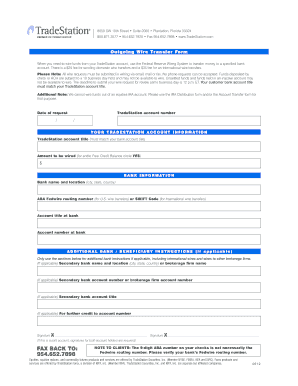
Outgoing Wire Transfer Form TradeStation


What is the Outgoing Wire Transfer Form TradeStation
The Outgoing Wire Transfer Form TradeStation is a crucial document used for initiating wire transfers from your TradeStation account to another financial institution. This form captures essential information such as the recipient's bank details, account number, and the amount to be transferred. It ensures that the transaction is processed accurately and securely, adhering to regulatory standards. Understanding this form is vital for anyone looking to manage their investments effectively and efficiently.
Steps to Complete the Outgoing Wire Transfer Form TradeStation
Completing the Outgoing Wire Transfer Form TradeStation involves several straightforward steps:
- Gather Required Information: Collect details about the recipient, including their name, bank name, account number, and routing number.
- Access the Form: Obtain the form from your TradeStation account or the official website.
- Fill in the Details: Carefully enter the gathered information into the appropriate fields on the form.
- Review for Accuracy: Double-check all entries to ensure there are no errors that could delay the transfer.
- Submit the Form: Follow the submission instructions provided, whether online or via mail.
Legal Use of the Outgoing Wire Transfer Form TradeStation
The legal use of the Outgoing Wire Transfer Form TradeStation is grounded in compliance with federal and state regulations governing financial transactions. Properly executed, this form serves as a legally binding document that authorizes the transfer of funds. It is essential to ensure that all information is accurate and that the form is signed as required. Failure to comply with legal stipulations may result in delays or rejection of the transfer.
Key Elements of the Outgoing Wire Transfer Form TradeStation
Several key elements must be included in the Outgoing Wire Transfer Form TradeStation to ensure its validity:
- Sender Information: Your name, account number, and contact information.
- Recipient Information: Full name, bank name, account number, and routing number.
- Transfer Amount: The exact amount you wish to send.
- Signature: Your signature or electronic signature to authorize the transaction.
- Date: The date on which the form is completed.
How to Use the Outgoing Wire Transfer Form TradeStation
Using the Outgoing Wire Transfer Form TradeStation is a straightforward process. After completing the form with the necessary details, you can submit it through the designated method outlined by TradeStation. This may include online submission via your account or mailing a physical copy. It is important to follow the specific instructions provided by TradeStation to ensure timely processing of your transfer.
Form Submission Methods
The Outgoing Wire Transfer Form TradeStation can be submitted through various methods, catering to user preferences:
- Online Submission: Log into your TradeStation account and upload the completed form directly.
- Mail: Print the form and send it to the designated address provided by TradeStation.
- In-Person: Visit a TradeStation branch or office to submit the form directly to a representative.
Quick guide on how to complete outgoing wire transfer form tradestation
Complete Outgoing Wire Transfer Form TradeStation effortlessly on any device
Digital document management has become increasingly popular among organizations and individuals. It offers an ideal eco-friendly alternative to traditional printed and signed papers, allowing you to access the correct form and securely store it online. airSlate SignNow provides all the tools necessary to create, modify, and eSign your documents swiftly without delays. Manage Outgoing Wire Transfer Form TradeStation on any device using airSlate SignNow's Android or iOS applications and streamline any document-related process today.
How to alter and eSign Outgoing Wire Transfer Form TradeStation with ease
- Obtain Outgoing Wire Transfer Form TradeStation and then click Get Form to begin.
- Make use of the tools available to complete your form.
- Highlight important sections of the documents or obscure sensitive information with the tools that airSlate SignNow provides specifically for that purpose.
- Create your eSignature using the Sign tool, which takes just seconds and holds the same legal significance as a conventional wet ink signature.
- Review all the details and then click on the Done button to save your changes.
- Select how you wish to send your form, whether by email, SMS, or invite link, or download it to your computer.
Eliminate concerns about lost or misplaced documents, tedious form searches, or mistakes that necessitate printing new document copies. airSlate SignNow fulfills all your document management needs in just a few clicks from any device of your choice. Modify and eSign Outgoing Wire Transfer Form TradeStation and ensure excellent communication at any stage of your form preparation process with airSlate SignNow.
Create this form in 5 minutes or less
Create this form in 5 minutes!
How to create an eSignature for the outgoing wire transfer form tradestation
How to create an electronic signature for a PDF online
How to create an electronic signature for a PDF in Google Chrome
How to create an e-signature for signing PDFs in Gmail
How to create an e-signature right from your smartphone
How to create an e-signature for a PDF on iOS
How to create an e-signature for a PDF on Android
People also ask
-
What is the typical tradestation transfer time when using airSlate SignNow?
The typical tradestation transfer time when using airSlate SignNow can vary based on the specifics of the transaction and your financial institution. Generally, transfers may be completed within a few hours to a couple of business days. By using our platform, you can streamline the process, making tracking your transfer time easier and quicker.
-
Are there any costs associated with tradestation transfers through airSlate SignNow?
While airSlate SignNow provides a cost-effective solution for eSigning, it’s essential to check with your financial institution regarding any fees associated with tradestation transfers. Most users find that the benefits outweigh any potential costs, especially given the efficiency of our platform. Always review your account details to understand any applicable charges.
-
How does airSlate SignNow ensure fast tradestation transfer time?
airSlate SignNow enhances tradestation transfer time by automating the document preparation and eSigning processes, allowing for quicker completion of necessary paperwork. Our platform uses a seamless integration approach, ensuring that all signatures and approvals happen without delay. This streamlined workflow minimizes waiting times commonly associated with traditional transfer methods.
-
What features help optimize tradestation transfer time with airSlate SignNow?
Key features that help optimize tradestation transfer time include automated reminders, real-time tracking, and multi-party signing capabilities. These tools ensure that your documents are signed without unnecessary delays, allowing you to initiate transfers more quickly. Effective collaboration between all parties involved makes the process smoother and faster.
-
Can I integrate airSlate SignNow with my existing financial tools to improve tradestation transfer time?
Yes, airSlate SignNow offers various integrations with financial tools that can help improve tradestation transfer time. By connecting our solution with your existing systems, you can manage your documents more effectively and reduce transfer times. This flexible integration allows you to tailor the platform to your specific financial workflow.
-
Does airSlate SignNow provide support for tracking tradestation transfer time?
Absolutely, airSlate SignNow includes features for tracking tradestation transfer time, allowing you to easily monitor the status of your transfers. Users can receive notifications about the progress and completion of document signings and transfers. This visibility is critical in managing expectations and ensuring timely transactions.
-
What benefits does airSlate SignNow offer for businesses concerned about tradestation transfer time?
airSlate SignNow provides businesses with numerous benefits, including reduced tradestation transfer time, improved workflow efficiency, and seamless document management. By minimizing the time spent on paperwork, businesses can focus on more strategic activities. The user-friendly interface further enhances the transfer process, making it easier for teams to collaborate.
Get more for Outgoing Wire Transfer Form TradeStation
Find out other Outgoing Wire Transfer Form TradeStation
- eSignature Mississippi Government Limited Power Of Attorney Myself
- Can I eSignature South Dakota Doctors Lease Agreement Form
- eSignature New Hampshire Government Bill Of Lading Fast
- eSignature Illinois Finance & Tax Accounting Purchase Order Template Myself
- eSignature North Dakota Government Quitclaim Deed Free
- eSignature Kansas Finance & Tax Accounting Business Letter Template Free
- eSignature Washington Government Arbitration Agreement Simple
- Can I eSignature Massachusetts Finance & Tax Accounting Business Plan Template
- Help Me With eSignature Massachusetts Finance & Tax Accounting Work Order
- eSignature Delaware Healthcare / Medical NDA Secure
- eSignature Florida Healthcare / Medical Rental Lease Agreement Safe
- eSignature Nebraska Finance & Tax Accounting Business Letter Template Online
- Help Me With eSignature Indiana Healthcare / Medical Notice To Quit
- eSignature New Jersey Healthcare / Medical Credit Memo Myself
- eSignature North Dakota Healthcare / Medical Medical History Simple
- Help Me With eSignature Arkansas High Tech Arbitration Agreement
- eSignature Ohio Healthcare / Medical Operating Agreement Simple
- eSignature Oregon Healthcare / Medical Limited Power Of Attorney Computer
- eSignature Pennsylvania Healthcare / Medical Warranty Deed Computer
- eSignature Texas Healthcare / Medical Bill Of Lading Simple