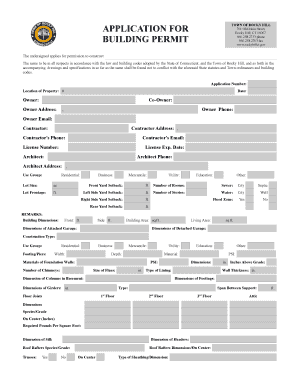
Rocky Hill Building Department Form


What is the Rocky Hill Building Department
The Rocky Hill Building Department is a municipal agency responsible for overseeing construction and building regulations within Rocky Hill, Connecticut. This department ensures that all building projects comply with local, state, and federal codes. It plays a crucial role in maintaining safety standards, zoning laws, and environmental regulations. The department also provides resources and guidance for residents and contractors looking to undertake construction projects, ensuring that all necessary permits and inspections are obtained.
How to use the Rocky Hill Building Department
Using the Rocky Hill Building Department involves a few key steps. First, identify the type of project you are planning, as different projects may require different permits. Next, visit the department's official website or contact their office to gather information on the required documentation and fees. Once you have the necessary forms, complete them accurately and submit them either online or in person. After submission, be prepared for any inspections that may be required during the construction process. The department is available to answer questions and provide assistance throughout this process.
Steps to complete the Rocky Hill Building Department form
Completing the Rocky Hill Building Department form requires careful attention to detail. Start by gathering all relevant information about your project, including property details, plans, and any previous permits. Fill out the form with accurate information, ensuring that all sections are completed. If applicable, include any required documentation, such as site plans or contractor licenses. After reviewing your submission for accuracy, submit the form through the designated method, whether online, by mail, or in person. Keep a copy of your submission for your records, and monitor the status of your application through the department’s communication channels.
Legal use of the Rocky Hill Building Department
The legal use of the Rocky Hill Building Department is governed by local ordinances and state laws. All construction projects must adhere to the regulations set forth by the department, which include obtaining the necessary permits and undergoing inspections. Failure to comply with these regulations can result in penalties, including fines or the halting of construction. It is essential for property owners and contractors to understand their legal obligations when engaging with the building department to ensure that their projects are compliant and legally sanctioned.
Required Documents
When applying for permits through the Rocky Hill Building Department, several documents are typically required. These may include:
- Completed application form
- Site plans or blueprints
- Proof of ownership or authorization from the property owner
- Contractor licenses, if applicable
- Any additional documentation specific to the project type
It is advisable to check with the department for a complete list of required documents to ensure a smooth application process.
Form Submission Methods
The Rocky Hill Building Department offers multiple methods for submitting forms. Applicants can choose to submit their forms online through the department’s website, which often provides a streamlined process. Alternatively, forms can be mailed directly to the department or submitted in person at their office. Each submission method may have different processing times, so it is beneficial to consider these factors when planning your project timeline.
Quick guide on how to complete rocky hill ct building department
Complete rocky hill ct building department effortlessly on any device
Digital document management has gained traction among organizations and individuals alike. It presents an ideal eco-friendly substitute for traditional printed and signed documents, allowing you to locate the necessary form and securely save it online. airSlate SignNow provides all the tools you require to create, modify, and electronically sign your documents swiftly, without any holdups. Manage rocky hill building department on any device using the airSlate SignNow apps for Android or iOS, and enhance any document-centric task today.
How to modify and electronically sign rocky hill ct building department with ease
- Find town of rocky hill building department and then click Get Form to begin.
- Utilize the tools we provide to fill out your document.
- Highlight essential sections of the documents or obscure sensitive details with tools specifically designed by airSlate SignNow for that purpose.
- Create your electronic signature with the Sign tool, which takes mere seconds and carries the same legal validity as a conventional wet ink signature.
- Review all the information carefully and then click on the Done button to save your changes.
- Select your preferred method to share your form: via email, SMS, or invite link, or download it to your computer.
Eliminate the hassle of lost or misplaced files, tedious form searching, or mistakes that require printing new document copies. airSlate SignNow satisfies your document management needs in just a few clicks from any chosen device. Modify and electronically sign rocky hill building department and guarantee outstanding communication at every stage of the form preparation process with airSlate SignNow.
Create this form in 5 minutes or less
Related searches to town of rocky hill building department
Create this form in 5 minutes!
How to create an eSignature for the rocky hill building department
How to create an electronic signature for a PDF online
How to create an electronic signature for a PDF in Google Chrome
How to create an e-signature for signing PDFs in Gmail
How to create an e-signature right from your smartphone
How to create an e-signature for a PDF on iOS
How to create an e-signature for a PDF on Android
People also ask town of rocky hill building department
-
What services does the Rocky Hill Building Department provide?
The Rocky Hill Building Department offers various services including building permits, inspections, and code enforcement. These services ensure that all construction projects comply with local regulations and safety standards. By working with the Rocky Hill Building Department, you can facilitate smoother project approvals and maintain compliance.
-
How can airSlate SignNow integrate with the Rocky Hill Building Department?
airSlate SignNow can streamline document management for the Rocky Hill Building Department by enabling electronic signatures, which speeds up the approval process. Our solution allows you to easily send, sign, and store documents electronically. This integration reduces paperwork and enhances collaboration with the department.
-
What are the pricing options for using airSlate SignNow with the Rocky Hill Building Department?
airSlate SignNow offers cost-effective pricing plans tailored for businesses interacting with the Rocky Hill Building Department. Our subscription models are designed to fit various business sizes and needs while maintaining access to essential features. Contact our sales team for a personalized quote based on your utilization.
-
How does airSlate SignNow improve efficiency when working with the Rocky Hill Building Department?
By using airSlate SignNow, you can signNowly improve efficiency when working with the Rocky Hill Building Department through automated workflows. Our platform allows you to prepare, send, and manage documents seamlessly, which minimizes delays and paperwork errors during the permitting process. This leads to faster project completion.
-
Can I track my documents while working with the Rocky Hill Building Department using airSlate SignNow?
Yes, airSlate SignNow provides real-time tracking for documents sent to the Rocky Hill Building Department. You can receive notifications once a document is opened and signed, helping you stay informed about the status of your submissions. This feature ensures that you never miss a step in the approval process.
-
What features does airSlate SignNow offer that can benefit the Rocky Hill Building Department?
airSlate SignNow includes features such as template creation, bulk sending, and mobile signing, all of which are beneficial for interactions with the Rocky Hill Building Department. These features enhance usability and make it easier to manage multiple documents efficiently. With our range of tools, you can simplify your workflows and reduce frustrations.
-
Is airSlate SignNow secure for documents sent to the Rocky Hill Building Department?
Absolutely, airSlate SignNow employs industry-leading security measures to protect all documents sent to the Rocky Hill Building Department. We use encryption and secure authentication methods to safeguard sensitive information. Your data remains confidential, ensuring compliance with privacy standards.
Get more for rocky hill building department
- Child stress disorders checklist screening form
- Certification of correction of violations form
- Sonoma county disclosures and disclaimers advisory 16045113 form
- Machtiging standaard europees incasso sepa bp plus tankpas form
- Revert to landlord agreement sceampg form
- Mefa uplan change of address form
- Louisiana resale certificate timepayment 0463182 001 1600 form
- Service bureau request form
Find out other rocky hill ct building department
- How Can I eSign Maryland Insurance IOU
- eSign Washington Lawers Limited Power Of Attorney Computer
- eSign Wisconsin Lawers LLC Operating Agreement Free
- eSign Alabama Legal Quitclaim Deed Online
- eSign Alaska Legal Contract Safe
- How To eSign Alaska Legal Warranty Deed
- eSign Alaska Legal Cease And Desist Letter Simple
- eSign Arkansas Legal LLC Operating Agreement Simple
- eSign Alabama Life Sciences Residential Lease Agreement Fast
- How To eSign Arkansas Legal Residential Lease Agreement
- Help Me With eSign California Legal Promissory Note Template
- eSign Colorado Legal Operating Agreement Safe
- How To eSign Colorado Legal POA
- eSign Insurance Document New Jersey Online
- eSign Insurance Form New Jersey Online
- eSign Colorado Life Sciences LLC Operating Agreement Now
- eSign Hawaii Life Sciences Letter Of Intent Easy
- Help Me With eSign Hawaii Life Sciences Cease And Desist Letter
- eSign Hawaii Life Sciences Lease Termination Letter Mobile
- eSign Hawaii Life Sciences Permission Slip Free