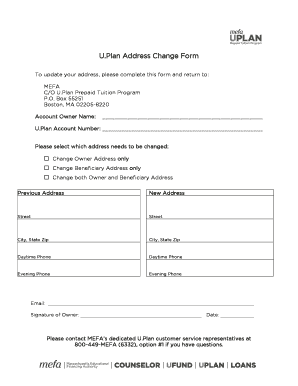
Mefa Uplan Change of Address Form


What is the Mefa Uplan Change Of Address Form
The Mefa Uplan Change of Address Form is a specific document designed for individuals who need to update their address information associated with their Mefa Uplan accounts. This form is essential for ensuring that all communications, statements, and account-related information are sent to the correct address. It is particularly important for maintaining accurate records and ensuring that any financial aid or educational benefits are properly allocated.
How to use the Mefa Uplan Change Of Address Form
Using the Mefa Uplan Change of Address Form involves several straightforward steps. First, access the form through the official Mefa Uplan website or designated source. Fill in the required fields, including your current address, new address, and any relevant account information. Once completed, review the form for accuracy before submitting it. Depending on the submission method, you may need to send it via mail, electronically, or in person to the designated Mefa Uplan office.
Steps to complete the Mefa Uplan Change Of Address Form
Completing the Mefa Uplan Change of Address Form requires careful attention to detail. Follow these steps:
- Obtain the form from the official Mefa Uplan website or your account portal.
- Provide your current address and the new address you wish to update.
- Include your account number or any identifying information to ensure proper processing.
- Review all information for accuracy, ensuring there are no typos or errors.
- Submit the form according to the specified method: online, by mail, or in person.
Legal use of the Mefa Uplan Change Of Address Form
The Mefa Uplan Change of Address Form is legally recognized when it is filled out correctly and submitted according to the guidelines provided by Mefa. It is important to ensure that the information provided is truthful and accurate, as any discrepancies could lead to issues with your account or eligibility for benefits. Additionally, maintaining updated records is crucial for compliance with educational and financial regulations.
Key elements of the Mefa Uplan Change Of Address Form
Key elements of the Mefa Uplan Change of Address Form include:
- Your current and new addresses.
- Your Mefa Uplan account number or other identifying information.
- Signature or electronic confirmation to validate the change.
- Date of the request to ensure timely processing.
Form Submission Methods
The Mefa Uplan Change of Address Form can typically be submitted through various methods to accommodate user preferences. These methods may include:
- Online submission via the Mefa Uplan portal.
- Mailing the completed form to the designated Mefa Uplan office.
- In-person submission at local Mefa Uplan offices or events.
Quick guide on how to complete mefa uplan change of address form
Effortlessly Complete Mefa Uplan Change Of Address Form on Any Device
Online document management has become increasingly popular among organizations and individuals. It offers an ideal eco-friendly alternative to conventional printed and signed documents, as you can access the appropriate form and securely store it online. airSlate SignNow equips you with all the tools necessary to create, edit, and electronically sign your documents swiftly without delays. Manage Mefa Uplan Change Of Address Form on any device using the airSlate SignNow Android or iOS applications and simplify any document-related process today.
How to Edit and Electronically Sign Mefa Uplan Change Of Address Form with Ease
- Obtain Mefa Uplan Change Of Address Form and click Get Form to begin.
- Use the tools we offer to complete your form.
- Highlight pertinent sections of your documents or redact sensitive information using the tools that airSlate SignNow provides specifically for this purpose.
- Create your signature with the Sign tool, which takes mere seconds and carries the same legal validity as a traditional handwritten signature.
- Review the details and click on the Done button to save your changes.
- Choose your preferred method to send your form, whether by email, text message (SMS), or invitation link, or download it to your computer.
Say goodbye to lost or misplaced documents, tedious form searching, or mistakes that require printing new document copies. airSlate SignNow meets your document management needs in just a few clicks from any device you choose. Edit and electronically sign Mefa Uplan Change Of Address Form and ensure excellent communication throughout the form preparation process with airSlate SignNow.
Create this form in 5 minutes or less
Create this form in 5 minutes!
How to create an eSignature for the mefa uplan change of address form
How to create an electronic signature for a PDF online
How to create an electronic signature for a PDF in Google Chrome
How to create an e-signature for signing PDFs in Gmail
How to create an e-signature right from your smartphone
How to create an e-signature for a PDF on iOS
How to create an e-signature for a PDF on Android
People also ask
-
What is mefa uplan and how does it work with airSlate SignNow?
Mefa uplan is a robust feature within airSlate SignNow designed to streamline document signing processes. It allows users to create customizable signing workflows that enhance the efficiency of electronic signatures, ensuring that your documents are processed quickly and accurately.
-
How much does airSlate SignNow with mefa uplan cost?
The pricing for airSlate SignNow with mefa uplan varies depending on the plan you choose. However, it is designed to be cost-effective, ensuring that businesses of all sizes can afford to implement efficient signing solutions without breaking the bank.
-
What are the key features of mefa uplan in airSlate SignNow?
Mefa uplan offers several key features, including customizable workflows, automatic reminders, and real-time tracking of document status. These features collectively enhance the user experience, facilitating a smooth and secure electronic signing process.
-
Can mefa uplan integrate with other applications?
Yes, mefa uplan seamlessly integrates with various popular applications, enhancing productivity and workflow. By connecting it with your existing software tools, you can streamline your document management processes and improve collaboration across your teams.
-
What benefits does mefa uplan provide for businesses?
Mefa uplan provides numerous benefits, including increased efficiency, reduced turnaround times, and enhanced document security. By leveraging this feature within airSlate SignNow, businesses can focus on their core activities while ensuring their signing processes remain hassle-free.
-
Is it easy to use mefa uplan for new users?
Absolutely! Mefa uplan is designed with user-friendliness in mind, making it easy for new users to navigate and utilize its features. With simple guides and customer support, you can quickly learn how to maximize the benefits of airSlate SignNow.
-
How secure is the mefa uplan feature?
Security is a top priority for airSlate SignNow, including the mefa uplan feature. It employs advanced encryption and complies with industry-standard regulations to protect your sensitive documents throughout the signing process.
Get more for Mefa Uplan Change Of Address Form
Find out other Mefa Uplan Change Of Address Form
- Sign North Carolina Construction Affidavit Of Heirship Later
- Sign Oregon Construction Emergency Contact Form Easy
- Sign Rhode Island Construction Business Plan Template Myself
- Sign Vermont Construction Rental Lease Agreement Safe
- Sign Utah Construction Cease And Desist Letter Computer
- Help Me With Sign Utah Construction Cease And Desist Letter
- Sign Wisconsin Construction Purchase Order Template Simple
- Sign Arkansas Doctors LLC Operating Agreement Free
- Sign California Doctors Lease Termination Letter Online
- Sign Iowa Doctors LLC Operating Agreement Online
- Sign Illinois Doctors Affidavit Of Heirship Secure
- Sign Maryland Doctors Quitclaim Deed Later
- How Can I Sign Maryland Doctors Quitclaim Deed
- Can I Sign Missouri Doctors Last Will And Testament
- Sign New Mexico Doctors Living Will Free
- Sign New York Doctors Executive Summary Template Mobile
- Sign New York Doctors Residential Lease Agreement Safe
- Sign New York Doctors Executive Summary Template Fast
- How Can I Sign New York Doctors Residential Lease Agreement
- Sign New York Doctors Purchase Order Template Online