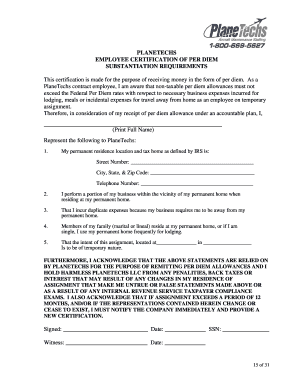
Nhvr Work Diary Log Book Sheet Form


What is the Nhvr Work Diary Log Book Sheet
The Nhvr Work Diary Log Book Sheet is a crucial document for drivers in the heavy vehicle industry, particularly in Australia. It serves as a record of work and rest hours, ensuring compliance with regulations that govern driving times and fatigue management. This log book is essential for maintaining safety standards and is often required during inspections or audits. By accurately documenting work hours, drivers can demonstrate adherence to legal requirements and promote road safety.
How to use the Nhvr Work Diary Log Book Sheet
Using the Nhvr Work Diary Log Book Sheet involves a systematic approach to recording work and rest periods. Drivers should fill out the log book daily, noting the start and end times of each shift, as well as breaks taken. Each entry should be clear and precise to avoid confusion during inspections. It is important to ensure that all entries are made in real-time or as soon as possible to maintain accuracy. Regularly reviewing the log book helps drivers stay compliant and aware of their driving limits.
Steps to complete the Nhvr Work Diary Log Book Sheet
Completing the Nhvr Work Diary Log Book Sheet requires careful attention to detail. Follow these steps for accurate completion:
- Start by entering your name and the date at the top of the sheet.
- Record your start time and end time for each work shift.
- Document any breaks taken, including the duration and times.
- Include any additional notes regarding your work activities or circumstances.
- Sign the log book at the end of each day to confirm the accuracy of the entries.
Legal use of the Nhvr Work Diary Log Book Sheet
The Nhvr Work Diary Log Book Sheet is legally binding when completed correctly. It must comply with the regulations set forth by the National Heavy Vehicle Regulator (NHVR). Failing to maintain an accurate log can result in penalties, including fines or other legal repercussions. To ensure legal compliance, drivers should familiarize themselves with the specific requirements of their state and adhere to the guidelines provided by the NHVR.
Key elements of the Nhvr Work Diary Log Book Sheet
Several key elements must be included in the Nhvr Work Diary Log Book Sheet to ensure its effectiveness and compliance:
- Name: The driver's full name must be clearly stated.
- Date: Each entry should include the date of the recorded work.
- Work Hours: Accurate start and end times for each work shift are essential.
- Rest Periods: Documenting breaks and rest periods is crucial for fatigue management.
- Signature: The driver must sign the log to validate the entries.
Examples of using the Nhvr Work Diary Log Book Sheet
Examples of using the Nhvr Work Diary Log Book Sheet can illustrate its importance in real-world scenarios. For instance, a long-haul truck driver may record a twelve-hour shift, including two hours of breaks. This documentation not only complies with legal requirements but also helps the driver manage fatigue effectively. Another example could involve a local delivery driver who logs shorter shifts with multiple breaks, showcasing their adherence to regulations while ensuring safety on the road.
Quick guide on how to complete nhvr work diary log book sheet
Prepare Nhvr Work Diary Log Book Sheet effortlessly on any device
Digital document management has become increasingly prevalent among companies and individuals. It offers an ideal eco-friendly alternative to traditional printed and signed paperwork, allowing you to find the necessary form and securely store it online. airSlate SignNow equips you with all the resources needed to create, modify, and electronically sign your documents swiftly without delays. Manage Nhvr Work Diary Log Book Sheet on any device using the airSlate SignNow apps for Android or iOS and enhance any document-related process today.
How to modify and electronically sign Nhvr Work Diary Log Book Sheet effortlessly
- Find Nhvr Work Diary Log Book Sheet and click Get Form to begin.
- Utilize the tools we provide to fill out your form.
- Emphasize important sections of your documents or conceal sensitive data with tools that airSlate SignNow offers specifically for that purpose.
- Generate your eSignature with the Sign tool, which takes seconds and holds the same legal validity as a traditional handwritten signature.
- Review all the information and click the Done button to save your modifications.
- Choose how you would like to send your form—via email, SMS, invite link, or download it to your computer.
Eliminate concerns about lost or mislaid documents, tedious form searches, or mistakes that necessitate printing new document copies. airSlate SignNow addresses all your document management needs in just a few clicks from a device of your choice. Modify and electronically sign Nhvr Work Diary Log Book Sheet and ensure exceptional communication at every stage of your form preparation process with airSlate SignNow.
Create this form in 5 minutes or less
Create this form in 5 minutes!
How to create an eSignature for the nhvr work diary log book sheet
How to create an electronic signature for a PDF online
How to create an electronic signature for a PDF in Google Chrome
How to create an e-signature for signing PDFs in Gmail
How to create an e-signature right from your smartphone
How to create an e-signature for a PDF on iOS
How to create an e-signature for a PDF on Android
People also ask
-
What is an NHVR work diary PDF?
The NHVR work diary PDF is a digital version of the National Heavy Vehicle Regulator's work diary, designed to help drivers manage their driving hours efficiently. This format allows for easy documentation and compliance with regulations, ensuring that drivers can meet legal requirements while on the road.
-
How can airSlate SignNow help with NHVR work diary PDF management?
airSlate SignNow simplifies the process of creating and managing NHVR work diary PDFs by providing tools for easy eSigning and document sharing. This allows drivers and businesses to streamline their workflow, ensuring that all documents are securely stored and can be accessed anytime.
-
Is there a cost associated with using airSlate SignNow for NHVR work diary PDFs?
Yes, airSlate SignNow offers various pricing plans suitable for different business needs, enabling users to manage NHVR work diary PDFs affordably. Each plan comes with a range of features to ensure efficient document signing and management.
-
What features does airSlate SignNow provide for NHVR work diary PDFs?
airSlate SignNow provides comprehensive features for NHVR work diary PDFs, including custom templates, electronic signatures, and secure cloud storage. These features facilitate quick and easy document handling, enhancing productivity for businesses.
-
Are there any integrations available with airSlate SignNow for NHVR work diary PDFs?
Absolutely! airSlate SignNow integrates with numerous applications such as Google Drive, Dropbox, and more, enabling seamless management of NHVR work diary PDFs alongside your regular workflow. This maximizes efficiency and keeps all your important documents in one place.
-
How does using NHVR work diary PDFs benefit businesses?
Utilizing NHVR work diary PDFs helps businesses maintain compliance with road safety regulations while reducing the administrative burden on their drivers. This not only enhances productivity but also promotes a safer driving environment overall.
-
Can airSlate SignNow help in the customization of NHVR work diary PDFs?
Yes, airSlate SignNow allows for signNow customization of NHVR work diary PDFs, so users can tailor their documents to fit specific business needs. This feature ensures that all necessary fields and information are included for better tracking and compliance.
Get more for Nhvr Work Diary Log Book Sheet
- Medical leave medical certification form pfl mmc
- Cell processes and energy guided reading and study answer key form
- Application for rental housing quadel consulting form
- F 17 njdoh dot form
- Out of state nurse application form
- Alan 12776 78 xx aaa life insurance claim new doc form
- Undraped massage form
- Authorization to release claim history and coverage verification form
Find out other Nhvr Work Diary Log Book Sheet
- Electronic signature Oklahoma Banking Affidavit Of Heirship Mobile
- Electronic signature Oklahoma Banking Separation Agreement Myself
- Electronic signature Hawaii Business Operations Permission Slip Free
- How Do I Electronic signature Hawaii Business Operations Forbearance Agreement
- Electronic signature Massachusetts Car Dealer Operating Agreement Free
- How To Electronic signature Minnesota Car Dealer Credit Memo
- Electronic signature Mississippi Car Dealer IOU Now
- Electronic signature New Hampshire Car Dealer NDA Now
- Help Me With Electronic signature New Hampshire Car Dealer Warranty Deed
- Electronic signature New Hampshire Car Dealer IOU Simple
- Electronic signature Indiana Business Operations Limited Power Of Attorney Online
- Electronic signature Iowa Business Operations Resignation Letter Online
- Electronic signature North Carolina Car Dealer Purchase Order Template Safe
- Electronic signature Kentucky Business Operations Quitclaim Deed Mobile
- Electronic signature Pennsylvania Car Dealer POA Later
- Electronic signature Louisiana Business Operations Last Will And Testament Myself
- Electronic signature South Dakota Car Dealer Quitclaim Deed Myself
- Help Me With Electronic signature South Dakota Car Dealer Quitclaim Deed
- Electronic signature South Dakota Car Dealer Affidavit Of Heirship Free
- Electronic signature Texas Car Dealer Purchase Order Template Online