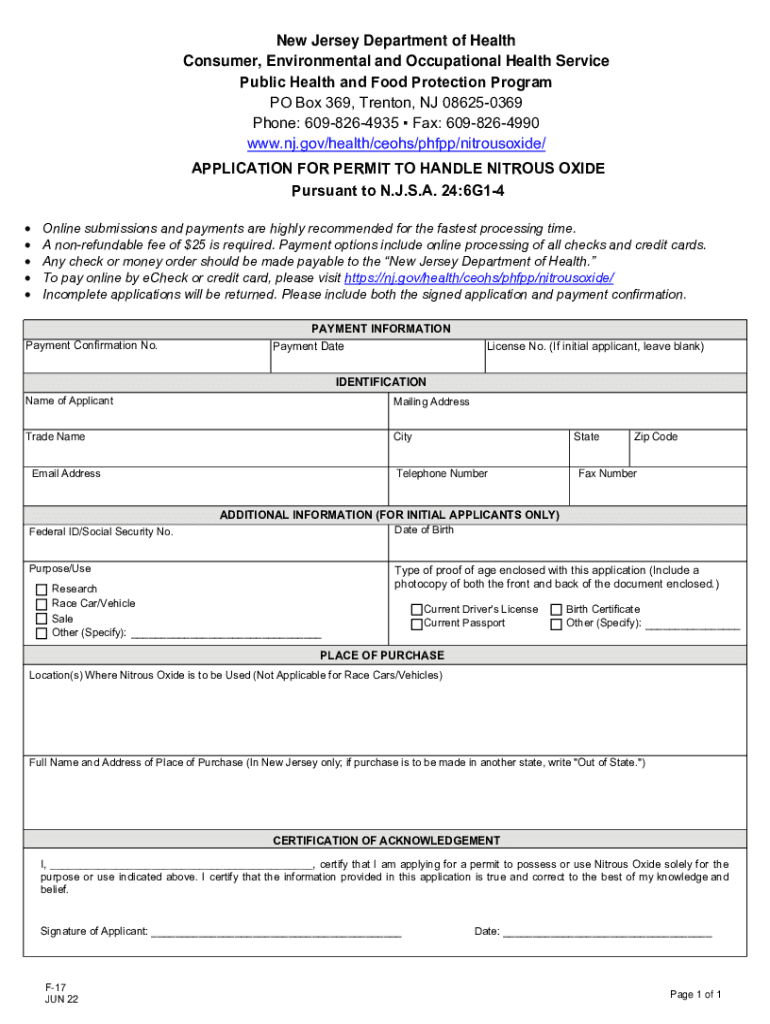
F 17 NJDOH Dot Form


What is the F-17 NJDOH?
The F-17 NJDOH is a specific form utilized by the New Jersey Department of Health. It serves various purposes, primarily related to health data reporting and compliance with state health regulations. This form is essential for individuals and organizations that need to report health-related information, ensuring that the state can monitor and maintain public health standards effectively.
How to Use the F-17 NJDOH
Using the F-17 NJDOH involves accurately filling out the required sections of the form. Users must provide detailed information as requested, ensuring that all data is complete and correct. Once filled, the form can be submitted according to the guidelines provided by the New Jersey Department of Health, either electronically or via mail, depending on the specific instructions associated with the form.
Steps to Complete the F-17 NJDOH
Completing the F-17 NJDOH requires several key steps:
- Gather necessary documentation related to health information.
- Carefully read the instructions provided with the form.
- Fill in all required fields, ensuring accuracy and completeness.
- Review the form for any errors or omissions.
- Submit the form as directed, either online or by mail.
Legal Use of the F-17 NJDOH
The F-17 NJDOH must be used in accordance with state regulations. It is legally binding, and accurate reporting is crucial for compliance with health laws. Failing to submit the form or providing false information can lead to penalties, including fines or other legal repercussions. Understanding the legal implications of this form is essential for all users.
Who Issues the Form
The F-17 NJDOH is issued by the New Jersey Department of Health. This state agency is responsible for public health oversight and is the authoritative body that provides guidelines, updates, and support related to the form. Users can contact the department for assistance or clarification regarding the form's use.
Required Documents
To complete the F-17 NJDOH, users may need to provide various supporting documents. These can include:
- Health records relevant to the information being reported.
- Identification documents to verify the identity of the individual or organization submitting the form.
- Any additional documentation specified in the form instructions.
Form Submission Methods
The F-17 NJDOH can be submitted through multiple methods, allowing flexibility for users. Options typically include:
- Online submission via the New Jersey Department of Health website.
- Mailing a physical copy of the completed form to the designated address.
- In-person submission at specified health department offices, if applicable.
Quick guide on how to complete f 17 njdoh dot
Effortlessly Prepare F 17 NJDOH dot on Any Device
Digital document administration has become increasingly favored by both businesses and individuals. It serves as an excellent environmentally friendly alternative to conventional printed and signed documentation, enabling you to retrieve the correct format and securely store it online. airSlate SignNow equips you with all the tools necessary to swiftly create, modify, and eSign your documents without holdups. Manage F 17 NJDOH dot on any device with the airSlate SignNow applications for Android or iOS and enhance any document-based workflow today.
Steps to Modify and eSign F 17 NJDOH dot with Ease
- Obtain F 17 NJDOH dot and click Get Form to begin.
- Utilize the tools we provide to finalize your document.
- Highlight important parts of the documents or redact sensitive information with tools specifically provided by airSlate SignNow for that purpose.
- Create your signature using the Sign tool, which takes mere seconds and holds the same legal validity as a conventional wet ink signature.
- Review all the details and click on the Done button to preserve your modifications.
- Select how you wish to send your form, whether by email, SMS, invitation link, or download it to your computer.
Say goodbye to lost or incorrectly filed papers, tedious form searches, or errors that necessitate printing new copies of documents. airSlate SignNow addresses all your document management needs in just a few clicks from any device you choose. Modify and eSign F 17 NJDOH dot and guarantee excellent communication at any stage of your form preparation process with airSlate SignNow.
Create this form in 5 minutes or less
Create this form in 5 minutes!
How to create an eSignature for the f 17 njdoh dot
How to create an electronic signature for a PDF online
How to create an electronic signature for a PDF in Google Chrome
How to create an e-signature for signing PDFs in Gmail
How to create an e-signature right from your smartphone
How to create an e-signature for a PDF on iOS
How to create an e-signature for a PDF on Android
People also ask
-
What is F 17 NJDOH dot and how does it relate to airSlate SignNow?
F 17 NJDOH dot is a specific form used by the New Jersey Department of Health. airSlate SignNow allows users to easily eSign and send this form, streamlining the submission process for healthcare professionals and organizations.
-
How much does it cost to use airSlate SignNow for F 17 NJDOH dot?
airSlate SignNow offers competitive pricing plans that cater to various business needs. You can choose a plan that fits your budget while ensuring you can efficiently manage F 17 NJDOH dot and other documents.
-
What features does airSlate SignNow provide for managing F 17 NJDOH dot?
With airSlate SignNow, you can easily create, send, and track F 17 NJDOH dot documents. The platform also offers templates, automated workflows, and secure storage to enhance your document management experience.
-
Can I integrate airSlate SignNow with other applications for F 17 NJDOH dot?
Yes, airSlate SignNow supports integrations with various applications, making it easy to manage F 17 NJDOH dot alongside your existing tools. This ensures a seamless workflow and enhances productivity.
-
What are the benefits of using airSlate SignNow for F 17 NJDOH dot?
Using airSlate SignNow for F 17 NJDOH dot provides numerous benefits, including faster processing times, reduced paperwork, and enhanced security. This allows healthcare professionals to focus more on patient care rather than administrative tasks.
-
Is airSlate SignNow user-friendly for handling F 17 NJDOH dot?
Absolutely! airSlate SignNow is designed with user experience in mind, making it easy for anyone to manage F 17 NJDOH dot. The intuitive interface ensures that users can quickly learn how to navigate the platform.
-
How secure is airSlate SignNow when handling F 17 NJDOH dot?
airSlate SignNow prioritizes security, employing advanced encryption and compliance measures to protect your F 17 NJDOH dot documents. You can trust that your sensitive information is safe and secure.
Get more for F 17 NJDOH dot
- Have an investigation made as to my moral character professional reputation and fitness for the practice of law form
- Wwwcourtscagovdocumentsjv596infojv 596 info sealing of records for satisfactory completion of form
- And request for hearing form
- Form jv 470 download fillable pdf or fill online findings
- Fillable online request for records and consumer complaint form
- Form mv71 ampquotaffidavit for license plate switchampquot delaware
- Fillable online bureau of motor vehicles po box 68266 form
- Illinois commercial driver training school application for adult driver education course certification form
Find out other F 17 NJDOH dot
- How To Sign Wyoming Orthodontists Document
- Help Me With Sign Alabama Courts Form
- Help Me With Sign Virginia Police PPT
- How To Sign Colorado Courts Document
- Can I eSign Alabama Banking PPT
- How Can I eSign California Banking PDF
- How To eSign Hawaii Banking PDF
- How Can I eSign Hawaii Banking Document
- How Do I eSign Hawaii Banking Document
- How Do I eSign Hawaii Banking Document
- Help Me With eSign Hawaii Banking Document
- How To eSign Hawaii Banking Document
- Can I eSign Hawaii Banking Presentation
- Can I Sign Iowa Courts Form
- Help Me With eSign Montana Banking Form
- Can I Sign Kentucky Courts Document
- How To eSign New York Banking Word
- Can I eSign South Dakota Banking PPT
- How Can I eSign South Dakota Banking PPT
- How Do I eSign Alaska Car Dealer Form