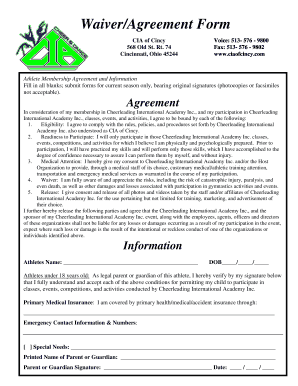
WaiverAgreement Form CIA of CINCY


What is the WaiverAgreement Form CIA OF CINCY
The WaiverAgreement Form CIA OF CINCY is a legal document designed to protect organizations and individuals from liability. It outlines the terms under which participants agree to waive certain rights, typically in relation to activities that may involve risks. This form is particularly relevant in contexts where individuals engage in activities that could potentially lead to injury or loss. By signing this agreement, participants acknowledge their understanding of the risks involved and agree not to hold the organization liable for any resulting injuries or damages.
How to use the WaiverAgreement Form CIA OF CINCY
Using the WaiverAgreement Form CIA OF CINCY involves several straightforward steps. First, ensure that all parties involved understand the terms of the waiver. Next, fill out the form with accurate information, including names, dates, and specific activities covered by the waiver. After completing the form, each participant should sign it to indicate their agreement to the terms. It is essential to keep a copy of the signed waiver for your records, as it serves as proof of consent and understanding of the associated risks.
Steps to complete the WaiverAgreement Form CIA OF CINCY
Completing the WaiverAgreement Form CIA OF CINCY requires careful attention to detail. Follow these steps:
- Read the entire document to understand the terms and conditions.
- Fill in the required personal information, including full names and contact details.
- Specify the activities or events related to the waiver.
- Include the date of signing and any relevant organizational details.
- Ensure all parties sign the form, confirming their acceptance of the terms.
- Retain a copy of the signed form for future reference.
Legal use of the WaiverAgreement Form CIA OF CINCY
The WaiverAgreement Form CIA OF CINCY is legally binding when executed correctly. To ensure its legal validity, the form must meet specific criteria, including clear language outlining the risks involved and the rights being waived. Both parties should have the capacity to understand the agreement, which means they must be of legal age and mentally competent. Additionally, the waiver should not violate public policy or involve gross negligence. Compliance with these legal standards helps protect the organization from liability in case of claims arising from the activities covered by the waiver.
Key elements of the WaiverAgreement Form CIA OF CINCY
Several key elements are essential for the effectiveness of the WaiverAgreement Form CIA OF CINCY:
- Identification of Parties: Clearly state the names of the organization and the participants.
- Description of Activities: Provide detailed information about the activities covered by the waiver.
- Assumption of Risk: Include a statement acknowledging the risks associated with the activities.
- Release of Liability: Clearly outline the release of claims against the organization.
- Signature Section: Ensure there is a designated area for signatures and dates.
Examples of using the WaiverAgreement Form CIA OF CINCY
The WaiverAgreement Form CIA OF CINCY is commonly used in various scenarios, such as:
- Sports events, where participants acknowledge the risks of physical activities.
- Recreational activities, such as hiking or camping, where potential hazards exist.
- Workshops or training sessions that involve physical exertion or equipment use.
- Community events that may expose participants to unforeseen risks.
Quick guide on how to complete waiveragreement form cia of cincy
Effortlessly prepare [SKS] on any device
Web-based document management has become increasingly favored by both businesses and individuals. It offers an ideal environmentally friendly alternative to traditional printed and signed documents, allowing you to locate the appropriate form and securely store it online. airSlate SignNow equips you with all the necessary tools to generate, modify, and electronically sign your documents quickly without interruptions. Manage [SKS] on any device using the airSlate SignNow Android or iOS applications and simplify any document-related task today.
The simplest method to modify and electronically sign [SKS] without difficulty
- Obtain [SKS] and click Get Form to begin.
- Utilize the tools we offer to complete your document.
- Emphasize crucial sections of your documents or obscure confidential information with the tools that airSlate SignNow provides specifically for that purpose.
- Create your electronic signature with the Sign feature, which only takes seconds and holds the same legal validity as a conventional wet ink signature.
- Review all the details and click on the Done button to save your changes.
- Choose your preferred method for delivering your form, whether by email, text message (SMS), invitation link, or download it to your computer.
Eliminate concerns about lost or mislaid documents, tedious form searches, or mistakes that necessitate printing new document copies. airSlate SignNow addresses your document management requirements in just a few clicks from any device you select. Alter and electronically sign [SKS] and ensure excellent communication at every stage of your document preparation process with airSlate SignNow.
Create this form in 5 minutes or less
Create this form in 5 minutes!
How to create an eSignature for the waiveragreement form cia of cincy
How to create an electronic signature for a PDF online
How to create an electronic signature for a PDF in Google Chrome
How to create an e-signature for signing PDFs in Gmail
How to create an e-signature right from your smartphone
How to create an e-signature for a PDF on iOS
How to create an e-signature for a PDF on Android
People also ask
-
What is the WaiverAgreement Form CIA OF CINCY?
The WaiverAgreement Form CIA OF CINCY is a legal document that protects organizations by ensuring participants acknowledge the risks associated with an activity. By using this form, you can clearly outline the responsibilities and liabilities for both parties involved.
-
How can I create a WaiverAgreement Form CIA OF CINCY using airSlate SignNow?
To create a WaiverAgreement Form CIA OF CINCY in airSlate SignNow, simply select the template from our library, customize it with your organization's details, and add any specific clauses that meet your needs. Once ready, you can send it out for signature with just a few clicks.
-
Is there a cost associated with generating a WaiverAgreement Form CIA OF CINCY?
Yes, generating a WaiverAgreement Form CIA OF CINCY through airSlate SignNow comes with flexible pricing options tailored to your needs. We offer a variety of plans that fit different business sizes, ensuring an affordable solution for every organization.
-
What are the benefits of using the WaiverAgreement Form CIA OF CINCY?
The primary benefits of using the WaiverAgreement Form CIA OF CINCY include enhanced liability protection and the assurance that participants understand the risks involved. This helps organizations mitigate potential legal issues and fosters a safer environment.
-
Can I integrate the WaiverAgreement Form CIA OF CINCY with other tools?
Absolutely! airSlate SignNow allows seamless integrations with various tools like Google Drive, Dropbox, and CRM systems. This enables you to manage your WaiverAgreement Form CIA OF CINCY alongside your existing workflows efficiently.
-
How secure is the WaiverAgreement Form CIA OF CINCY when signed online?
The WaiverAgreement Form CIA OF CINCY signed online through airSlate SignNow utilizes advanced encryption and security protocols to ensure that your documents are safe. Our platform complies with industry standards and regulations to protect your sensitive information.
-
Can the WaiverAgreement Form CIA OF CINCY be customized?
Yes, the WaiverAgreement Form CIA OF CINCY is fully customizable within the airSlate SignNow platform. You can adjust templates to include specific provisions or branding elements that resonate with your organization's mission and style.
Get more for WaiverAgreement Form CIA OF CINCY
- Texas police report codes 444576581 form
- Vanguard ira adoption agreement form
- Cerfa 47 0034 form
- Small employer application form
- Property tax notice of protest form 50 132
- Csi form 13 1a substitution request after the bidding negdocx
- Rent payment ledger landlord protection agency form
- Foodbeverage substitution request form schools utah gov schools utah
Find out other WaiverAgreement Form CIA OF CINCY
- eSignature Maryland Non-Profit Cease And Desist Letter Fast
- eSignature Pennsylvania Life Sciences Rental Lease Agreement Easy
- eSignature Washington Life Sciences Permission Slip Now
- eSignature West Virginia Life Sciences Quitclaim Deed Free
- Can I eSignature West Virginia Life Sciences Residential Lease Agreement
- eSignature New York Non-Profit LLC Operating Agreement Mobile
- How Can I eSignature Colorado Orthodontists LLC Operating Agreement
- eSignature North Carolina Non-Profit RFP Secure
- eSignature North Carolina Non-Profit Credit Memo Secure
- eSignature North Dakota Non-Profit Quitclaim Deed Later
- eSignature Florida Orthodontists Business Plan Template Easy
- eSignature Georgia Orthodontists RFP Secure
- eSignature Ohio Non-Profit LLC Operating Agreement Later
- eSignature Ohio Non-Profit LLC Operating Agreement Easy
- How Can I eSignature Ohio Lawers Lease Termination Letter
- Can I eSignature Ohio Lawers Lease Termination Letter
- Can I eSignature Oregon Non-Profit Last Will And Testament
- Can I eSignature Oregon Orthodontists LLC Operating Agreement
- How To eSignature Rhode Island Orthodontists LLC Operating Agreement
- Can I eSignature West Virginia Lawers Cease And Desist Letter