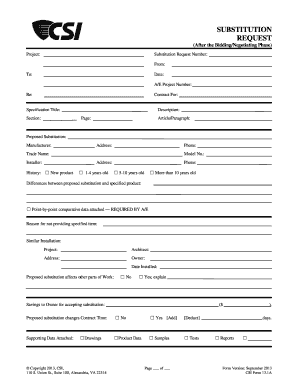
CSI Form 13 1A Substitution Request After the Bidding Negdocx


What is the CSI Form 13 1A Substitution Request After The Bidding Negdocx
The CSI Form 13 1A Substitution Request After The Bidding is a critical document used in construction and procurement processes. This form allows contractors to request the substitution of specific materials or products after the bidding phase has concluded. The purpose of this request is to ensure that any changes made do not compromise the quality or integrity of the project while adhering to the original specifications and requirements outlined in the bidding documents.
How to use the CSI Form 13 1A Substitution Request After The Bidding Negdocx
Using the CSI Form 13 1A involves a systematic approach to ensure compliance and clarity. First, contractors must fill out the form with accurate details regarding the proposed substitution, including the reasons for the change and any supporting documentation. It is essential to provide clear comparisons between the original materials and the proposed substitutes. Once completed, the form should be submitted to the relevant parties, such as project managers or architects, for review and approval. This process helps maintain transparency and accountability in the project management workflow.
Steps to complete the CSI Form 13 1A Substitution Request After The Bidding Negdocx
Completing the CSI Form 13 1A requires careful attention to detail. The steps include:
- Gather all necessary information regarding the original materials and the proposed substitutes.
- Fill out the form, ensuring that all sections are completed accurately.
- Attach any relevant documentation, such as product specifications and performance data.
- Review the form for completeness and accuracy before submission.
- Submit the form to the designated authority for approval.
Legal use of the CSI Form 13 1A Substitution Request After The Bidding Negdocx
The legal use of the CSI Form 13 1A is governed by contractual agreements and industry regulations. When properly executed, this form serves as a formal request that can be enforced under contract law. It is essential for contractors to ensure that all submissions comply with the terms outlined in the original contract, as failure to do so may result in disputes or penalties. Additionally, maintaining a record of all communications and approvals related to the substitution request is crucial for legal protection.
Key elements of the CSI Form 13 1A Substitution Request After The Bidding Negdocx
Key elements of the CSI Form 13 1A include:
- Project Information: Details about the project, including name, location, and contract number.
- Proposed Substitution: A clear description of the materials or products being substituted.
- Justification: Reasons for the substitution, including benefits and any potential impacts on the project.
- Supporting Documentation: Attachments that provide evidence of the proposed substitute's compliance with project specifications.
- Signatures: Required signatures from relevant parties to validate the request.
Examples of using the CSI Form 13 1A Substitution Request After The Bidding Negdocx
Examples of using the CSI Form 13 1A can vary across different projects. For instance, a contractor may submit a request to substitute a specific type of roofing material due to availability issues. Another example could involve proposing an alternative type of insulation that offers better energy efficiency. In both cases, the contractor would need to provide detailed comparisons and justifications to support their request, ensuring that the proposed substitutions meet or exceed the project's original specifications.
Quick guide on how to complete csi form 13 1a substitution request after the bidding negdocx
Complete CSI Form 13 1A Substitution Request After The Bidding Negdocx seamlessly on any device
Digital document management has become popular among businesses and individuals. It offers an excellent eco-friendly substitute for conventional printed and signed papers, enabling you to obtain the necessary form and securely store it online. airSlate SignNow provides you with all the tools required to create, modify, and electronically sign your documents swiftly without delays. Manage CSI Form 13 1A Substitution Request After The Bidding Negdocx across any platform using airSlate SignNow's Android or iOS applications and enhance any document-centric process today.
How to modify and electronically sign CSI Form 13 1A Substitution Request After The Bidding Negdocx effortlessly
- Locate CSI Form 13 1A Substitution Request After The Bidding Negdocx and click on Get Form to begin.
- Utilize the tools we offer to complete your form.
- Emphasize pertinent sections of the documents or obscure sensitive information with features that airSlate SignNow provides specifically for that purpose.
- Generate your electronic signature using the Sign tool, which takes moments and holds the same legal validity as a traditional handwritten signature.
- Review the details and click on the Done button to save your modifications.
- Select how you wish to deliver your form, whether by email, SMS, or invitation link, or download it to your computer.
Forget about lost or misplaced documents, tedious form navigation, or mistakes that require printing new copies. airSlate SignNow addresses your document management needs in just a few clicks from any device you prefer. Edit and electronically sign CSI Form 13 1A Substitution Request After The Bidding Negdocx to ensure excellent communication at every step of your form preparation process with airSlate SignNow.
Create this form in 5 minutes or less
Create this form in 5 minutes!
How to create an eSignature for the csi form 13 1a substitution request after the bidding negdocx
How to create an electronic signature for a PDF online
How to create an electronic signature for a PDF in Google Chrome
How to create an e-signature for signing PDFs in Gmail
How to create an e-signature right from your smartphone
How to create an e-signature for a PDF on iOS
How to create an e-signature for a PDF on Android
People also ask
-
What is the CSI Form 13 1A Substitution Request After The Bidding Negdocx?
The CSI Form 13 1A Substitution Request After The Bidding Negdocx is a formal document used by contractors to request changes in specified contractors after the bidding process. This document ensures that substitutions meet all project requirements and are properly documented.
-
How can airSlate SignNow assist with the CSI Form 13 1A Substitution Request After The Bidding Negdocx?
airSlate SignNow streamlines the process of creating, sending, and signing the CSI Form 13 1A Substitution Request After The Bidding Negdocx. With our eSignature solution, you can efficiently manage documents and ensure compliance while saving time and resources.
-
What are the key features of airSlate SignNow for handling the CSI Form 13 1A Substitution Request After The Bidding Negdocx?
Key features include customizable templates, in-app editing, secure eSigning, and real-time tracking. These features make it easy to prepare and manage your CSI Form 13 1A Substitution Request After The Bidding Negdocx, ensuring a smooth workflow throughout your project.
-
Is airSlate SignNow a cost-effective solution for managing the CSI Form 13 1A Substitution Request After The Bidding Negdocx?
Yes, airSlate SignNow offers various pricing plans that cater to different business needs, making it a cost-effective choice for managing the CSI Form 13 1A Substitution Request After The Bidding Negdocx. Our pricing ensures that all businesses can afford to streamline their document management processes.
-
Can I integrate airSlate SignNow with other software for managing the CSI Form 13 1A Substitution Request After The Bidding Negdocx?
Absolutely! airSlate SignNow integrates with a wide range of software applications, enhancing your workflow when handling the CSI Form 13 1A Substitution Request After The Bidding Negdocx. Popular integrations include CRM systems, project management tools, and cloud storage services.
-
What benefits can I expect from using airSlate SignNow for the CSI Form 13 1A Substitution Request After The Bidding Negdocx?
Using airSlate SignNow for your CSI Form 13 1A Substitution Request After The Bidding Negdocx means enhanced efficiency, accurate tracking, and improved compliance. It helps reduce the time spent on paperwork, allowing you to focus on your projects.
-
How secure is the process of using airSlate SignNow for the CSI Form 13 1A Substitution Request After The Bidding Negdocx?
airSlate SignNow prioritizes security, offering encrypted eSigning processes and compliance with industry standards. With our platform, you can trust that your CSI Form 13 1A Substitution Request After The Bidding Negdocx is safely handled.
Get more for CSI Form 13 1A Substitution Request After The Bidding Negdocx
Find out other CSI Form 13 1A Substitution Request After The Bidding Negdocx
- Sign Minnesota Real Estate Rental Lease Agreement Now
- How To Sign Minnesota Real Estate Residential Lease Agreement
- Sign Mississippi Sports Confidentiality Agreement Computer
- Help Me With Sign Montana Sports Month To Month Lease
- Sign Mississippi Real Estate Warranty Deed Later
- How Can I Sign Mississippi Real Estate Affidavit Of Heirship
- How To Sign Missouri Real Estate Warranty Deed
- Sign Nebraska Real Estate Letter Of Intent Online
- Sign Nebraska Real Estate Limited Power Of Attorney Mobile
- How Do I Sign New Mexico Sports Limited Power Of Attorney
- Sign Ohio Sports LLC Operating Agreement Easy
- Sign New Jersey Real Estate Limited Power Of Attorney Computer
- Sign New Mexico Real Estate Contract Safe
- How To Sign South Carolina Sports Lease Termination Letter
- How Can I Sign New York Real Estate Memorandum Of Understanding
- Sign Texas Sports Promissory Note Template Online
- Sign Oregon Orthodontists Last Will And Testament Free
- Sign Washington Sports Last Will And Testament Free
- How Can I Sign Ohio Real Estate LLC Operating Agreement
- Sign Ohio Real Estate Quitclaim Deed Later