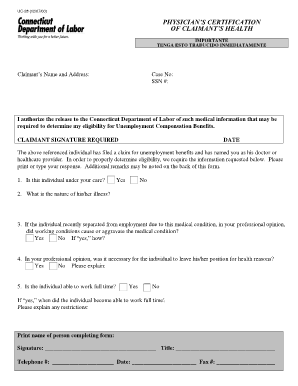
Physician's Certification of Claimant's Health Connecticut Ctdol State Ct Form


What is the Physician's Certification Of Claimant's Health Connecticut Ctdol State Ct
The Physician's Certification Of Claimant's Health form, specific to Connecticut, is a crucial document used in various health-related claims. This form serves to validate a claimant's medical condition as assessed by a licensed physician. It is often required by the Connecticut Department of Labor (CTDOL) when individuals apply for benefits related to health issues, ensuring that the claims are supported by professional medical opinions. The certification includes details on the claimant's diagnosis, treatment, and the impact of their health condition on their ability to work.
How to Obtain the Physician's Certification Of Claimant's Health Connecticut Ctdol State Ct
To obtain the Physician's Certification Of Claimant's Health, individuals typically need to visit a licensed healthcare provider. The physician will assess the claimant's health status and complete the necessary sections of the form. It is advisable to schedule an appointment specifically for this purpose, ensuring that the physician has ample time to conduct a thorough evaluation. Once completed, the form should be signed and dated by the physician to validate its authenticity.
Steps to Complete the Physician's Certification Of Claimant's Health Connecticut Ctdol State Ct
Completing the Physician's Certification Of Claimant's Health involves several key steps:
- Schedule an appointment with a licensed physician.
- Provide the physician with relevant medical history and any previous documentation related to your health condition.
- During the appointment, the physician will conduct an evaluation and complete the form.
- Review the completed form for accuracy and ensure all necessary sections are filled out.
- Obtain the physician's signature and date on the form.
- Submit the completed form to the appropriate agency, such as the CTDOL, as part of your claim.
Legal Use of the Physician's Certification Of Claimant's Health Connecticut Ctdol State Ct
The Physician's Certification Of Claimant's Health is legally binding when properly completed and signed by a licensed physician. This form is used to support claims for various benefits, including workers' compensation and disability claims. It is essential that the information provided is accurate and truthful, as any discrepancies can lead to legal consequences or denial of benefits. Compliance with state regulations regarding the use of this form is crucial for ensuring that claims are processed smoothly.
Key Elements of the Physician's Certification Of Claimant's Health Connecticut Ctdol State Ct
Key elements of the Physician's Certification Of Claimant's Health include:
- Claimant Information: Personal details of the individual making the claim.
- Physician's Information: Details about the healthcare provider completing the certification.
- Medical Diagnosis: A clear statement of the claimant's health condition.
- Treatment Plan: Information regarding any ongoing or recommended treatments.
- Impact on Work: An assessment of how the health condition affects the claimant's ability to perform job-related tasks.
State-Specific Rules for the Physician's Certification Of Claimant's Health Connecticut Ctdol State Ct
Connecticut has specific regulations governing the use of the Physician's Certification Of Claimant's Health. These rules dictate how the form should be completed, who can sign it, and the timeframes for submission. It is important for claimants to familiarize themselves with these regulations to ensure compliance. Additionally, any updates to state laws regarding health claims should be monitored, as they may impact the requirements for this certification.
Quick guide on how to complete physicianamp39s certification of claimantamp39s health connecticut ctdol state ct
Effortlessly Prepare Physician's Certification Of Claimant's Health Connecticut Ctdol State Ct on Any Device
The management of documents online has become increasingly favored by businesses and individuals alike. It serves as an ideal environmentally friendly alternative to traditional printed and signed paperwork, allowing you to locate the right template and securely store it online. airSlate SignNow equips you with all the necessary tools to swiftly create, modify, and eSign your documents without delays. Manage Physician's Certification Of Claimant's Health Connecticut Ctdol State Ct across any platform using the airSlate SignNow applications for Android or iOS, and simplify your document-related tasks today.
How to Easily Modify and eSign Physician's Certification Of Claimant's Health Connecticut Ctdol State Ct
- Obtain Physician's Certification Of Claimant's Health Connecticut Ctdol State Ct and click on Get Form to begin.
- Make use of the tools provided to complete your document.
- Emphasize important sections of the documents or redact sensitive information using the tools specifically designed by airSlate SignNow.
- Create your eSignature with the Sign tool, which takes mere seconds and carries the same legal validity as a traditional ink signature.
- Review the information and click on the Done button to save your changes.
- Select your preferred method to send your document, via email, SMS, or invitation link, or download it to your computer.
Eliminate concerns about lost or misplaced documents, tedious searches for forms, or correction errors that necessitate printing out new copies. airSlate SignNow fulfills all your document management needs in just a few clicks from your selected device. Modify and eSign Physician's Certification Of Claimant's Health Connecticut Ctdol State Ct to ensure excellent communication at every step of your document preparation process with airSlate SignNow.
Create this form in 5 minutes or less
Create this form in 5 minutes!
How to create an eSignature for the physicianamp39s certification of claimantamp39s health connecticut ctdol state ct
How to create an electronic signature for a PDF online
How to create an electronic signature for a PDF in Google Chrome
How to create an e-signature for signing PDFs in Gmail
How to create an e-signature right from your smartphone
How to create an e-signature for a PDF on iOS
How to create an e-signature for a PDF on Android
People also ask
-
What is the Physician's Certification Of Claimant's Health Connecticut Ctdol State Ct.?
The Physician's Certification Of Claimant's Health Connecticut Ctdol State Ct. serves as a vital document that healthcare providers complete to signNow the health status of claimants in Connecticut. This certification is essential for processing claims through the Connecticut Department of Labor. Utilizing airSlate SignNow, you can easily create, send, and e-sign this document quickly.
-
How can I use airSlate SignNow for the Physician's Certification Of Claimant's Health Connecticut Ctdol State Ct.?
With airSlate SignNow, creating the Physician's Certification Of Claimant's Health Connecticut Ctdol State Ct. is streamlined and user-friendly. Simply customize the template, send it to the required parties, and collect e-signatures digitally. This saves time and makes the process more efficient.
-
What are the benefits of using airSlate SignNow for handling health certifications?
Using airSlate SignNow for the Physician's Certification Of Claimant's Health Connecticut Ctdol State Ct. offers numerous benefits, including enhanced security for sensitive information, reduced paperwork, and the ability to track document status in real-time. This leads to improved compliance and quicker processing of claims.
-
Is there a cost associated with using airSlate SignNow for the Physician's Certification Of Claimant's Health Connecticut Ctdol State Ct.?
Yes, airSlate SignNow does have pricing plans tailored to different business needs. These plans provide various levels of features and functionality, allowing you to choose the best fit for your requirements in handling the Physician's Certification Of Claimant's Health Connecticut Ctdol State Ct. at an economical rate.
-
Can I integrate airSlate SignNow with other software to manage health certifications?
Absolutely! airSlate SignNow seamlessly integrates with numerous applications, enabling you to synchronize your workflows for the Physician's Certification Of Claimant's Health Connecticut Ctdol State Ct. with other tools you already use. This boosts productivity and enhances overall operational efficiency.
-
How secure is the data when using airSlate SignNow for health certifications?
airSlate SignNow prioritizes the security of your information. When handling the Physician's Certification Of Claimant's Health Connecticut Ctdol State Ct., data encryption and secure access protocols ensure that sensitive health information is protected from unauthorized access.
-
What features does airSlate SignNow offer for document management?
airSlate SignNow offers a variety of features designed for effective document management, including electronic signature capabilities, document templates, status tracking, and reminders. These features particularly enhance the process of handling the Physician's Certification Of Claimant's Health Connecticut Ctdol State Ct., making it more efficient and reliable.
Get more for Physician's Certification Of Claimant's Health Connecticut Ctdol State Ct
Find out other Physician's Certification Of Claimant's Health Connecticut Ctdol State Ct
- Electronic signature California Sublease Agreement Template Myself
- Can I Electronic signature Florida Sublease Agreement Template
- How Can I Electronic signature Tennessee Sublease Agreement Template
- Electronic signature Maryland Roommate Rental Agreement Template Later
- Electronic signature Utah Storage Rental Agreement Easy
- Electronic signature Washington Home office rental agreement Simple
- Electronic signature Michigan Email Cover Letter Template Free
- Electronic signature Delaware Termination Letter Template Now
- How Can I Electronic signature Washington Employee Performance Review Template
- Electronic signature Florida Independent Contractor Agreement Template Now
- Electronic signature Michigan Independent Contractor Agreement Template Now
- Electronic signature Oregon Independent Contractor Agreement Template Computer
- Electronic signature Texas Independent Contractor Agreement Template Later
- Electronic signature Florida Employee Referral Form Secure
- How To Electronic signature Florida CV Form Template
- Electronic signature Mississippi CV Form Template Easy
- Electronic signature Ohio CV Form Template Safe
- Electronic signature Nevada Employee Reference Request Mobile
- How To Electronic signature Washington Employee Reference Request
- Electronic signature New York Working Time Control Form Easy