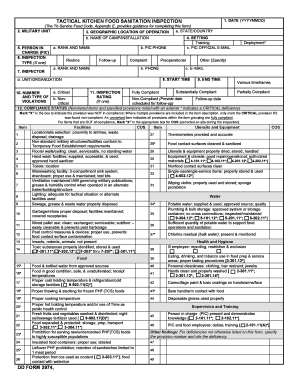
Dd Form 2974


Understanding the DD Form 2974
The DD Form 2974, also known as the Food Sanitation Inspection Form, is a critical document used by food safety inspectors to assess compliance with health regulations in food establishments. This form helps ensure that food service operations adhere to sanitation standards, thereby protecting public health. It includes sections for recording observations, violations, and corrective actions taken during inspections.
How to Complete the DD Form 2974
Filling out the DD Form 2974 requires attention to detail and adherence to specific guidelines. Inspectors should start by entering the establishment's name, address, and date of inspection at the top of the form. Each section of the form corresponds to different aspects of food safety, such as food handling practices, equipment sanitation, and employee hygiene. Inspectors should mark compliance status clearly and provide detailed notes for any violations observed, including the location and nature of the issue.
Key Elements of the DD Form 2974
The DD Form 2974 consists of several key components that are essential for effective inspections. These include:
- Establishment Information: Name, address, and contact details of the food service establishment.
- Inspection Details: Date, time, and type of inspection (routine, follow-up, etc.).
- Compliance Sections: Areas covering food storage, preparation, and service practices.
- Violations and Observations: Specific notes on any non-compliance issues found during the inspection.
- Corrective Actions: Recommendations or actions required to rectify any violations.
Obtaining the DD Form 2974
The DD Form 2974 can typically be obtained through local health departments or food safety regulatory agencies. Many jurisdictions also provide digital access to the form on their official websites, allowing inspectors to download and print it as needed. Ensuring you have the most current version of the form is crucial for accurate reporting and compliance.
Legal Considerations for the DD Form 2974
Using the DD Form 2974 is subject to various legal requirements that govern food safety inspections. Inspectors must be familiar with local and state regulations that dictate how inspections are conducted and reported. Proper completion and submission of this form can protect both the inspector and the establishment from potential legal liabilities, ensuring that all parties adhere to established food safety standards.
Submission Methods for the DD Form 2974
Once completed, the DD Form 2974 should be submitted to the appropriate regulatory authority. This can typically be done through various methods, including:
- Online Submission: Many agencies offer online portals for submitting inspection forms.
- Mail: Printed forms can be mailed to the designated health department.
- In-Person Delivery: Inspectors may also choose to deliver the form directly to the local health office.
Quick guide on how to complete dd form 2974
Effortlessly Prepare Dd Form 2974 on Any Device
Digital document management has gained traction among businesses and individuals. It serves as an excellent environmentally-friendly alternative to traditional printed and signed documents, as you can easily find the necessary form and safely store it online. airSlate SignNow provides all the tools required to create, edit, and electronically sign your documents promptly without delays. Handle Dd Form 2974 on any device using the airSlate SignNow applications for Android or iOS and enhance any document-related process today.
How to Edit and Electronically Sign Dd Form 2974 with Ease
- Find Dd Form 2974 and select Get Form to begin.
- Utilize the tools available to complete your document.
- Mark signNow sections of your documents or conceal sensitive information with tools specifically provided by airSlate SignNow for this purpose.
- Generate your signature using the Sign tool, which takes mere seconds and carries the same legal validity as a conventional ink signature.
- Review all the information and click on the Done button to save your changes.
- Choose your preferred method of sharing your form, whether via email, SMS, or an invitation link, or download it to your computer.
Eliminate worries about lost or misplaced documents, tedious searches for forms, or mistakes that necessitate printing new copies. airSlate SignNow fulfills all your document management needs in just a few clicks from any device you prefer. Edit and electronically sign Dd Form 2974 and ensure seamless communication at every step of the form preparation journey with airSlate SignNow.
Create this form in 5 minutes or less
Create this form in 5 minutes!
How to create an eSignature for the dd form 2974
How to create an electronic signature for a PDF online
How to create an electronic signature for a PDF in Google Chrome
How to create an e-signature for signing PDFs in Gmail
How to create an e-signature right from your smartphone
How to create an e-signature for a PDF on iOS
How to create an e-signature for a PDF on Android
People also ask
-
What is a food sanitation inspection form?
A food sanitation inspection form is a document used to evaluate and ensure that food handling and preparation areas meet health and safety standards. This form helps businesses maintain compliance with local regulations and provides a structured way to assess sanitation practices.
-
How can airSlate SignNow help with food sanitation inspection forms?
airSlate SignNow streamlines the process of creating, sending, and eSigning food sanitation inspection forms. With our easy-to-use platform, you can customize forms, collect signatures electronically, and store documents securely, making compliance management more efficient.
-
What features does airSlate SignNow offer for food sanitation inspection forms?
Our platform offers features such as customizable templates for food sanitation inspection forms, real-time collaboration, and automated reminders for inspections. Additionally, you can track the status of your forms and access them from any device, ensuring you never miss an important inspection.
-
Is airSlate SignNow cost-effective for managing food sanitation inspection forms?
Yes, airSlate SignNow provides a cost-effective solution for managing food sanitation inspection forms. Our pricing plans are designed to fit various business sizes and budgets, allowing you to save on administrative costs while ensuring compliance with sanitation standards.
-
Can I integrate airSlate SignNow with other tools for food sanitation inspection forms?
Absolutely! airSlate SignNow offers integrations with various tools and platforms, allowing you to streamline your workflow for food sanitation inspection forms. Whether you use project management software or accounting tools, our integrations help you maintain a seamless process.
-
How secure is the data collected in food sanitation inspection forms?
Security is a top priority at airSlate SignNow. We utilize advanced encryption and secure cloud storage to protect the data collected in food sanitation inspection forms. You can trust that your sensitive information is safe and compliant with industry standards.
-
Can I customize my food sanitation inspection forms in airSlate SignNow?
Yes, you can easily customize your food sanitation inspection forms in airSlate SignNow. Our platform allows you to add your branding, modify questions, and adjust the layout to suit your specific needs, ensuring that your forms are tailored to your business.
Get more for Dd Form 2974
- Texas revolution worksheet pdf form
- Translate ampquotvoornaamampquot from dutch to english interglot mobile form
- Designation correspondent security aeroportuairea form
- Fax 03 621 2822 form
- Pv system commissioning form
- Maxter kf2 form
- Palmetto community action partnership form
- Slovak medical university in bratislava faculty of medicine eng szu form
Find out other Dd Form 2974
- How Can I eSign Maine Legal NDA
- eSign Maryland Legal LLC Operating Agreement Safe
- Can I eSign Virginia Life Sciences Job Description Template
- eSign Massachusetts Legal Promissory Note Template Safe
- eSign West Virginia Life Sciences Agreement Later
- How To eSign Michigan Legal Living Will
- eSign Alabama Non-Profit Business Plan Template Easy
- eSign Mississippi Legal Last Will And Testament Secure
- eSign California Non-Profit Month To Month Lease Myself
- eSign Colorado Non-Profit POA Mobile
- How Can I eSign Missouri Legal RFP
- eSign Missouri Legal Living Will Computer
- eSign Connecticut Non-Profit Job Description Template Now
- eSign Montana Legal Bill Of Lading Free
- How Can I eSign Hawaii Non-Profit Cease And Desist Letter
- Can I eSign Florida Non-Profit Residential Lease Agreement
- eSign Idaho Non-Profit Business Plan Template Free
- eSign Indiana Non-Profit Business Plan Template Fast
- How To eSign Kansas Non-Profit Business Plan Template
- eSign Indiana Non-Profit Cease And Desist Letter Free