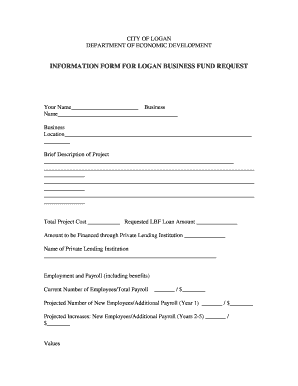
Fund Request Form


What is the funding request form?
The funding request form is a structured document used by individuals or organizations to formally request financial support or resources. This form typically outlines the purpose of the funding, the amount requested, and how the funds will be utilized. It serves as a critical tool for securing financial assistance from various sources, including government agencies, private foundations, and corporate sponsors. Understanding the components of this form is essential for ensuring that requests are clear and compelling.
Key elements of the funding request form
A well-structured funding request form includes several key elements that enhance its effectiveness. These elements typically consist of:
- Applicant Information: Details about the individual or organization requesting funds, including contact information and background.
- Project Description: A clear explanation of the project or purpose for which funding is sought, including objectives and expected outcomes.
- Budget Breakdown: A detailed budget that outlines how the requested funds will be allocated, including specific expenses.
- Timeline: An estimated timeline for the project, highlighting key milestones and deadlines.
- Supporting Documents: Any additional materials that support the request, such as letters of recommendation, financial statements, or project plans.
Steps to complete the funding request form
Completing a funding request form involves several important steps to ensure clarity and completeness. Follow these steps for a successful submission:
- Gather Information: Collect all necessary information and documents required for the form.
- Fill Out the Form: Complete each section of the form accurately, ensuring that all required fields are addressed.
- Review and Edit: Carefully review the form for any errors or omissions. Editing for clarity and conciseness is crucial.
- Attach Supporting Documents: Include any additional documents that strengthen your request.
- Submit the Form: Follow the specified submission method, whether online, by mail, or in person.
Legal use of the funding request form
To ensure the funding request form is legally valid, it is essential to comply with relevant laws and regulations. This includes understanding the requirements for electronic signatures and ensuring that all information provided is accurate and truthful. Misrepresentation or failure to comply with legal standards can lead to penalties or denial of funding. Utilizing a trusted platform for electronic submission can enhance the legal standing of your request.
How to obtain the funding request form
The funding request form can typically be obtained through various channels depending on the funding source. Common methods include:
- Online Resources: Many organizations provide downloadable forms directly from their websites.
- Contacting Funding Agencies: Reach out to the agency or organization offering funding to request the form directly.
- Networking: Engage with peers or colleagues who may have experience with the funding source to acquire the form.
Examples of using the funding request form
Real-world examples can illustrate the diverse applications of the funding request form. Common scenarios include:
- Nonprofit Organizations: Seeking grants for community projects or programs.
- Educational Institutions: Requesting funds for research initiatives or scholarships.
- Small Businesses: Applying for loans or financial assistance to support growth and development.
Quick guide on how to complete fund request form
Effortlessly Prepare Fund Request Form on Any Device
Digital document management has gained signNow traction among organizations and individuals. It offers an ideal eco-friendly substitute for traditional printed and signed papers, allowing you to access the correct form and securely store it online. airSlate SignNow equips you with all the necessary tools to create, modify, and eSign your documents rapidly without delays. Manage Fund Request Form on any device using airSlate SignNow's Android or iOS applications and streamline any document-related task today.
How to Modify and eSign Fund Request Form with Ease
- Locate Fund Request Form and then click Get Form to begin.
- Utilize the tools provided to complete your form.
- Emphasize important sections of your documents or redact sensitive information using the specialized tools that airSlate SignNow offers for that purpose.
- Create your eSignature using the Sign feature, which takes seconds and carries the same legal validity as a conventional wet ink signature.
- Review the details and then click on the Done button to save your modifications.
- Select how you want to share your form, via email, text message (SMS), or an invitation link, or download it to your computer.
Eliminate worries about lost or misplaced documents, tedious form hunts, or errors requiring the printing of new document copies. airSlate SignNow addresses your document management needs in just a few clicks from any device you choose. Alter and eSign Fund Request Form and ensure seamless communication throughout your form preparation process with airSlate SignNow.
Create this form in 5 minutes or less
Create this form in 5 minutes!
How to create an eSignature for the fund request form
How to create an electronic signature for a PDF online
How to create an electronic signature for a PDF in Google Chrome
How to create an e-signature for signing PDFs in Gmail
How to create an e-signature right from your smartphone
How to create an e-signature for a PDF on iOS
How to create an e-signature for a PDF on Android
People also ask
-
What is a funding request template?
A funding request template is a structured document that allows businesses to formally ask for financial support or funding. Using a funding request template helps streamline the funding process and ensures that all necessary information is clearly presented to potential investors or lenders.
-
How can I create a funding request template using airSlate SignNow?
Creating a funding request template with airSlate SignNow is simple. You can utilize our user-friendly interface to upload your existing documents or start from scratch, integrating fields for signatures and other essential data, which saves time and improves the funding application process.
-
Is there a cost associated with using the funding request template on airSlate SignNow?
Yes, airSlate SignNow offers various pricing plans that include access to templates like the funding request template. Our plans are designed to be cost-effective, catering to businesses of all sizes, ensuring you have the resources necessary to handle your funding requests efficiently.
-
What features are included with the funding request template?
The funding request template includes several features such as customizable fields, eSignature capabilities, and easy document sharing. Additionally, you can track the status of your funding requests and receive notifications when documents are signed, enhancing the overall efficiency of the funding process.
-
Can I integrate the funding request template with other tools?
Absolutely! airSlate SignNow allows integrations with various third-party applications like Google Drive, Dropbox, and CRM systems. This means you can easily manage your funding request template alongside your existing workflows and tools without any hassle.
-
What are the benefits of using a funding request template?
Using a funding request template helps ensure that you present your funding needs professionally and efficiently. It saves time, reduces errors, and improves the likelihood of obtaining the necessary funding by providing a clear and organized format for potential investors or lenders.
-
How secure is the information shared in the funding request template?
Security is a top priority at airSlate SignNow. Our platform uses advanced encryption methods to protect your sensitive information shared in the funding request template. You can trust that your data is secure while using our services to manage funding requests.
Get more for Fund Request Form
- Aramark exxonmobil uniforms
- Departure form india
- Mswo data sheet 426759275 form
- Authorization for viewing of unembalmed body form
- Voided assignment letter nh gov form
- Application for dog registration due by 31 july form
- Kcdc dog registration form
- Monthly expenses form familyjusticecourtsgovsg familyjusticecourts gov
Find out other Fund Request Form
- Electronic signature Oregon Real Estate Quitclaim Deed Free
- Electronic signature Kansas Police Arbitration Agreement Now
- Electronic signature Hawaii Sports LLC Operating Agreement Free
- Electronic signature Pennsylvania Real Estate Quitclaim Deed Fast
- Electronic signature Michigan Police Business Associate Agreement Simple
- Electronic signature Mississippi Police Living Will Safe
- Can I Electronic signature South Carolina Real Estate Work Order
- How To Electronic signature Indiana Sports RFP
- How Can I Electronic signature Indiana Sports RFP
- Electronic signature South Dakota Real Estate Quitclaim Deed Now
- Electronic signature South Dakota Real Estate Quitclaim Deed Safe
- Electronic signature Indiana Sports Forbearance Agreement Myself
- Help Me With Electronic signature Nevada Police Living Will
- Electronic signature Real Estate Document Utah Safe
- Electronic signature Oregon Police Living Will Now
- Electronic signature Pennsylvania Police Executive Summary Template Free
- Electronic signature Pennsylvania Police Forbearance Agreement Fast
- How Do I Electronic signature Pennsylvania Police Forbearance Agreement
- How Can I Electronic signature Pennsylvania Police Forbearance Agreement
- Electronic signature Washington Real Estate Purchase Order Template Mobile