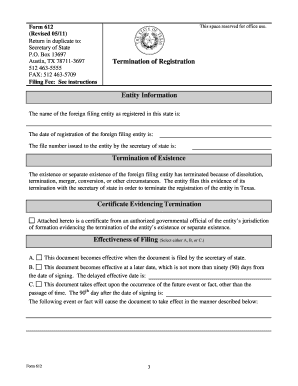
Texas Form 612


What is the Texas Form 612
The Texas Form 612, also known as the Texas SOS Form 612, is a document utilized for specific business filings within the state of Texas. This form is primarily associated with the Secretary of State's office and is essential for various legal and administrative processes. Understanding its purpose is crucial for businesses and individuals who need to comply with state regulations.
How to use the Texas Form 612
Utilizing the Texas Form 612 involves several steps to ensure proper completion and submission. First, identify the specific purpose of the form, as it may relate to business registrations or other legal filings. Next, gather all necessary information, including business details and any required signatures. Once the form is filled out accurately, it can be submitted either online or via traditional mail, depending on the specific requirements outlined by the Texas Secretary of State.
Steps to complete the Texas Form 612
Completing the Texas Form 612 requires careful attention to detail. Begin by downloading the form from the Texas Secretary of State's website or accessing it through a digital platform. Fill in all required fields, ensuring that the information is accurate and up-to-date. After completing the form, review it for any errors or omissions. Finally, submit the form according to the guidelines provided, ensuring that any necessary fees are included if applicable.
Legal use of the Texas Form 612
The legal use of the Texas Form 612 is governed by state regulations, which stipulate how and when the form should be utilized. When completed correctly, the form serves as a legally binding document that can be used in various business contexts. It is important to ensure compliance with all relevant laws and regulations to avoid potential legal issues.
Key elements of the Texas Form 612
Key elements of the Texas Form 612 include essential information such as the name of the business, the type of entity, and the purpose of the filing. Additionally, the form may require signatures from authorized representatives, along with any necessary supporting documentation. Understanding these elements is vital for ensuring that the form is filled out correctly and meets all legal requirements.
Form Submission Methods
The Texas Form 612 can be submitted through various methods, including online submission via the Texas Secretary of State's website or by mailing a physical copy to the appropriate office. Each method has its own set of guidelines and processing times, so it is essential to choose the one that best fits your needs. Online submissions typically offer faster processing, while mailed forms may require additional time for delivery and handling.
Digital vs. Paper Version
Choosing between the digital and paper versions of the Texas Form 612 can impact the filing process. The digital version allows for quicker submission and may offer features such as e-signatures, which can streamline the process. Conversely, the paper version may be preferred by those who are more comfortable with traditional methods or who require a physical copy for their records. Understanding the advantages of each option can help in making an informed decision.
Quick guide on how to complete texas form 612
Complete Texas Form 612 seamlessly on any gadget
Online document administration has become widely adopted by businesses and individuals alike. It offers an excellent eco-friendly substitute for traditional printed and signed paperwork, as you can access the necessary form and securely store it online. airSlate SignNow equips you with all the resources needed to create, edit, and electronically sign your documents quickly without any holdups. Manage Texas Form 612 on any gadget with airSlate SignNow Android or iOS applications and enhance any document-focused operation today.
The easiest method to edit and electronically sign Texas Form 612 effortlessly
- Obtain Texas Form 612 and click on Get Form to begin.
- Utilize the features we offer to complete your form.
- Highlight signNow sections of your documents or conceal sensitive data with tools specifically provided by airSlate SignNow for that purpose.
- Create your electronic signature using the Sign tool, which only takes a few seconds and carries the same legal validity as a traditional ink signature.
- Review all the details and click on the Done button to save your modifications.
- Choose your preferred method to send your form, whether by email, text message (SMS), invitation link, or download it to your computer.
Eliminate the hassles of lost or misplaced documents, tedious form searches, or mistakes that necessitate printing new copies. airSlate SignNow addresses all your document management needs in just a few clicks from any device you prefer. Edit and electronically sign Texas Form 612 to ensure flawless communication at every stage of the form preparation process with airSlate SignNow.
Create this form in 5 minutes or less
Create this form in 5 minutes!
How to create an eSignature for the texas form 612
How to create an electronic signature for a PDF online
How to create an electronic signature for a PDF in Google Chrome
How to create an e-signature for signing PDFs in Gmail
How to create an e-signature right from your smartphone
How to create an e-signature for a PDF on iOS
How to create an e-signature for a PDF on Android
People also ask
-
What is Texas Form 612?
Texas Form 612 is a document used for the application to form a Texas limited liability company (LLC). This form is essential for businesses looking to establish legal protection and structure. By utilizing airSlate SignNow, you can easily eSign and send Texas Form 612 securely and efficiently.
-
How can airSlate SignNow help with Texas Form 612?
airSlate SignNow simplifies the process of completing and submitting Texas Form 612 by allowing users to fill out and eSign documents online. Our platform ensures that all your legal documents comply with Texas requirements, streamlining the business formation process. Experience the convenience and legality that airSlate SignNow offers for Texas Form 612.
-
Is there a cost associated with using airSlate SignNow for Texas Form 612?
Yes, airSlate SignNow offers various pricing plans that accommodate different business needs. While there is a cost involved, our solution provides a cost-effective way to manage Texas Form 612 and other documents. The value you receive through enhanced efficiency and usability outweighs the initial investment.
-
Can I integrate airSlate SignNow with other tools for managing Texas Form 612?
Absolutely! airSlate SignNow offers seamless integrations with various business tools, allowing you to manage Texas Form 612 alongside your favorite applications. This integration capability enhances your workflow and keeps your processes organized, making document management easier.
-
What are the benefits of eSigning Texas Form 612?
eSigning Texas Form 612 offers numerous benefits, including speed, security, and ease of use. By using airSlate SignNow, you can quickly sign and send your LLC application without hassle, ensuring that your business is set up in no time. Plus, our platform provides a secure environment for your sensitive data.
-
How do I start using airSlate SignNow for Texas Form 612?
Getting started with airSlate SignNow for Texas Form 612 is simple. Just visit our website, create an account, and navigate to our document templates to find the Texas Form 612. From there, you can easily fill it out and eSign it directly within our platform.
-
Is training available for using airSlate SignNow with Texas Form 612?
Yes, airSlate SignNow provides comprehensive training and support resources to help you with Texas Form 612. Our user-friendly guides and tutorials will assist you in making the most of our features. Additionally, our customer support team is always available to answer questions and provide assistance.
Get more for Texas Form 612
- Subpoena forms north carolina
- Montana department of labor and industry license renewal form
- Kotak mahindra bank salary slip form
- Air standard multi tenant office lease gross form
- Singtel authorisation letter 250148359 form
- 25 literary terms crossword puzzle answer key form
- Supervised driving log form
- Planet earth caves 47 minutes answer key form
Find out other Texas Form 612
- How To eSign Texas Retainer for Attorney
- eSign Hawaii Standstill Agreement Computer
- How Can I eSign Texas Standstill Agreement
- How To eSign Hawaii Lease Renewal
- How Can I eSign Florida Lease Amendment
- eSign Georgia Lease Amendment Free
- eSign Arizona Notice of Intent to Vacate Easy
- eSign Louisiana Notice of Rent Increase Mobile
- eSign Washington Notice of Rent Increase Computer
- How To eSign Florida Notice to Quit
- How To eSign Hawaii Notice to Quit
- eSign Montana Pet Addendum to Lease Agreement Online
- How To eSign Florida Tenant Removal
- How To eSign Hawaii Tenant Removal
- eSign Hawaii Tenant Removal Simple
- eSign Arkansas Vacation Rental Short Term Lease Agreement Easy
- Can I eSign North Carolina Vacation Rental Short Term Lease Agreement
- eSign Michigan Escrow Agreement Now
- eSign Hawaii Sales Receipt Template Online
- eSign Utah Sales Receipt Template Free