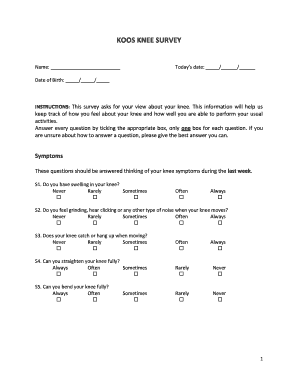
Knee Survey PDF Form


What is the Koos Knee Survey PDF?
The Koos Knee Survey PDF is a standardized form used to assess knee-related health issues. It is designed to collect information regarding a patient's knee function and pain levels. This survey is commonly utilized by healthcare professionals to evaluate the severity of knee problems and to monitor changes over time. By gathering patient-reported outcomes, the Koos Knee Survey aids in making informed decisions regarding treatment plans and interventions.
How to Use the Koos Knee Survey PDF
Using the Koos Knee Survey PDF involves several straightforward steps. First, ensure you have the latest version of the form, which can be obtained from healthcare providers or relevant medical institutions. Once you have the form, fill it out by providing accurate responses to the questions regarding your knee symptoms and functionality. After completing the survey, it can be submitted to your healthcare provider for evaluation. This process helps in tracking your knee health and determining the most appropriate care.
Steps to Complete the Koos Knee Survey PDF
Completing the Koos Knee Survey PDF requires careful attention to detail. Follow these steps for an effective completion:
- Download the Koos Knee Survey PDF from a trusted source.
- Read through the instructions carefully to understand what information is required.
- Answer each question honestly, reflecting your current knee condition.
- Review your responses to ensure accuracy and completeness.
- Sign and date the form if required, then submit it as directed by your healthcare provider.
Legal Use of the Koos Knee Survey PDF
The Koos Knee Survey PDF is legally recognized when completed and submitted according to established guidelines. For it to be considered valid, the form must be filled out with accurate information and submitted to a licensed healthcare professional. Compliance with privacy regulations, such as HIPAA, is essential to protect the confidentiality of the information provided in the survey. This legal framework ensures that patient data is handled securely and responsibly.
Key Elements of the Koos Knee Survey PDF
The Koos Knee Survey PDF includes several key elements that are crucial for comprehensive assessment. These elements typically encompass:
- Questions regarding pain levels in the knee.
- Assessment of knee function during daily activities.
- Questions about the impact of knee issues on overall quality of life.
- Demographic information to contextualize the responses.
These components help healthcare providers gain a thorough understanding of the patient's knee health and guide treatment decisions.
How to Obtain the Koos Knee Survey PDF
Obtaining the Koos Knee Survey PDF is a simple process. Patients can request the form directly from their healthcare provider or download it from reputable medical websites. It is important to ensure that the version obtained is up-to-date and compliant with current medical standards. If you are unsure where to find the form, consult your physician or a physical therapist for assistance.
Quick guide on how to complete knee survey pdf
Effortlessly prepare Knee Survey Pdf on any device
Web-based document management has gained traction among companies and individuals. It offers an ideal eco-friendly alternative to traditional printed and signed documents, allowing you to obtain the correct form and securely store it online. airSlate SignNow equips you with all the tools necessary to create, modify, and eSign your documents quickly without delays. Handle Knee Survey Pdf on any device with airSlate SignNow's Android or iOS applications and enhance any document-centric workflow today.
How to edit and eSign Knee Survey Pdf with ease
- Obtain Knee Survey Pdf and click on Get Form to begin.
- Utilize the tools we provide to complete your document.
- Emphasize important sections of your documents or obscure sensitive details with tools that airSlate SignNow offers specifically for that purpose.
- Generate your signature using the Sign tool, which takes mere seconds and holds the same legal validity as a conventional wet ink signature.
- Review the information and click on the Done button to save your changes.
- Select how you wish to send your form, via email, SMS, or invitation link, or download it to your computer.
Eliminate worries about lost or misplaced files, tedious form navigation, or mistakes that necessitate printing new document copies. airSlate SignNow addresses all your document management needs in just a few clicks from any device you prefer. Modify and eSign Knee Survey Pdf and maintain excellent communication throughout the form preparation process with airSlate SignNow.
Create this form in 5 minutes or less
Create this form in 5 minutes!
How to create an eSignature for the knee survey pdf
How to create an electronic signature for a PDF online
How to create an electronic signature for a PDF in Google Chrome
How to create an e-signature for signing PDFs in Gmail
How to create an e-signature right from your smartphone
How to create an e-signature for a PDF on iOS
How to create an e-signature for a PDF on Android
People also ask
-
What is the KOOS knee survey and how can it benefit my practice?
The KOOS knee survey is a personalized assessment tool designed to evaluate the outcome of knee surgeries and treatments. By integrating the KOOS knee survey into your practice, you can gain valuable insights into patient outcomes, which can improve treatment strategies and enhance care delivery.
-
How does the KOOS knee survey enhance patient engagement?
Incorporating the KOOS knee survey enables you to actively involve patients in their treatment journey. By allowing patients to provide feedback on their knee health, you increase communication and strengthen the doctor-patient relationship, making patients feel valued and heard.
-
Is the KOOS knee survey easy to implement in existing systems?
Yes, the KOOS knee survey can be easily integrated into your current workflows. With our platform, you can seamlessly include the survey in your patient intake process, helping streamline operations and ensuring that you have essential patient data at hand.
-
What pricing options are available for using the KOOS knee survey?
airSlate SignNow offers flexible pricing plans tailored to various business needs, including options for the KOOS knee survey. Whether you are a solo practitioner or part of a larger healthcare organization, we have pricing that accommodates your budget while maximizing value.
-
Can I customize the KOOS knee survey to fit my practice’s needs?
Absolutely! The KOOS knee survey can be customized to reflect your clinical practices and specific patient demographics. This means you can adjust the survey to better meet the needs and preferences of your patient population, ensuring high-quality feedback.
-
How can I track and analyze the results from the KOOS knee survey?
With airSlate SignNow, tracking and analyzing the KOOS knee survey results is simple and intuitive. Our reporting tools allow you to monitor patient responses in real-time, helping you make data-driven decisions that enhance treatment planning and improve patient outcomes.
-
Is the KOOS knee survey compliant with healthcare regulations?
Yes, the KOOS knee survey hosted on airSlate SignNow is fully compliant with healthcare regulations, including HIPAA. You can be confident that patient data is secure and handled appropriately when using our platform for your knee assessment processes.
Get more for Knee Survey Pdf
Find out other Knee Survey Pdf
- How To Integrate Sign in Banking
- How To Use Sign in Banking
- Help Me With Use Sign in Banking
- Can I Use Sign in Banking
- How Do I Install Sign in Banking
- How To Add Sign in Banking
- How Do I Add Sign in Banking
- How Can I Add Sign in Banking
- Can I Add Sign in Banking
- Help Me With Set Up Sign in Government
- How To Integrate eSign in Banking
- How To Use eSign in Banking
- How To Install eSign in Banking
- How To Add eSign in Banking
- How To Set Up eSign in Banking
- How To Save eSign in Banking
- How To Implement eSign in Banking
- How To Set Up eSign in Construction
- How To Integrate eSign in Doctors
- How To Use eSign in Doctors